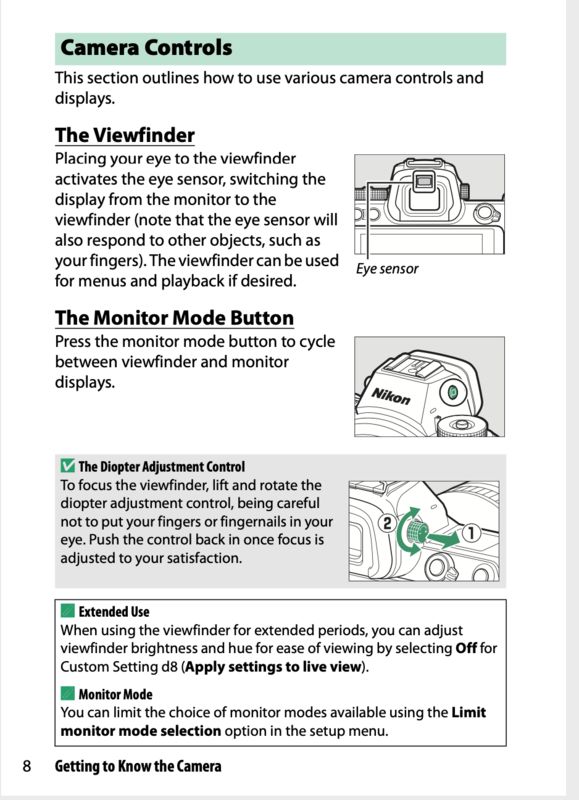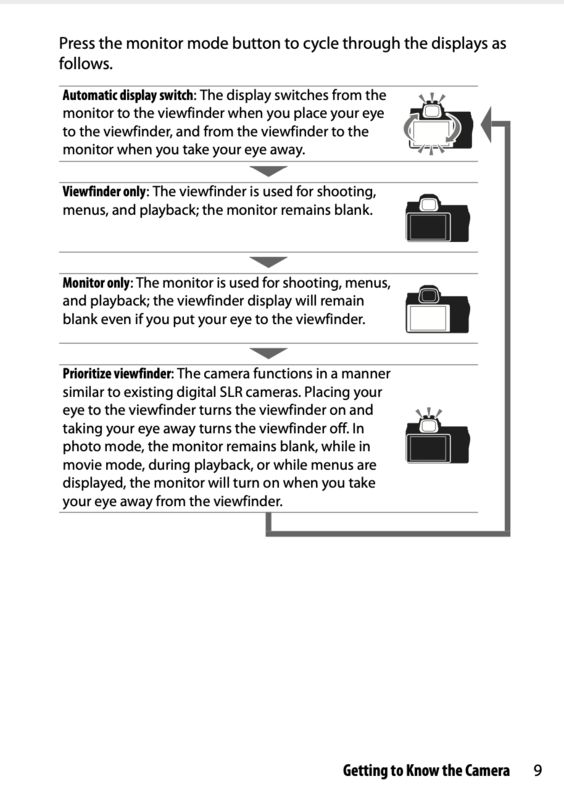Z6 problem with auto view finder
Sep 22, 2019 14:14:54 #
I went to use my camera today and it won't switch from screen to viewfinder. I have checked the menu settings. Any ideas? Is there a setting in the menu for button by the viewfinder? It doesn't seem to do anything.
Sep 22, 2019 14:21:47 #
There is a button on the side of the viewfinder. It cycles through the various settings. The setup menu has a setting "Limit monitor mode selection" where you decide what will be available by checking the appropriate boxes.
I think it's mentioned in the manual.
--
I think it's mentioned in the manual.
--
Sep 22, 2019 14:26:05 #
Sep 22, 2019 14:26:07 #
Sep 22, 2019 14:26:07 #
Sep 22, 2019 14:28:13 #
Sep 22, 2019 14:28:54 #
See if this helps.
http://masteryournikon.com/2019/01/02/understanding-the-nikon-z6-and-z7-monitor-modes/
https://theartofphotography.tv/nikon-z6-evf-and-lcd-screen/
http://masteryournikon.com/2019/01/02/understanding-the-nikon-z6-and-z7-monitor-modes/
https://theartofphotography.tv/nikon-z6-evf-and-lcd-screen/
Sep 22, 2019 14:29:15 #
Sep 22, 2019 14:38:02 #
Bill_de wrote:
There is a button on the side of the viewfinder. It cycles through the various settings.
I think it's mentioned in the manual.
I think it's mentioned in the manual.
Yes that's it. It's called the monitor mode button. If you press it it will switch between EVF only, LCD, and auto detect which puts the image on the EVF when your eye is on the cup and on the LCD when it is not.
_
Sep 22, 2019 14:43:55 #
Thanks Jerry,
The sensor was dirty. I couldn't see the dust but I wiped it off and it seems to work now. I had my settings set up right in the menu. Very helpful! I am in Snowmass, Colorado today shooting the fall colors for 3 days.
The sensor was dirty. I couldn't see the dust but I wiped it off and it seems to work now. I had my settings set up right in the menu. Very helpful! I am in Snowmass, Colorado today shooting the fall colors for 3 days.
Sep 22, 2019 14:46:25 #
Glad you go the problem resolved!
I bumped the little mode button the other day and it took me a while to figure out why it was not working.
Those fall colors will be great on the Z6! Have fun! Now quit fussing on the computer and go shooting!
I bumped the little mode button the other day and it took me a while to figure out why it was not working.
Those fall colors will be great on the Z6! Have fun! Now quit fussing on the computer and go shooting!
Sep 22, 2019 14:50:19 #
Sep 23, 2019 09:24:40 #
Sep 23, 2019 11:04:03 #
bpulv
Loc: Buena Park, CA
Bill_de wrote:
There is a button on the side of the viewfinder. It cycles through the various settings. The setup menu has a setting "Limit monitor mode selection" where you decide what will be available by checking the appropriate boxes.
I think it's mentioned in the manual.
--
I think it's mentioned in the manual.
--
I do not own a Z6 or Z7 but, when I spent almost two hours at the camera store last week going over them in detail, I found that there is a sensor that identifies when you put your eye near the viewfinder and automatically switches the image from the LCD to the viewfinder and back when you remove your eye. I also saw in the menus where you can turn that feature on an off.
Sep 23, 2019 11:38:25 #
cbmel wrote:
I went to use my camera today and it won't switch from screen to viewfinder. I have checked the menu settings. Any ideas? Is there a setting in the menu for button by the viewfinder? It doesn't seem to do anything.
This is well known. The problem is that the detection system is over sensitive and it takes almost nothing to interfere. Take a rocket blower or clean brush to the viewfinder and try it again in the auto detect setting.
If you want to reply, then register here. Registration is free and your account is created instantly, so you can post right away.