Upgrading to Apple IMac, monitor size question
Sep 22, 2019 00:24:04 #
Sep 25, 2019 09:12:24 #
scaudill wrote:
Hi,
I have been editing my pictures with Lightroom/Photoshop on a laptop with a 15” screen. I will be moving to an iMac and have two options in monitor size a 21.5” and a 27”. I looked at a 27” yesterday and it seems huge. In the members valuable opinion, is the 27” two large, almost overwhelming? What would be the preference among the group? Thanks
I have been editing my pictures with Lightroom/Photoshop on a laptop with a 15” screen. I will be moving to an iMac and have two options in monitor size a 21.5” and a 27”. I looked at a 27” yesterday and it seems huge. In the members valuable opinion, is the 27” two large, almost overwhelming? What would be the preference among the group? Thanks
Go with a 27”. You can never have too large a screen. ;)
Personally, I use a pair of 27” iMacs as a dual screen system, one a 5k monitor and one a 4K.
Another plus with a 27”, Buy it with minimal ram and add more on your own cheaper. A 21.5” ram is not user upgradable, the 27” is.
I bought mine with 8 gb, then upgraded to 32 gb, new models can go to 64 gb.
Sep 25, 2019 09:53:04 #
bpulv
Loc: Buena Park, CA
Dngallagher wrote:
Go with a 27”. You can never have too large a screen. ;)
Personally, I use a pair of 27” iMacs as a dual screen system, one a 5k monitor and one a 4K.
Another plus with a 27”, Buy it with minimal ram and add more on your own cheaper. A 21.5” ram is not user upgradable, the 27” is.
I bought mine with 8 gb, then upgraded to 32 gb, new models can go to 64 gb.
Personally, I use a pair of 27” iMacs as a dual screen system, one a 5k monitor and one a 4K.
Another plus with a 27”, Buy it with minimal ram and add more on your own cheaper. A 21.5” ram is not user upgradable, the 27” is.
I bought mine with 8 gb, then upgraded to 32 gb, new models can go to 64 gb.
I bought mine with 8gb and upgrade to 16gb myself. 16gb is actually sufficient to have more than two dozen RAW images open in Lightroom and Photoshop at the same time while allowing you to still use other programs on your computer. I.e., 32gb or more is nice, but in most cases unnecessary.
Sep 25, 2019 10:46:45 #
bpulv wrote:
I bought mine with 8gb and upgrade to 16gb myself. 16gb is actually sufficient to have more than two dozen RAW images open in Lightroom and Photoshop at the same time while allowing you to still use other programs on your computer. I.e., 32gb or more is nice, but in most cases unnecessary.
FWIW:
The slowest function is when memory is swapped in/out. If physical ram fills up, inactive parts of ram will be swapped to disk to allow more use of memory by active programs, so I went with 32 GB to reduce my memory swapping, speeding up over all operation in my active programs.
I would be interested in how much swap memory you are using with 2 dozen raw images open in Lightroom & Photoshop.
My swap use stays down around a few MB. No matter how many apps or raw files I am editing.
Of course an SSD helps tremendously with swapping speed.
Sep 25, 2019 10:54:58 #
bpulv
Loc: Buena Park, CA
Dngallagher wrote:
FWIW: br br The slowest function is when memory i... (show quote)
I do have a 1Tb SSD as the main drive in the iMac (I have a second iMac that serves as an extended desktop) and I find that there appears to be little swapping between the RAM and swap disk.
Sep 25, 2019 10:56:20 #
Dngallagher wrote:
FWIW: br br The slowest function is when memory i... (show quote)
Yeah, the use of BOTH an SSD and plenty of RAM will keep the system running fast. In fact, an SSD can be the #1 upgrade that improves performance for most tasks, unless your software is processor intensive. Even then, a fast SSD and ample RAM keep the processor running. If the processor can't get the data in fast enough, it surely won't perform at maximum efficiency. I/O speed is often the most limiting factor.
My humble Late 2013 iMac with Core i5 finishes seven times faster when rendering video than it did when new. I upgraded from 8GB RAM to 16GB RAM, and replaced the 1TB, 5400 RPM spinning hard drive with a 2TB SSD. It's been like giving a sprinter a tank of oxygen!
Sep 26, 2019 12:31:22 #
bpulv wrote:
I do have a 1Tb SSD as the main drive in the iMac (I have a second iMac that serves as an extended desktop) and I find that there appears to be little swapping between the RAM and swap disk.
FWIW - I keep tabs on operations with iSTATS.....my swap is currently sitting at 1 MB with 32 GB of ram, Lightroom editing a 5 shot DNG panorama weighing in at 61 mb (quite small actually due to being merged from 5 iPhone shots) In many instances my Panorama shots are well over 1 GB in size, and several other apps running that eat up some ram as well. I think on my next iMac, 64 GB ram, 4-8 GB video ram and an internal SSD is the ticket ;)
Without an SSD, swapping is the slowest point, always causing a bottleneck so I keep my swapping as low as possible.
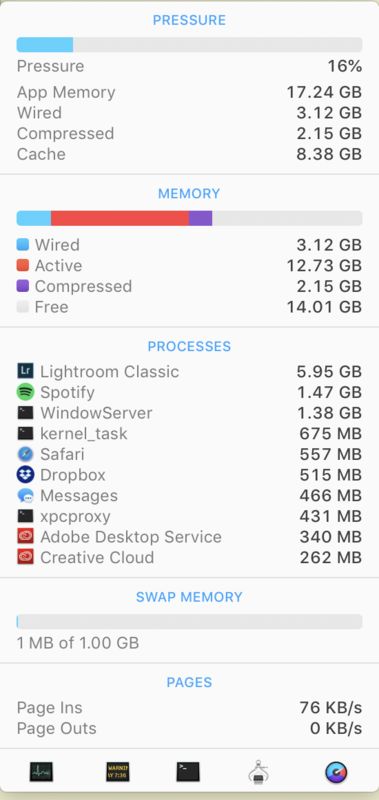
If you want to reply, then register here. Registration is free and your account is created instantly, so you can post right away.

