Need Photoshop Help Please!
Sep 16, 2019 06:58:48 #
My primary editing software is LR, and as such, I very infrequently use PS.
I am attempting to print three 3:1 vertical waterfall pics to fill the panes in an old wood window. The window panes measure 6 x 19-5/8 inches. So what I am basically attempting to do is print a 16 x 20 photo with my image in the middle, of which I will trim off the sides. However, most print shops have an auto crop factor that will not allow this. I am told that if I take the photos into PS and flatten them and put them on a 16 x 20 format layer I will be able to print a 16 x 20 photo with my 3:1 photo as described above.
For those that are more proficient with PS than myself, can you briefly provide the steps for doing this in PS? Thx in advance!
I am attempting to print three 3:1 vertical waterfall pics to fill the panes in an old wood window. The window panes measure 6 x 19-5/8 inches. So what I am basically attempting to do is print a 16 x 20 photo with my image in the middle, of which I will trim off the sides. However, most print shops have an auto crop factor that will not allow this. I am told that if I take the photos into PS and flatten them and put them on a 16 x 20 format layer I will be able to print a 16 x 20 photo with my 3:1 photo as described above.
For those that are more proficient with PS than myself, can you briefly provide the steps for doing this in PS? Thx in advance!
Sep 16, 2019 07:51:30 #
hotglassguy
Loc: Jeffersonville, IN
First work with your IMAGEs (under the Image heading) at the size that you need. Then create a new picture with a CANVAS size (also under Image) of 16x20. Copy your Images onto the new canvas, save and print that. The images will appear as new layers on the New canvas so they will have to be FLATTENED so you can save it as a JPEG for printing.
Sounds like a really interesting project. Please post pics of it when you finish..
Sounds like a really interesting project. Please post pics of it when you finish..
Sep 17, 2019 09:49:58 #
I would do it using the contact sheet feature. To do that, open your three 3:1 vertical images (and only those images) in Photoshop. Then, select "Automate" / "Contact Sheet II" under the File menu. For "source Images," use "Open Documents." Under "Document," set the desired parameters for the output document (e.g., 20 inches wide, 16 inches high and 300 pixels/inch). Specify 3 columns and 1 row. Hit OK and a new document is created from your three 3:1 vertical images.
Sep 18, 2019 11:32:14 #
Consider using the print module in LR. For me far easier to use for custom work than PS. If I understand correctly what you want to do, you will find that in LR this will be easy and quick. And yes, if you haven't used the LR Print module it will look like it's hard to use. Play with it a bit, catch a few videos and I think you will find that it isn't nearly as tough as it first looked.
Sep 19, 2019 18:55:05 #
I just did a 20x30 print for some family members. It went into a frame, which had an opening of 19.5x29.5. So I put the image into PS, then made a layer below it and filled it with black (for a black frame). I then adjusted the canvas to 20x30 so it would fit in the frame without moving around, and adjusted the image layer so it fit into the 19.5x29.5 area. The image didn't fit into either the 20x30 or the 19.5x29.5 aspect ratio so I adjusted it so it wasn't cropped by the 19.5x29.5 frame opening. That left a black border around the image, and where the image was smaller than the frame opening the black border showed and blended in with the black frame.
Sep 19, 2019 18:59:26 #
Lazy J wrote:
My primary editing software is LR, and as such, I ... (show quote)
I think you are saying you want to do something like the print image below? Why not use LR? The Print Module, Custom Package in Layout Style Panel.
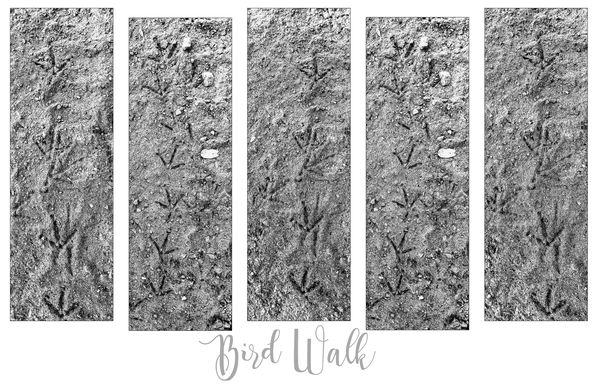
If you want to reply, then register here. Registration is free and your account is created instantly, so you can post right away.


