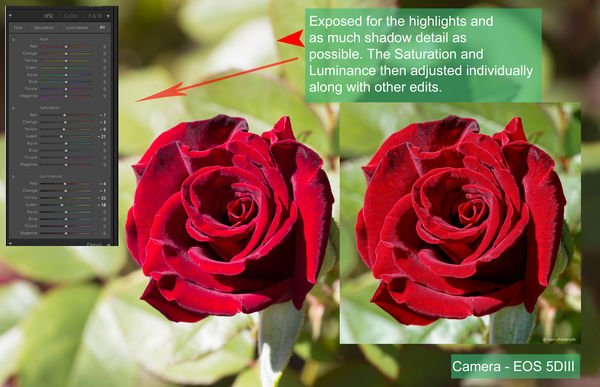Photographing Red Flowers
Sep 12, 2019 07:14:55 #
It seems every flower in my yard right now is bright red or orange. When I photograph red flowers my reds are always blown or the whole photograph is under exposed. I decided to use the rgb histogram to check the exposure but this did not help as it is a histogram of the jpg and when the red was not blown in the camera histogram the raw file was under exposed in all rgb channels. I could bracket the crap out of it, but I would prefer not to have to do that. Any suggestions?
It seems to me I have heard that Nikons tend to be overly sensitive to red, Is ther any truth to this?
It seems to me I have heard that Nikons tend to be overly sensitive to red, Is ther any truth to this?
Sep 12, 2019 07:20:00 #
Sep 12, 2019 07:27:37 #
I don't know the answer, but I'm interested to learn. This Spring, I had the same experience while shooting close-ups of red roses with my Nikon D7100. I shot in manual mode, used different lenses, did everything I could come up with. In Lightroom, I was able to get some images to the acceptable range. It was confusing, though, as to the red being so blown-out. 😳
Sep 12, 2019 07:55:04 #
johnst1001a
Loc: West Chester, Ohio
one thing that helps me is use a flash. i also use a wider angle lens like 20mm to get better depth of field, better but always difficult with flowers. other side is washout due to bright sunlight, whites, yellows too brighn, lose detail. a nd filter can help
Sep 12, 2019 08:27:47 #
I have trouble with red flowers in bright sunlight on my canon, so not a Nikon only problem. Bright overcast is good, something to cast shade even ones own body, or one of those portable diffuser screens. I use the separate color histograms and make sure all colors are not past the right edge, you don't have to be far to the left, just not 'blown.' Sacrifice some shadows if needed but you shouldnt have to. I think rgb is technically the name for the all white histogram, oddly, because it combines all 3 colors into one, and can fool you if one color is dominant. The curves tool in Lightroom or Photoshop or similar can help, but I can't give an exact recipe, I usually click the top left where you can click in the image to slide the curve up or down, just don't overdo it. You can also adjust the red channel only in curves, but I haven't played with that too much, I think you can overdo it quickly.
Sep 12, 2019 08:39:08 #
Please post an image where the issue exists. It is difficult to troubleshoot a problem without the image and the accompanying data.
I am not familiar withthe menu in you particular camera, however, some systems have a setting which tends to over saturate certain colors. If you comae is set for a neutral rendition, the problem may be elsewhere in the process.
Whatever the case may be, an image will help. Post an image using the (Store Original) feature so the data will be accessible and with you permission, some of the folks here can post-process you shot to illustrate what can be done to correct the issue.
I am not familiar withthe menu in you particular camera, however, some systems have a setting which tends to over saturate certain colors. If you comae is set for a neutral rendition, the problem may be elsewhere in the process.
Whatever the case may be, an image will help. Post an image using the (Store Original) feature so the data will be accessible and with you permission, some of the folks here can post-process you shot to illustrate what can be done to correct the issue.
Sep 12, 2019 08:40:33 #
Jerry G wrote:
It seems every flower in my yard right now is brig... (show quote)
Red flowers are the most problematic for me. The technique I use is to take RAW pictures (which is when I decided to take only RAW pictures), underexpose the picture by 1 or 2 stops depending on how bright the sun is, and then take the RAW file to Photoshop until the picture looks like what I want it to look like.
Sep 12, 2019 10:13:08 #
Jerry G wrote:
It seems every flower in my yard right now is brig... (show quote)
In a Nikon camera you should be able to set your exposure for red sensitivity and be able to view the red histogram. My D500 and D800 were set from the back screen. The blinkies should then correspond to the red histogram. Underexpose a stop or so to ensure that the reds are not blown out if needed.
Sep 12, 2019 11:26:29 #
Strodav
Loc: Houston, Tx
[quote=Jerry G]It seems every flower in my yard right now is bright red or orange. When I photograph red flowers my reds are always blown or the whole photograph is under exposed. I decided to use the rgb histogram to check the exposure but this did not help as it is a histogram of the jpg and when the red was not blown in the camera histogram the raw file was under exposed in all rgb channels. I could bracket the crap out of it, but I would prefer not to have to do that. Any suggestions?
It seems to me I have heard that Nikons tend to be overly sensitive to red, Is ther any truth to this?[/quote
Have read the same thing about reds and Nikon, but also read that's part of the reason Nikon gets flesh tones right. In any case, I have a photo monitor (covers the total srgb color space and 99% of the Adobe RGB color space) and to get it "right" I keep my monitor and printer calibrated, so I can see what I will really get in PP. I decrease the red saturation and luminance in LR if needed.
This Red Crepe Myrtle bloom was taken with a D850 raw and processed in LR. The thing is, you may see a very different image than I see depending on the color space, and calibration, including gamma, of your monitor.
It seems to me I have heard that Nikons tend to be overly sensitive to red, Is ther any truth to this?[/quote
Have read the same thing about reds and Nikon, but also read that's part of the reason Nikon gets flesh tones right. In any case, I have a photo monitor (covers the total srgb color space and 99% of the Adobe RGB color space) and to get it "right" I keep my monitor and printer calibrated, so I can see what I will really get in PP. I decrease the red saturation and luminance in LR if needed.
This Red Crepe Myrtle bloom was taken with a D850 raw and processed in LR. The thing is, you may see a very different image than I see depending on the color space, and calibration, including gamma, of your monitor.
Sep 12, 2019 12:05:45 #
Here's an example too, exposed based on the reflected sun on the leaves rather than the red of the rose. Then, processed in LR.
Sep 12, 2019 12:19:49 #
Always best to include an example of a problem photo with exif info available, as Ed Shapiro requested. Do you still have the D3400 or using different camera now? Below is a pic you posted in 2017. What is different with it than your current issues? The metering mode, the background, the light, the composition (close-up vs. including more background)?
Sep 12, 2019 15:49:41 #
Here is a picture I took yesterday. Apparently my problem is with lighting, comparing it with the one Linda reminded me of and some I took today bright sun seems to highlight the reds more than other colors. The real problem is not the reds blowing out but being able to tell when that happens. The rgb histogram displays the jpg curves which showed blown reds when in raw they were not blown. When I got an rgb histogram that showed no blown reds the picture was under exposed and had more noise in the shadows.
The first picture is the camera jpg with blown reds
the second picture is the unadjusted raw file exported as jpg
the third picture is result of post processing, I'm not really satisfied with the color but I will work on that.
The first picture is the camera jpg with blown reds
the second picture is the unadjusted raw file exported as jpg
the third picture is result of post processing, I'm not really satisfied with the color but I will work on that.
Sep 12, 2019 16:00:56 #
Your processed (3rd) version is not in the sRGB colorspace, so it looks worse in the thumbnail vs pulling the image into an editor. Try continuing to adjust the WB of the image and the Hue / Saturation / Luminance of the Red of the rose. The rose is a bit 'blue' in the version posted. Try adding some yellow to the WB and moving the tint more toward Green (from red) and then work on the reds of the rose working for closer to red.
Sep 12, 2019 16:27:21 #
CHG_CANON wrote:
Your processed (3rd) version is not in the sRGB colorspace, so it looks worse in the thumbnail vs pulling the image into an editor. Try continuing to adjust the WB of the image and the Hue / Saturation / Luminance of the Red of the rose. The rose is a bit 'blue' in the version posted. Try adding some yellow to the WB and moving the tint more toward Green (from red) and then work on the reds of the rose working for closer to red.
Here is the third one after adjusting WB. Thanks for the help
Sep 12, 2019 16:36:30 #
I think you're getting there. I really like the water drops. Maybe a little bit brighter and / or add some white into the image (LR style edits / terms). For the measurement your tool uses for the WB and tint, maybe move them back by 1/3, like if the WB was +6 toward yellow, adjust to say +4 and similarly lessen the green tint just slightly.
If you want to reply, then register here. Registration is free and your account is created instantly, so you can post right away.