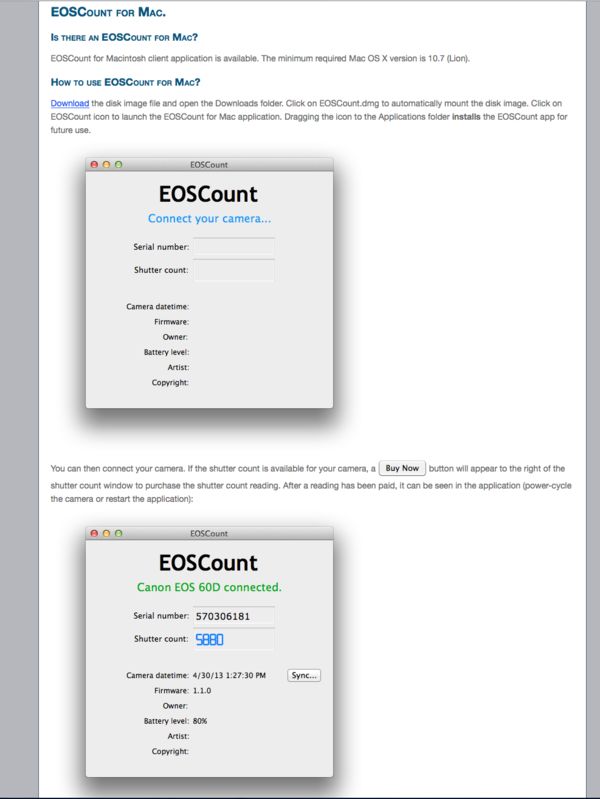shutter count
Sep 11, 2019 11:50:34 #
OZMON wrote:
if anyone wants to find the shutter count of their camera, go to http://myshuttercount.com and take a pic and then download it to your pc, open myshuttercount.com and paste the pic into the program it is online only, the program will give you the shutter count and all the exif detail as well.
Here's another site that does the same: https://www.camerashuttercount.com/
Cheers! Be well! Ed
Sep 11, 2019 17:06:18 #
Chromodynamics6
Loc: Beverly Hills Ca.
CHG_CANON wrote:
Wipe your screen off, put your glasses on and see if you see any differences in the address ....
Our OP edited the error in their original post as well ...
Our OP edited the error in their original post as well ...

Sep 12, 2019 08:24:36 #
hj
Loc: Florida
eoscount.com for Canon.... cost $2.29 for one count on a specific camera or $6.xx for unlimited counts for the same camera.
Sep 12, 2019 09:28:56 #
hj
Loc: Florida
hj wrote:
eoscount.com for Canon.... cost $2.29 for one count on a specific camera or $6.xx for unlimited counts for the same camera.
Here is example
Sep 12, 2019 10:19:04 #
hj wrote:
Here is example
Try Canon EOS DIGITAL Info at https://sourceforge.net/projects/canon-eos-digital-info/
It has the benefit of being free.
Sep 12, 2019 11:02:59 #
hj
Loc: Florida
CHG_CANON wrote:
Try Canon EOS DIGITAL Info at https://sourceforge.net/projects/canon-eos-digital-info/
It has the benefit of being free.
It has the benefit of being free.
Unless I'm doing something wrong, it said for windows user. When I open the zip file I get a folder which when opened shows about 5 pgs of text, nothing useable. The site I posted above is specifically for Mac even though it does charge $2.29 for a one-time count. More than glad to pay that to know my count.
Sep 12, 2019 11:07:57 #
hj wrote:
Unless I'm doing something wrong, it said for windows user. When I open the zip file I get a folder which when opened shows about 5 pgs of text, nothing useable. The site I posted above is specifically for Mac even though it does charge $2.29 for a one-time count. More than glad to pay that to know my count.
Here's a screen capture of the contents when I download the zip. Make a target folder on your windows machine, like say "EOS DIGITAL Info". Extract the contents of the downloaded ZIP into your target folder. Right-click the 'exe' and select run as administrator. Connect your EOS body to the computer via a USB and continue from there.
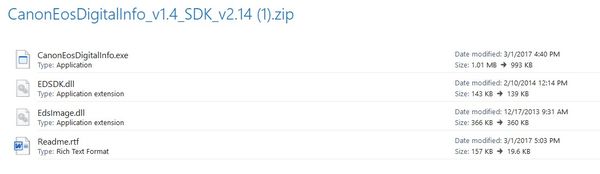
Sep 12, 2019 11:27:48 #
CHG_CANON wrote:
Try Canon EOS DIGITAL Info at https://sourceforge.net/projects/canon-eos-digital-info/
It has the benefit of being free.
It has the benefit of being free.
Just to clarify, this program only works with VERY few older Canon cameras. It does NOT work with the 5D IV, 5DS, 5DSR, 1DX II, 7D II, 6D II, T6i, T6s, T7, T7i, 77D, 80D, SL2, SL3, or any other newer Canon body. In fact the ONLY Canon bodies I have in my store that this program works with are a 50D, 70D, and 5D II.
I do use this on some older Canon bodies and it works fine on them. And I do have the latest May 2019 update.
Sep 12, 2019 11:40:50 #
MT Shooter wrote:
Just to clarify, this program only works with VERY few older Canon cameras. It does NOT work with the 5D IV, 5DS, 5DSR, 1DX II, 7D II, 6D II, T6i, T6s, T7, T7i, 77D, 80D, SL2, SL3, or any other newer Canon body. In fact the ONLY Canon bodies I have in my store that this program works with are a 50D, 70D, and 5D II.
I do use this on some older Canon bodies and it works fine on them. And I do have the latest May 2019 update.
I do use this on some older Canon bodies and it works fine on them. And I do have the latest May 2019 update.
The software at this link reads my 5DIII fine, that appears to be the midpoint of the range you've listed. Again, a "free" starter option if it should prove unsuccessful for a newer EOS model. The enclosed RTF indicates a freeware utility based on Canon's SDK 3.5 is needed for cameras based on the DIGIC6 processor and newer. Canon seems to be going out of their way to make sure the shutter count is not freely available; and rather, can be accessed only by Canon at a Canon Service Center.
Sep 12, 2019 11:48:26 #
CHG_CANON wrote:
The software at this link reads my 5DIII fine, tha... (show quote)
There are other "free" Canon readers out there that also read some of the older models, but none of the newer cameras. Canon themselves charges you $85 to give a shutter count on ANY camera sent to them for this information. Yes, they do everything they can to keep their owners from getting this information, and are the only manufacturer to do so. It makes absolutely no sense at all, never has.
If you want to reply, then register here. Registration is free and your account is created instantly, so you can post right away.