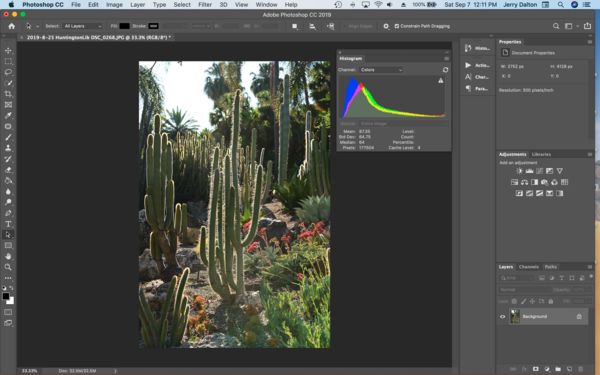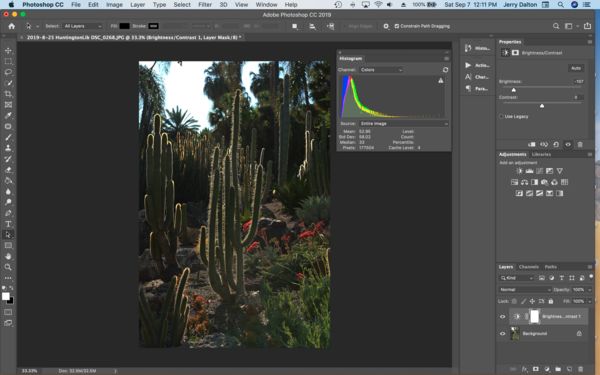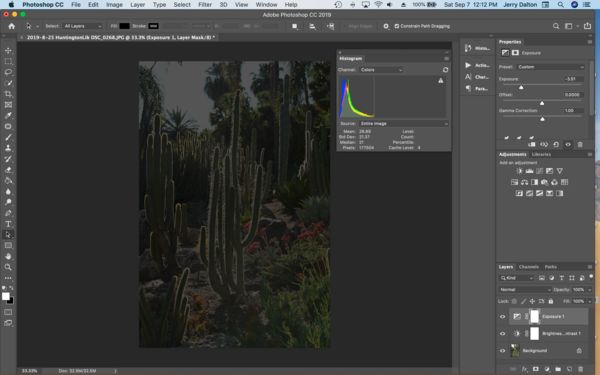What's the difference between exposure and brightness sliders
Sep 7, 2019 09:11:52 #
In Photoshop and other programs there is a brightness slider and also an exposure slider. There is also a levels tool and a curve tool. How are all these inter-related? In practical usage is exposure identical to brightness? What is happening at the pixel/digital level with the different tools?
Sep 7, 2019 09:13:26 #
bleirer wrote:
In Photoshop and other programs there is a brightness slider and also an exposure slider. There is also a levels tool and a curve tool. How are all these inter-related? In practical usage is exposure identical to brightness? What is happening at the pixel/digital level with the different tools?
Great question! Looking forward to answers....
Sep 7, 2019 09:22:09 #
Sep 7, 2019 09:31:25 #
A simple high level answer is that exposure begins its adjustment at the high end or low end of the histogram. Brightness adjustments begin in the mid-range of the histogram. Levels can adjust all three, as does curves. Curves is distinguished from levels because adjust can be made more precisely via the diagonal line. Allot any of them can be used together. Suggest playing with them on an ill exposed image. Hope this helps.
Sep 7, 2019 09:32:49 #
Take a look at this. I hope it is helpful.
https://blog.thomasfitzgeraldphotography.com/blog/2017/4/quick-tip-how-to-adjust-brightness-in-lightroom-without-using-exposure
https://blog.thomasfitzgeraldphotography.com/blog/2017/4/quick-tip-how-to-adjust-brightness-in-lightroom-without-using-exposure
Sep 7, 2019 09:35:22 #
While in general, both the Exposure and Brightness settings act to brighten or darken the exposure of an image, they both do it in a different manner. In short, exposure has a heavier bias to highlight tones, while Brightness has no bias and affects all tones equally.
Sep 7, 2019 09:35:40 #
While in general, both the Exposure and Brightness settings act to brighten or darken the exposure of an image, they both do it in a different manner. In short, exposure has a heavier bias to highlight tones, while Brightness has no bias and affects all tones equally.
Sep 7, 2019 09:42:23 #
a6k
Loc: Detroit & Sanibel
ClarkG wrote:
While in general, both the Exposure and Brightness settings act to brighten or darken the exposure of an image, they both do it in a different manner. In short, exposure has a heavier bias to highlight tones, while Brightness has no bias and affects all tones equally.
Apparently, that is not true for CaptureOne. This is from their user manual.
Emphasis added by me.
Adjust exposure
The Exposure slider works like the camera’s exposure compensation dial, lightening or darkening the image and shifting the color and luminance values in the histogram to the left or right.
It is particularly efficient at recovering highlight or shadow detail from RAW files without introducing color casts or hue shifts over a range of -1.5 to +2 steps. However, adjustment can change the appearance of colors by altering the saturation.
The slider is continuously adjustable over a range of ±4 steps however exposure can be adjusted in regular values of 0.1 steps using the up/down keys, or whole steps using the Shift modifier with the up/down keys.
A special algorithm is adopted to prevent clipping when making extreme adjustments to previously processed files such as JPEGs, providing new black and white points haven’t already been set using the Levels tool.
Select the image or images to be adjusted.
Go to the Exposure Inspector.
From the Exposure panel, move the Exposure slider to left to decrease exposure and darken images, or to the right to increase exposure and lighten images.
Adjust brightness
Go to the Exposure Tool Tab.
In the Exposure tool, adjust the Brightness slider that will primarily affect the mid-tones of an image. Move the slider to the left to increase mid-tone contrast or to the right to lighten shadow areas and reduce contrast.
Sep 7, 2019 12:44:32 #
bleirer wrote:
In Photoshop and other programs there is a brightness slider and also an exposure slider. There is also a levels tool and a curve tool. How are all these inter-related? In practical usage is exposure identical to brightness? What is happening at the pixel/digital level with the different tools?
A 'curves' tool handles a certain range of pixels, where the operator chooses the range, say those with values between 100 and 150; as far as I'm aware, the others are global tools or have the range pre-determined.
Sep 7, 2019 14:42:43 #
Can only give you my experience. I believe changing the exposure in Photoshop adds more noise than using the brightness/contrast and shadows/highlights sliders.
Sep 7, 2019 15:20:05 #
bleirer wrote:
In Photoshop and other programs there is a brightness slider and also an exposure slider. There is also a levels tool and a curve tool. How are all these inter-related? In practical usage is exposure identical to brightness? What is happening at the pixel/digital level with the different tools?
A picture is worth a 1000 words. See attached examples using Photoshop. Source file was a JPEG.
Sep 7, 2019 15:41:11 #
bleirer wrote:
In Photoshop and other programs there is a brightness slider and also an exposure slider. There is also a levels tool and a curve tool. How are all these inter-related? In practical usage is exposure identical to brightness? What is happening at the pixel/digital level with the different tools?
The high end PP apps are much like Microsoft Office/Word. There are often several ways to do something or ways to do "almost" the same things.
Different ways fit different peoples work style.
Sep 7, 2019 18:43:46 #
I was wondering if one slider was similar to ISO, thinking about another current topic, raising all values equally?
Sep 8, 2019 07:12:01 #
In the Lightroom Print module the last collapsible section of the right control panel is the Print Job section. In this section one controls several important variables about how the printer will handle the current print job. One of those controls is Brightness, which I have found is helpful when using a matte paper. Does anyone know the intended range of effect of this control? In other words, does it likely affect only the mid tones or the entire image?
Sep 8, 2019 08:36:25 #
ClarkG wrote:
While in general, both the Exposure and Brightness settings act to brighten or darken the exposure of an image, they both do it in a different manner. In short, exposure has a heavier bias to highlight tones, while Brightness has no bias and affects all tones equally.
Oops, I think you got these reversed, at least for Photoshop.
If you want to reply, then register here. Registration is free and your account is created instantly, so you can post right away.