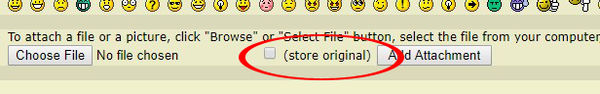D750 crop mode
Sep 3, 2019 23:38:10 #
I have read many times that a full frame in DX mode is much lower resolution than a DX camera. But I've also read from several pro wildlife photographers that they use crop mode on their full frame. So I decided to give it a try with my D750 in 1.5x crop mode, and my D7000. Interestingly the DX mode on the D750 in DX mode doesn't give you the same size as the DX camera if you compare the same item.
These two 100% crop pics are from the test. The D750 pic was a little smaller, so I upsized it 120% to get it to as close to the same size as I could in Photoshop. I adjusted the exposure a little to make them about the same, but made no other adjustments. The lens (Tamron 70-200mm f2.8 G2) and settings were the same. 1/400 F8 auto ISO (my normal setting for wildlife). I though since that is how I use it and since I am trying to see which would be better for that purpose this would be the best way to do it. The D7000 set the ISO at less than half the D750 had. And one had good color balance and the other bluish.
Without looking at EXIF data, which do you think is which. And which do you think is better?
These two 100% crop pics are from the test. The D750 pic was a little smaller, so I upsized it 120% to get it to as close to the same size as I could in Photoshop. I adjusted the exposure a little to make them about the same, but made no other adjustments. The lens (Tamron 70-200mm f2.8 G2) and settings were the same. 1/400 F8 auto ISO (my normal setting for wildlife). I though since that is how I use it and since I am trying to see which would be better for that purpose this would be the best way to do it. The D7000 set the ISO at less than half the D750 had. And one had good color balance and the other bluish.
Without looking at EXIF data, which do you think is which. And which do you think is better?

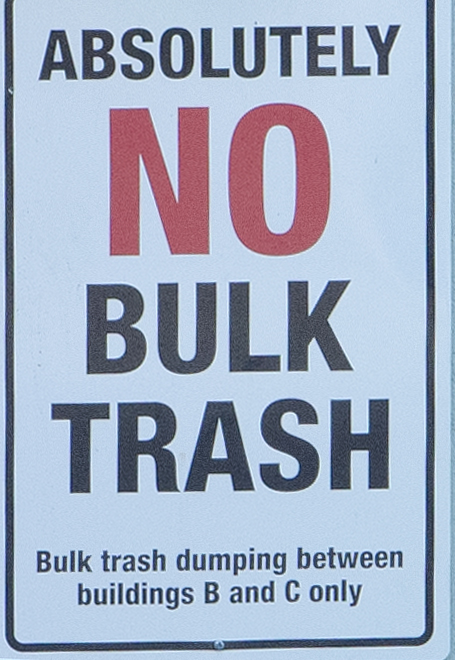
Sep 3, 2019 23:57:20 #
Sep 4, 2019 00:05:13 #
rcarol wrote:
The images are too small to make a determination.
They are at 100%.
100% is 100%. Do you want to look at them at 200%? 300%? What would the point be?
I picked an element out of the pics that has sharp lines in order to judge sharpness. And I showed it full sized (100%).
Sep 4, 2019 00:08:26 #
An interesting test, but the ISO needs to be the same to do an accurate comparison, both bodies need to be on the same or auto WB (are they?) and the originals need to be stored so we can see more detail. If they are both on auto ISO, what accounts for the one stop difference in exposure? Different metering?
Sep 4, 2019 00:11:13 #
TriX wrote:
An interesting test, but the ISO needs to be the same to do an accurate comparison, both bodies need to be on the same or auto WB (are they?) and the originals need to be stored so we can see more detail.
Auto white balance. I used auto ISO because that is what I use in the field in real life. This is not a (useless in the real world) lab test. This is real world. I don't shoot wildlife in a lab. If I'm in the field and think "should I switch to the D7000 to get more reach" this is an absolutely good test since it is exactly what I would do, just switch the bodies with the exact same settings.
Sep 4, 2019 00:13:07 #
If you're going to take the time for a demo, finish the work by storing the originals ... We're going to poke holes either way, but just showing thumbnails isn't doing much of a demonstration.
Sep 4, 2019 00:14:35 #
CHG_CANON wrote:
If you're going to take the time for a demo, finish the work by storing the originals ... we're going to poke holes either way, but just showing thumbnails is doing much of a demonstration.
I did. Did they not store? I checked the box. I'll try again.


Sep 4, 2019 00:15:16 #
splatbass wrote:
Auto white balance. I used auto ISO because that is what I use in the field in real life. This is not a (useless in the real world) lab test. This is real world. I don't shoot wildlife in a lab. If I'm in the field and think "should I switch to the D7000 to get more reach" this is an absolutely good test since it is exactly what I would do.
Yes, but having different ISOs will change the noise (which affects sharpness). If the metering is the same (same pattern and area metered) and there is no EV, I would expect the exposures to be very close to the same.
Sep 4, 2019 00:16:14 #
TriX wrote:
Yes, but having different ISOs will change the noise (which affects sharpness)
Ah, but what if the one with the lower ISO has more noise?
Sep 4, 2019 00:17:48 #
splatbass wrote:
Ah, but what if the one with the lower ISO has more noise?
Then that will tell you something important about the sensors (and the effect of shooting the D750 in DX mode as I would expect the D750 to have lower noise in FX mode given the same ISO)
Sep 4, 2019 00:17:50 #
splatbass wrote:
I did. Did they not store? I checked the box. I'll try again.
Still didn't store the original. What did I do wrong? I checked the box next to "store original".
Unless, since it is already at 100% it is the original like it is.....;)
Sep 4, 2019 00:18:05 #
TriX wrote:
Then that will tell you something important about the sensors
Yes it will.
Sep 4, 2019 00:18:37 #
splatbass wrote:
I did. Did they not store? I checked the box. I'll try again.
The 'download' link will occur under each image when you properly check the box ....
How big are the files? You can attached a single image at 20MB or bigger, nor two files that combined exceed 20MB.
Sep 4, 2019 00:18:44 #
splatbass wrote:
I have read many times that a full frame in DX mod... (show quote)
First a thumbnail posting is never an effective comparison by any stretch of the imagination.
Second, your 24MP D750 shot in DX mode is about 10MP. Hardly an effective substitute for the D7000's 16.2MP sensor. Also you have VERY different processors in those cameras which also affects the Jpeg output of each.
So I fail to see any validity in your attempted comparison as posted.
Your D7000 will always give you more pixels on target than the cropped D750, but the ISO & WB results will always be much different due to the processor difference.
Sep 4, 2019 00:19:25 #
CHG_CANON wrote:
The 'download' link will occur under each image when you properly check the box ....
Since they are already at 100% I don't think it will store the original since it is already there.
If you want to reply, then register here. Registration is free and your account is created instantly, so you can post right away.