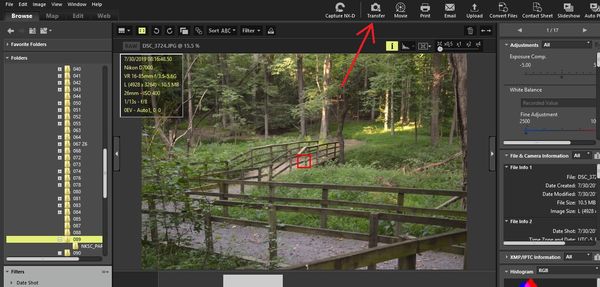Nikon Transfer 2
Aug 31, 2019 14:27:52 #
I have a new computer, can anyone steer me in the right direction where I don't have to deal with second hand bs
I contacted Nikon Thursday no response as of today.
Thanks, things like this are getting harder daily
SWEDE

I contacted Nikon Thursday no response as of today.
Thanks, things like this are getting harder daily
SWEDE


Aug 31, 2019 14:40:53 #
Swede wrote:
I have a new computer, can anyone steer me in the right direction where I don't have to deal with second hand bs
I contacted Nikon Thursday no response as of today.
Thanks, things like this are getting harder daily
SWEDE

I contacted Nikon Thursday no response as of today.
Thanks, things like this are getting harder daily
SWEDE


Do you mean you are trying to get Nikon Transfer 2 to work on the new machine?
First, everything is up to date and the latest updates etc, right?
Well the people at Nikon would seem to know how to do that: https://nikonimglib.com/nvnxi/onlinehelp/en/tr017000.html
Aug 31, 2019 21:12:04 #
Don't remember all the steps involved, but here goes.
Go the the Nikon web site
Search for your camera.
Somewhere on that page will be a link to "Manuals & Software".
May have to enter your camera again.
Pick "Software" option.
Go the the Nikon web site
Search for your camera.
Somewhere on that page will be a link to "Manuals & Software".
May have to enter your camera again.
Pick "Software" option.
Sep 1, 2019 09:25:36 #
Nikon Transfer 2 is inside Nikon ViewNX-i. Go to the Nikon download center and download ViewNX-i.
It automatically creates a new folder for you and numbers them sequentially.
It automatically creates a new folder for you and numbers them sequentially.
Sep 1, 2019 09:28:54 #
gvarner
Loc: Central Oregon Coast
Don’t use the transfer utility. Plug your SD card into your computer slot and copy the photos to wherever you want them. If you don’t know how to do that, LEARN it. You’ll be happy you did.
Sep 1, 2019 10:36:43 #
Swede wrote:
I have a new computer, can anyone steer me in the right direction where I don't have to deal with second hand bs
I contacted Nikon Thursday no response as of today.
Thanks, things like this are getting harder daily
SWEDE

I contacted Nikon Thursday no response as of today.
Thanks, things like this are getting harder daily
SWEDE


You can download for free Nikon Transfer 2. I have used this since I went full Nikon digital in 2004. Also when you set up your presets thru the camera menus and shoot raw Transfer 2 applies those presets directly to the raw image.
Sep 1, 2019 11:19:35 #
If you want to rename your images at the time of download, use Nikon transfer as described above as it is part of Nikon View nx-I. Or use third party programs like Downloader Pro from Breeze system. Some of these programs allow you to create XMP files or sidecar files to hold keywords and other such information.
You need tp pick the program that best fits your download and processing workflow. Think the whole thing through first before deciding on what to do.
You need tp pick the program that best fits your download and processing workflow. Think the whole thing through first before deciding on what to do.
Sep 1, 2019 14:53:30 #
jelecroy
Loc: Huntsville, AL
I found that on my 5+ year old PC the built-in SD card reader is connected via a USB2.0 interface, which limits transfer rates to USB 2 speeds.
I was able to increase picture download speed 5-8x by using a $10 ANKER USB 3.0 data card reader which I plugged into a USB 3.0 slot. That is a big improvement when downloading a couple hundred RAW pictures.
Even my built-in SDHC reader is way faster than plugging a cable into the camera. That would be the absolute last choice.
I was able to increase picture download speed 5-8x by using a $10 ANKER USB 3.0 data card reader which I plugged into a USB 3.0 slot. That is a big improvement when downloading a couple hundred RAW pictures.
Even my built-in SDHC reader is way faster than plugging a cable into the camera. That would be the absolute last choice.
Sep 1, 2019 18:09:02 #
Thanks Guys, it's getting harder to remember this stuff for me.
The answer, View NX2 tool bar "Transfer' --
Thanks for your help
I will not use NX 1
Swede
The answer, View NX2 tool bar "Transfer' --
Thanks for your help
I will not use NX 1
Swede
Sep 2, 2019 01:39:55 #
RightOnPhotography
Loc: Quebec,QC
I never used Nikon software for downloading images. I just stick the SD card into my laptop or put XQD card into the Sony card reader, plug it into USB port and download images. Why complicate things?
Sep 2, 2019 06:33:53 #
TTQ225 wrote:
I never used Nikon software for downloading images. I just stick the SD card into my laptop or put XQD card into the Sony card reader, plug it into USB port and download images. Why complicate things?
Nikon Transfer is nice for transferring images. It automatically creates a new folder for you and numbers the folders sequentially. It shows thumbnails of the photos that it's about the transfer. You can deselect photos before they are ever transferred. There are options that you can set. For example, you can set it to recognize if files have already been transferred and skip those thus avoiding duplicates. You should try it.
If you want to reply, then register here. Registration is free and your account is created instantly, so you can post right away.