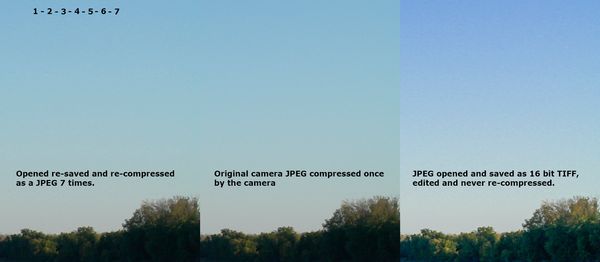Enhancement jpg with lightroom
Aug 26, 2019 09:31:33 #
davyboy
Loc: Anoka Mn.
Ysarex wrote:
I'd say incorrect. This all hinges on what does &q... (show quote)
I like number 1 and 3
Aug 26, 2019 09:38:34 #
Modern JPEG files are pretty good in quality. If they need manipulation during editing I would go with the less amount of it. Remember they are 8 bits files so changes in colors and banding are always a possibility.
Aug 26, 2019 09:46:15 #
tenny52 wrote:
you can easily tell which one is enhanced
Sorry, but this looks a little over-done to me, although the original picture does need some adjustments.
Aug 26, 2019 10:37:13 #
In this particular photo....go back to LR and and simply change the white balance ...try it with "auto" first. I downloaded your photo and it certainly made the photo look 100% better !! Don't know how to attach it to this reply ...but try it !!!!
Aug 26, 2019 14:06:15 #
tenny52 wrote:
My Pentax cameras have various settings to control how the camera 'develops' raw data to create JPEGs - "Custom Image" can be "Bright", "Natural", "Portrait", "Landscape", Vibrant", "Radiant", More question: can a better camera/lens/technique capture a similar enhanced picture?
"Muted", "Bleach Bypass""Reversal Film", "Monochrome", or "Cross Processing" {a random setting}. Based on what you have shown so far, you would be happier with "Bright" or "Vibrant", while you actually got something more like "Natural".
Aug 26, 2019 14:19:32 #
I'm betting you have your camera set to produce neutral JPEGs. Most cameras give the user a choice of how much processing the camera should do. Neutral is nice since it allows room for the photographer to process. I shoot in raw, so processing isn't optional.
Aug 26, 2019 14:21:20 #
tenny52 wrote:
you can easily tell which one is enhanced
The enhanced version looks like over-cooked HDR, which is okay if that's what you want, but it's not a natural shot.
Aug 26, 2019 16:12:59 #
tenny52
Loc: San Francisco
Jerry, you are right. I set my picture capture to Standard which should be VIVID instead. And most of my enhancement could be overly done since I notice I am weak at color distinction. But I am probably the only to enjoy my own captures.
The reason I shot jpg because many good Fuji reviews on jpg color rendering and a Fuji raw uses 30mb instead of 23mb per D610.
The reason I shot jpg because many good Fuji reviews on jpg color rendering and a Fuji raw uses 30mb instead of 23mb per D610.
Aug 26, 2019 16:44:27 #
tenny52 wrote:
Pleasing yourself is the important part. Jerry, you are right. I set my picture capture to Standard which should be VIVID instead. And most of my enhancement could be overly done since I notice I am weak at color distinction. But I am probably the only to enjoy my own captures.

Aug 26, 2019 16:53:22 #
Ysarex wrote:
This is not correct. Changing the file format to other than JPEG does not remove the original JPEG encoding. Re-saving an edited JPEG is not the primary cause of degradation to the image. The degradation derives from any editing of the image tone and/or color interacting with the original JPEG compression grid -- altering the file format does nothing to prevent that as the original compression grid is saved intact in the new file format.
Joe
Joe
Joe I’m sorry but this is incorrect.
Aug 26, 2019 17:32:20 #
Ysarex
Loc: St. Louis
JD750 wrote:
Joe I’m sorry but this is incorrect.
No, it's completely correct. Changing the format of a JPEG to something like TIFF or PSD only prevents further degradation from re-saving the JPEG which is the much lessor problem. The more serious problem when editing JPEGs is damage that results from interaction between the edit changes and the original JPEG compression grid and changing the file format has absolutely no effect on that.
Joe
Aug 26, 2019 17:50:24 #
Ysarex wrote:
I'm not sure what you mean by "compression grid" here. After ten years of regularly using JPEGs, the only damage I've ever seen is the result of re-saving as JPEG, and therefore re-compressing. If I read a JPEG into PhotoShop or gimp, I can save many many times in the native format with no noticeable degradation.No, it's completely correct. Changing the format of a JPEG to something like TIFF or PSD only prevents further degradation from re-saving the JPEG which is the much lessor problem. The more serious problem when editing JPEGs is damage that results from interaction between the edit changes and the original JPEG compression grid and changing the file format has absolutely no effect on that.
Joe
Joe
Aug 26, 2019 22:20:33 #
Ysarex
Loc: St. Louis
rehess wrote:
I'm not sure what you mean by "compression grid" here. After ten years of regularly using JPEGs, the only damage I've ever seen is the result of re-saving as JPEG, and therefore re-compressing. If I read a JPEG into PhotoShop or gimp, I can save many many times in the native format with no noticeable degradation.
Compression grid is how JPEG works it's magic. JPEG's job is to create redundancy in the data to allow compression. To do that the JPEG algorithm lays a grid (most commonly 8 pixels square) over the image. Photo data is dense and the odds are that in any one grid cell there will be 64 unique pixels. JPEG's job is to alter pixels so that when it's finished there are for example 32 unique pixels in the grid cell -- at very high compression rates maybe only 24 unique pixels, etc. It is brilliant and works beautifully. However once the job is done there's no going back and that compression grid is now part of the image -- think of it as embedded in the image.
JPEG degradation due to editing then occurs from two sources. 1. Re-saving and re-compressing can cause additional loss but it is the lesser of the two causes of degradation. 2. Changes to the tone and color of the image will interact with the original compression grid. For example you're trying to alter the color and density of the sky which is a gradient. The alteration you perform should preserve the original gradient but instead it runs into a stack of 6 pixels that are all the same. Originally they weren't but they are now. The edit then causes the compression grid that was previously hidden to start to become visible. This is the greater of the two causes of degradation and there's nothing to do to avoid it -- the original compression can't be undone.
Here's an example where you can see both types of damage.
What I did:
I selected an old camera JPEG from a 10 megapixel camera (Sony R1). The lower res of this test JPEG makes it easier to see what's happening. I selected a JPEG that needs the sky, a gradient, corrected. Changes made in the sand for example wouldn't show.
I opened the camera JPEG (copy), started a count and re-saved it re-compressing it and overwriting it. I closed it. I reopened it and I repeated 7 times total adding to the count each time.
I opened the camera JPEG (another copy) and immediately converted it to 16 bit and saved it as a TIFF file. I then opened and edited that TIFF file in ACR (parametric edit) increasing contrast and adjusting the sky color to blue.
Below you see first the original camera JPEG. Then an illustration which is a PNG file and so there is no additional lossy compression being applied to any of the three images there. The right image was compressed only once by the camera. The middle image is the camera original JPEG and the left image is the 7 times re-save and re-compress.
The 7 times re-save and re-compress did do additional damage but it's slight -- difficult to see the seam in the sky between it and the original. The real damage shows in the edited version that changed the tone and color of the sky. The mottled appearance you see there is very literally the original compression grid becoming visible as a result of the editing changes. Converting to a 16 bit TIFF before editing was of no value to prevent this 2nd (and more severe) type of JPEG degradation. Again note that the only lossy compression applied to that (right side) image was the original camera compression.
We have a modern advantage that I noted in my earlier post in this thread. Most of us now use 16, 24, 36 and even higher megapixel cameras. The same JPEG degradation due to editing occurs for the same reasons but it's much less visible at the higher resolutions we now use. In other words our butts are covered by megapixels.
Joe
EDIT: I popped over to 500px and found a breathtaking sunset that was originally a camera JPEG and got some pretty heavy editing. The JPEG degradation was visible on my screen at viewing res but not horrible. I copied it and enlarged a section of the sky to 400%, saved it as a PNG and posted it below. I present it here because rehess was curious about the compression grid. Look real close and you can actually see the JPEG 8x8 pixel grid cells in the sky. The heavy editing is literally causing the grid to lift up out of the photo and become visible -- we're not supposed to be able to see it -- that's the point.
Aug 26, 2019 23:05:12 #
Ysarex wrote:
If that is all it is, then I'm not worried. If a file began as a JPEG, then it was created by a camera. I might decide to plumb it, to crop, and to adjust levels; with my KP I don't even need to apply sharpening. It is usually done in last than five minutes and always in one write.Compression grid is how JPEG works it's magic. JPE... (show quote)
Aug 27, 2019 06:51:32 #
rehess wrote:
If that is all it is, then I'm not worried. If a file began as a JPEG, then it was created by a camera. I might decide to plumb it, to crop, and to adjust levels; with my KP I don't even need to apply sharpening. It is usually done in last than five minutes and always in one write.
Simply leveling an image is enough to introduce degradation. The grid that was created by your camera gets rotated slightly and laid over a new grid. It's bound to cause problems but you may not be able to detect them unless you are looking very closely at a smooth tone like a clear sky.
Adjusting brightness might not be a problem if it merely brightens everything by the same amount but changing contrast or applying a gradient can also be detrimental.
If your habit is to do the least amount of editing possible then you will do the least harm.
If you want to reply, then register here. Registration is free and your account is created instantly, so you can post right away.