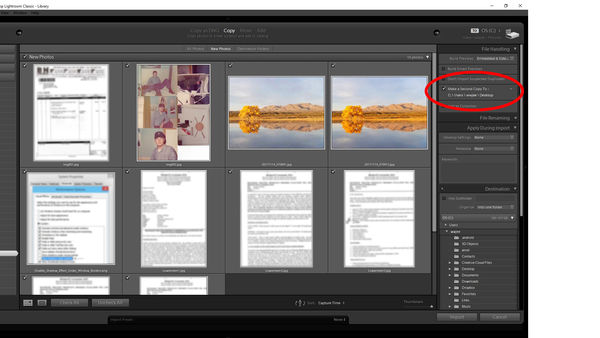Accidental File Name Change
Aug 20, 2019 23:07:44 #
I just discovered something weird. At some time, I apparently moved some files from one drive to another by accident. I have had this happen when I am in a hurry and I will sometimes accidentally select a folder and move the mouse dragging it and let go and then wonder where it went. Anyway, I just noticed that in my “My Pictures “folder I had a bunch of folders that had only the date for a title such as 2019-3-11 (for Mar 11, 2019). There was about 40 of these folders. Fortunately, I found the drive they came from and those folders still have the names that I assigned.
Does anyone have any idea how this happened? Thank goodness I still have the originals so I don’t have to look at each file’s contents and retitle them. I would like to know how this happened and if it can be reversed for the next time I screw up.
Thanks in advance for your responses. I may be tied up not be able to respond for a day or two.
Toby
Does anyone have any idea how this happened? Thank goodness I still have the originals so I don’t have to look at each file’s contents and retitle them. I would like to know how this happened and if it can be reversed for the next time I screw up.
Thanks in advance for your responses. I may be tied up not be able to respond for a day or two.
Toby
Aug 20, 2019 23:13:03 #
Windows or MAC? Usually, in Windows, file changes, (rename, delete) are a 2 step process.
Aug 21, 2019 00:34:16 #
Toby wrote:
I just discovered something weird. At some time, I... (show quote)
I've had photos end up in the My Pictures folder with the different date formate when I fail to designate the folder I wanted them in. Couldn't figure it out for some time...now I know where to look for missing ones. The best solution I have found for missing photos is the search engine "MasterSeek". Extremely fast and accurate once its database is completed,
Aug 21, 2019 01:02:11 #
In Windows, the "My Pictures" folder has by default some unique automation characteristics. For this reason, I avoid that folder altogether and never send any images there. I suppose I could get into the folder's settings and change it, but I find it easier to simply create a new folder - a folder which acts like any other folder.
Aug 21, 2019 01:08:16 #
rook2c4 wrote:
In Windows, the "My Pictures" folder has by default some unique automation characteristics. For this reason, I avoid that folder altogether and never send any images there. I suppose I could get into the folder's settings and change it, but I find it easier to simply create a new folder - a folder which acts like any other folder.


Aug 21, 2019 06:02:38 #
Toby wrote:
I just discovered something weird. At some time, I... (show quote)
The fact that you "dragged and dropped" is a good hint how this happened. Especially when you don't "rename" a file before hand. This is why the computer uses the date as a title. Be prepared for some work ahead. Take your time and open each file, check the contents and rename appropriately. Another quick suggestion, don't get frustrated and delete everything. You may not have the original folder. If you delete, you just might lose a photograph or more. Redundancy is a good thing especially when you repeat yourself. Good Luck!
Happy Shooting!
Aug 21, 2019 07:39:23 #
Toby wrote:
I just discovered something weird. At some time, I... (show quote)
With touch pads and touch screens, sometimes just moving closely your fingers over these can "accidentally" be read as commands to drag-and-drop. A similar problem with a very sensitive mouse.
Aug 21, 2019 07:47:32 #
rook2c4 wrote:
In Windows, the "My Pictures" folder has by default some unique automation characteristics. For this reason, I avoid that folder altogether and never send any images there. I suppose I could get into the folder's settings and change it, but I find it easier to simply create a new folder - a folder which acts like any other folder.


All of my photos are in a directory (and sub-directories) called "Photos" in the root directory.
Yes, "My Pictures" is a strange place. Windows sometimes try to "think" for you...
Aug 21, 2019 08:16:41 #
neilds37 wrote:
I've had photos end up in the My Pictures folder with the different date formate when I fail to designate the folder I wanted them in. Couldn't figure it out for some time...now I know where to look for missing ones. The best solution I have found for missing photos is the search engine "MasterSeek". Extremely fast and accurate once its database is completed,
Sorry for a small error...two small letters make a BIG difference with Google results.
"Master-Seeker"
Now if someone can tell me why the keyboard on my laptop goes bonkers now and then and does a letter shuffle such as entering a "p" when I strike the "s" key only on a massive scale, forcing me to the desktop.
Aug 21, 2019 10:30:13 #
Aug 21, 2019 11:55:27 #
Toby wrote:
I just discovered something weird. At some time, I... (show quote)
Do you use Lightroom to import your images? If you do check to see if you check the box to make a "second copy" of the import somewhere else on your computer during the import. I've circled this on the pic I've uploaded. If you do use this feature, it uses a date on the folder and puts a copy of the same photos in that folder. This "may" be what's happening. Just a guess. Keep in mind, the place I have told it to make copies can be changed to anything. Check yours to see what it says.
Aug 21, 2019 15:05:20 #
Stephan G wrote:
With touch pads and touch screens, sometimes just moving closely your fingers over these can "accidentally" be read as commands to drag-and-drop. A similar problem with a very sensitive mouse.
The touchpad on my laptop caused me problems when typing or using the mouse. Long ago I fixed this by checking a box in one of the settings to disable the touchpad when another pointing device is plugged in. Unfortunately some update in windows made this option disappear, or moved somewhere I haven't found yet. Fortunately, the setting is still working, even though I can't find it.
Aug 21, 2019 15:09:11 #
neilds37 wrote:
Sorry for a small error...two small letters make a BIG difference with Google results.
"Master-Seeker"
Now if someone can tell me why the keyboard on my laptop goes bonkers now and then and does a letter shuffle such as entering a "p" when I strike the "s" key only on a massive scale, forcing me to the desktop.
"Master-Seeker"
Now if someone can tell me why the keyboard on my laptop goes bonkers now and then and does a letter shuffle such as entering a "p" when I strike the "s" key only on a massive scale, forcing me to the desktop.
When that happens I've found some toggling key has been accidently set. Not shift lock, but something else that changes the keyboard.
Aug 21, 2019 16:44:08 #
hassighedgehog wrote:
When that happens I've found some toggling key has been accidently set. Not shift lock, but something else that changes the keyboard.
OK, thank you. That's something to look into. The only way out that I've found is to reboot.
Aug 21, 2019 19:23:32 #
jeep_daddy wrote:
Do you use Lightroom to import your images? If yo... (show quote)
Jeep Daddy, you may have hit something. I can't find that action on my LR5.3 but that sounds like something Adobe might offer. Only thing is I can understand how that might happen on the group I was working on but not 40 folders. Anyway that is something I will keep and eye out for. I just got a new computer and as soon as it is set up I going to move to LR Classic. Maybe I'll see it there. I know how to use about 1/10 of LR now. That will soon be dropping to 1/20th I suppose. Once again Thanks
If you want to reply, then register here. Registration is free and your account is created instantly, so you can post right away.