Collage production
Aug 17, 2019 13:12:20 #
aggiedad
Loc: Corona, ca
I’ve made several portraits of my grandkids last week, and I’ve tried using the collage feature on pse and another program with not great results. Is there a program that would allow me to do this project where I could move the individual photos around so they don’t badly overlap, and is fairly inexpensive. Thank you for your suggestions.
Aug 17, 2019 13:16:50 #
You might be able to find Microsoft Research Auto Collage somewhere. Works quite well.
Aug 17, 2019 15:19:31 #
aggiedad wrote:
I’ve made several portraits of my grandkids last week, and I’ve tried using the collage feature on pse and another program with not great results. Is there a program that would allow me to do this project where I could move the individual photos around so they don’t badly overlap, and is fairly inexpensive. Thank you for your suggestions.
You can surely do that in PSE, just read up on how to do it and you good to go!
Aug 17, 2019 17:46:36 #
aggiedad
Loc: Corona, ca
I went to PSE and the collage was just a bunch of overlapping snapshot looking results.
Aug 17, 2019 22:23:04 #
I like the collage apps on my ANDROID based tablet. This one is simply called "Colage Maker" and it's a free download. There is a freestyle setup where you can easily vary the size, overlap and layout. There are also many fixed layouts, various colors of backgrounds and a border thickness control.

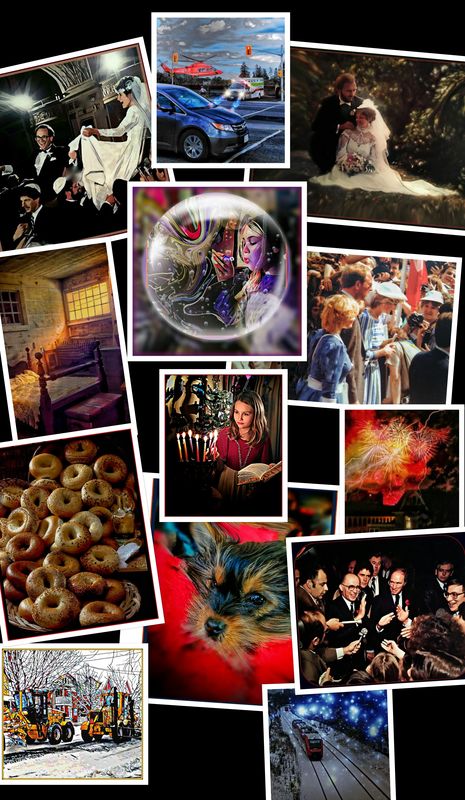
Aug 18, 2019 10:46:13 #
I use both CollageFactory Free and PicFrame. I use a Mac. The Apple store will have many choices. Don't have any idea for a PC. When submitting this type of question including the platform you use would be helpful as some programs do not run on one or the other.
Aug 18, 2019 20:32:08 #
aggiedad wrote:
I made the collage below at a time when I had very little experience using PhotoShop-style software, byI’ve made several portraits of my grandkids last week, and I’ve tried using the collage feature on pse and another program with not great results. Is there a program that would allow me to do this project where I could move the individual photos around so they don’t badly overlap, and is fairly inexpensive. Thank you for your suggestions.
(1) I determined the size needed of each photo
(2) I read in a copy of each photo and scaled it to the needed size in pixels
(3) I created a new image of size in pixels needed by final result
(4) I used cut-and-paste to put each photo into the right spot
so today I could do the same thing with PhotoShop, gimp. or anything similar.

Aug 23, 2019 12:58:47 #
aggiedad wrote:
I went to PSE and the collage was just a bunch of overlapping snapshot looking results.
Well, you do not have to overlap them, you can put them where ever you like! That's why I said, just read up on how its done!
If you want to reply, then register here. Registration is free and your account is created instantly, so you can post right away.



