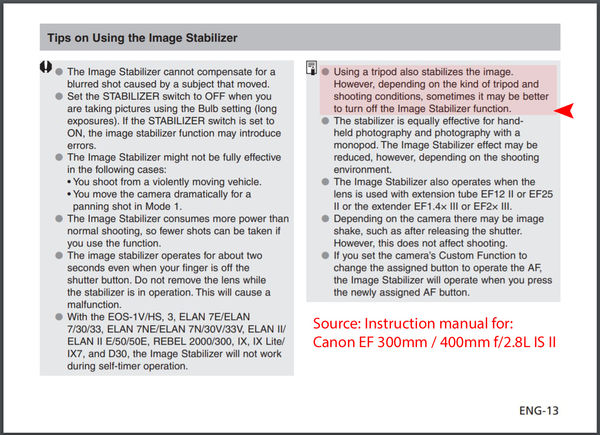Image Stabilization
Aug 15, 2019 11:22:29 #
Can leaving this on while the camera is on a tripod cause image quality to go down? Thanks..
Aug 15, 2019 11:23:43 #
Aug 15, 2019 11:31:45 #
will47 wrote:
Can leaving this on while the camera is on a tripod cause image quality to go down? Thanks..
Absolutely. Unless you have one of only a few lenses with a "Tripod" position on the stabilization control switch.
Aug 15, 2019 11:45:58 #
Some cameras sense being on a tripod, many do not and will sometimes "hunt" to try to stabilize movement that is not there, giving you blurry results. On mine I turn it off when I use a tripod.
Aug 15, 2019 11:59:18 #
will47 wrote:
Can leaving this on while the camera is on a tripod cause image quality to go down? Thanks..
In a short answer: Yes, even those with tripod acknowledgement.
Aug 15, 2019 21:05:37 #
Depends on the lens. For example, some Canon EF lenses need it off while others do not - always read the “fine” manual (RTFM) for your lens for the authoritative answer. When in doubt, turn it off.
Aug 16, 2019 08:26:28 #
Not with the latest generation of VR. My VR lenses are not necessarily new and I have not experienced any issues with VR on while on a tripod.
Aug 16, 2019 09:05:59 #
As suggested, you might consult the manual for your specific equipment.
Aug 16, 2019 09:21:41 #
will47 while you may not want to hear this... Only you can determine this for your particular camera/lens combinations... shoot either way and study the results VERY carefully...
Image Stabilization may also take up cpu cycles... thus slow down frame rate... this is the compelling reason sports shooters rarely use it... besides above 1/1000 it is pretty much redundant...
Want the highest image acuity? Then use speedlights (or speedlites for canon users) cameras typically only go up to 1/8000 while speedlights go significantly higher than 1/20000... I've tested this extensively and found it to be valid for my kit. but then again I'm a commercial shooter and only do portraiture and wedding events... I wish you well on your journey will47
Image Stabilization may also take up cpu cycles... thus slow down frame rate... this is the compelling reason sports shooters rarely use it... besides above 1/1000 it is pretty much redundant...
Want the highest image acuity? Then use speedlights (or speedlites for canon users) cameras typically only go up to 1/8000 while speedlights go significantly higher than 1/20000... I've tested this extensively and found it to be valid for my kit. but then again I'm a commercial shooter and only do portraiture and wedding events... I wish you well on your journey will47
Aug 16, 2019 09:56:00 #
CHG_CANON wrote:
As suggested, you might consult the manual for your specific equipment.
Exactly. Different manufacturers have different approaches to IS/ILIS/IBIS/VR/VC/PowerOIS/MegaOIS...
Read The *Fine* Manual is a necessity here. What works for one brand and model will be wrong for another.
Aug 16, 2019 09:58:29 #
lloydl2 wrote:
Yes
That depends if you have in lens stab or not. On my Pentax using a 500 mm f:4.5 lens, I
get good shots day or night when on a tripod. Although I do admit that I've not gone a longer time than 1 minute. Most at around 1 to 8 seconds.
Aug 16, 2019 11:11:24 #
will47 wrote:
Can leaving this on while the camera is on a tripod cause image quality to go down? Thanks..
Maybe, depending on the lens. Some know when they are on a tripod and adjust accordingly. Others need to have stabilization turned off by the user. Others have a stabilization setting to use on a tripod when panning. You should look at the manual for the lens in question.
Aug 16, 2019 12:03:48 #
wdross
Loc: Castle Rock, Colorado
will47 wrote:
Can leaving this on while the camera is on a tripod cause image quality to go down? Thanks..
This is quite possible depending on the camera's electronics. Some cameras can detect when they are on a tripod and compensate for the IS being on.
Aug 16, 2019 13:47:24 #
amfoto1
Loc: San Jose, Calif. USA
will47 wrote:
Can leaving this on while the camera is on a tripod cause image quality to go down? Thanks..
It depends...
First, how are you using the tripod? Are the camera and lens fully locked down so that there's absolutely no movement at all? If so, there are A FEW Canon lenses where IS needs to be turned off. (I can't speak for Nikon VR, Sigma OS, Sony OSS or Tamron VC.) This isn't limited to tripods.
However, if you are using the lens on a tripod with a "loose" gimbal mount so that you can pan or tilt to follow moving subjects (lot's or movement to keep IS "happy")... OR, if using the lens on a monopod it's almost certain there will still be come movements for IS to correct so I would leave it on. Or, in many cases IS can be helpful even if there is a breeze that's moving the lens or to counteract internal camera vibrations, such as from the shutter/mirror in a DSLR. Vibrations from a motor being transferred to the camera and lens through a tripod also would be corrected by IS, such as shooting from a vehicle or boat.
A FEW Canon lenses need the photographer to manually turn IS off in a situation where there's absolutely no movement for the IS to correct. Failing to do so will cause the IS to go into sort of a feedback loop where it's actually creating movement and image shake blur. Don't confuse this with slower movements such as "image drift" or quick movements when the IS is counteracting movement (but doesn't continue). Usually, when there is a problem with any of the FEW Canon lenses, you can see it occurring in the viewfinder as a continuous, rapid movement... and can then turn it off. No harm done (unless you took a shot and it was blurred by the IS).
The FIVE SPECIFIC CANON LENSES that need IS turned off when there's no movement to correct are:
1. Original EF 75-300mm IS USM... Long ago discontinued, this was the first Canon lens to have IS, introduced nearly 25 years ago in the mid-1990s.
2. EF 300mm f/4L IS USM... The only lens on this list that's still in production.
3. EF 100-400mm L IS USM.... Original push/pull zoom version ONLY (now discontinued and replaced by the "II", which DOES NOT need IS turned off).
4. EF 28-135mm IS USM.... Also one of the first lenses with IS, dating back to the days of film, but still offered until recently.... discontinued with the last 2 or 3 years.
5. EF 24-105mm L IS USM... Original version ONLY (now discontinued and replaced by the "II", which does not need IS turned off.)
The first four on that list are directly from Canon USA's tech guru Chuck Westfall. I've added the 24-105 to the list because many users have reported similar problems and two friends who used the lens demonstrated it to me.
All the other 30 or 40 Canon IS lenses you can simply leave it on. In a situation where there is no movement to correct, the IS turns itself off.
In fact, I've used a number of different Canon IS lenses for close to twenty years, including multiple copies of three of the lenses on the above list. I almost never turn it off, even on those lenses. With the 300mm, 100-400 and 28-135s that I've used a lot, they simply don't end up on tripods very much. I mostly use them handheld or occasionally on monopods. And on the occasions where I've used the 300mm or a 100-400 on a tripod, it's been on a "loose gimbal", where there's no need to turn IS off.
In Canon's lens instruction manuals, they always suggest turning off IS when "on a tripod". However, Westfall confirmed to me that the only reason for that suggestion (even with lenses that self-detect) is to save battery power. It's not out of any concern that the IS will work improperly with most lenses. ONLY the lenses on the above list can be problematic. And I don't think IS uses much power. I often shoot with two camera, sometimes one with an IS lens, the other without.... and I notice virtually no difference between them in the shots per battery I get. Besides, all the lenses that turn IS off automatically will accomplish the same power savings.
I've almost never turned IS off on any of my Canon lenses with it (currently ten of the lenses in my kit). In fact, on some lenses I've put a piece of gaffer tape over the switch to prevent accidentally turning it off! In a some cases, I would guess that tape has been on there for ten or more years!
In most cases, IS IMPROVES image quality, or at the very least does no harm at all. It was one of the top several reasons I switched to the Canon system close to 20 years ago, when they were the only manufacturer offering it. (And it must work, since every other manufacturer has copied Canon by developing and implementing their own stabilization systems.)
Someone shooting video or doing very precise composition of still shots may want to turn off IS with any lens, to prevent the "image drift" or quicker movements of IS from effecting their work.
FYI, Canon IS on some lenses has two or three user-selectable "modes".
Mode 1 is "normal" IS. It corrects movements along both the vertical axis and the horizontal axis.
Mode 2 is "panning" IS. It only corrects movements along the vertical axis. This is so it won't counteract the intentional background blur effect being done by panning. (And, yes, camera orientation is detected and taken into consideration, so Mode 2 IS will only be applied to the vertical axis no matter whether you're holding the camera in portrait or landscape orientation.)
Mode 3 is found on some of the newest lenses and is "instant" IS. It doesn't activate and make corrections until the very instant of exposure. As a result, the image in the viewfinder isn't effected by IS. (Although I gotta say I often find IS helpful when trying to track a moving subject through the viewfinder.) The IS on these lenses must be extremely fast acting to be able to do it's job within the fraction of a second of an exposure.
Some of the more recent Canon lenses without these modes actually self-detect panning and supposedly switch themselves into "Mode 2" automatically.
Again, all the above applies to Canon lenses. I have little or no experience with and just don't know very much about other manufacturers' image stabilized lenses (or IBIS, for that matter). Canon and all the others each have their own, unique systems. They're systems are patented, so while they all strive to do the same thing, they each have to be designed a bit differently.
I have frequently heard and read that many Nikon VR users feel that it slows autofocus slightly and choose to turn it off when they can for that reason. I feel, but can't really prove, that it's the opposite with Canon IS... that it helps AF perform better. Makes sense to me that a stabilized subject would be easier to focus upon. I don't know why it would be the opposite with Nikon gear, but there seems to be some testing data to support their assertion.
Aug 16, 2019 14:12:47 #
amfoto1 wrote:
It depends... br br First, how are you using the ... (show quote)
The lens I was refering to is a Canon EF 500mm 1:4 L IS USM.
If you want to reply, then register here. Registration is free and your account is created instantly, so you can post right away.