Sioux Falls
Aug 7, 2019 17:30:31 #
vcmestimator
Loc: Yuba City, CA
Used the Photoshop oil painting filter on an infrared photo of the falls.
Aug 8, 2019 14:29:07 #
OMG, I don't know where to start. My first comment would be 'startling', followed by ' I wonder exactly how he did that', leading to a request: Could you post a series starting with the original image and showing the steps to getting the final image?
Aug 8, 2019 15:06:36 #
vcmestimator
Loc: Yuba City, CA
Curmudgeon wrote:
OMG, I don't know where to start. My first comment would be 'startling', followed by ' I wonder exactly how he did that', leading to a request: Could you post a series starting with the original image and showing the steps to getting the final image?
Thank for the nice comment. Not really sure where to start. I took a online photo class in Infrared Photography from Blake Rudis and Tonee Gee. They created a panel for photoshop that does a lot of the work for you, and I am not sure how all works.
The photo attached is straight out of the camera. One of the issues with IR is getting the white balance correct. I set a custom WB to as low as the camera would go.

Aug 8, 2019 15:10:39 #
vcmestimator
Loc: Yuba City, CA
Step two is adjusting the WB. I created a custom dng profile for the camera then adjusted the WB, exposure, and other adjustments in Lightroom just as with any other photo. This is what the photo looks like at this point.

Aug 8, 2019 15:15:18 #
vcmestimator
Loc: Yuba City, CA
I then open the file in photo shop. Tonee and Blake have created a panel that does the work of swapping colors, and a lot of other things. Some of the tools, including blend modes, blend-if options are also really useful on visible light photos.
Attached is a snapshot of the panel and photo after adjustments.
Attached is a snapshot of the panel and photo after adjustments.
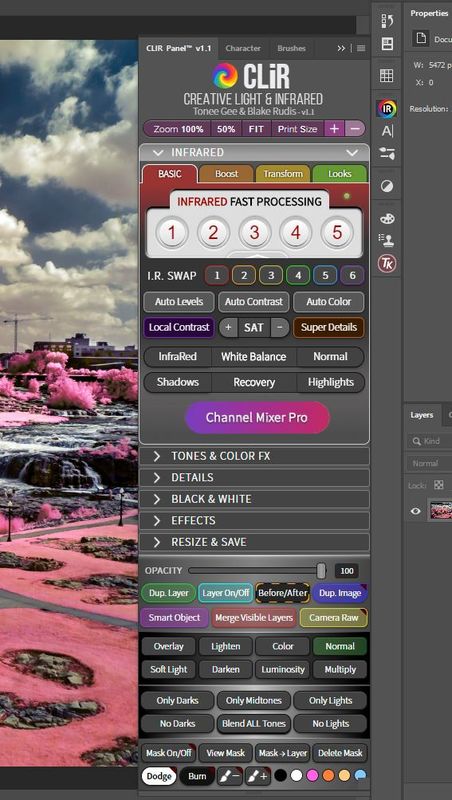

Aug 8, 2019 15:17:34 #
vcmestimator
Loc: Yuba City, CA
Final step is to use the oil painting filter in Photoshop. It is located under filters/stylize.
Hope that helps, thanks for viewing and the inquiry.
Hope that helps, thanks for viewing and the inquiry.
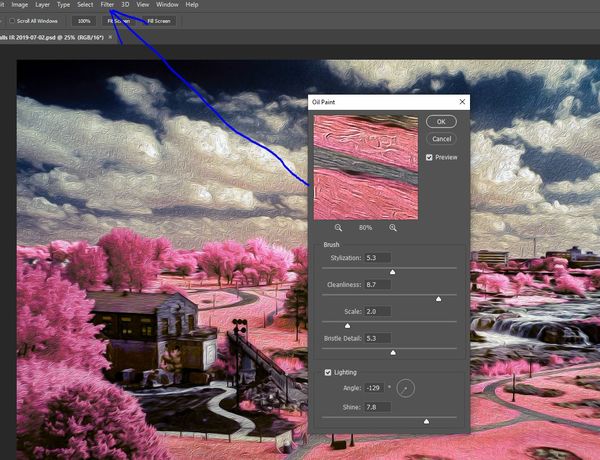
Aug 8, 2019 23:53:38 #
Thank you for showing us that. IR, just one more thing I am going to have to try.
Aug 9, 2019 00:04:19 #
vcmestimator
Loc: Yuba City, CA
Curmudgeon wrote:
Thank you for showing us that. IR, just one more thing I am going to have to try.
You are more than welcome. Thanks for showing interest in my post.
Jul 9, 2020 11:26:43 #
wingclui44
Loc: CT USA
vcmestimator wrote:
Used the Photoshop oil painting filter on an infrared photo of the falls.
Very nice! I am also an IR photography lover! I use different wavelength IR filter on my full spectrum converted camera. What is the IR wave form of your filter using for this image?
Thank you for the sharing!
Jul 9, 2020 12:06:31 #
vcmestimator
Loc: Yuba City, CA
wingclui44 wrote:
Very nice! I am also an IR photography lover! I use different wavelength IR filter on my full spectrum converted camera. What is the IR wave form of your filter using for this image?
Thank you for the sharing!
Thank you for the sharing!
Thanks for the comment, camera converted to 665 nm.
Jul 10, 2020 19:52:14 #
Jul 10, 2020 19:58:19 #
vcmestimator
Loc: Yuba City, CA
Bob Yankle wrote:
I truly appreciate the teaching aspect you've shown here.
Just trying to help others, because I have learned much from others before me. Repaying others kindness.
Jul 17, 2020 22:04:50 #
bgberlin
Loc: On the Delaware River
Thanks for sharing your process. I've purchase some videos from Blake and always have found them useful and educational.
If you want to reply, then register here. Registration is free and your account is created instantly, so you can post right away.

