Picasa black bars
Aug 27, 2012 17:18:40 #
Zenith701
Loc: Southern California
I was pp in picasa and saved changes to a photo..then went back to the library. Four other photos came up showing black bars on the sides. Not even the pic I was working with. These pics were taken years apart. How do I get rid of the bars?



Aug 27, 2012 17:45:00 #
Zenith701 wrote:
I am fairly new at this photography thing, but I do use picasa. I would just crop them.I was pp in picasa and saved changes to a photo..then went back to the library. Four other photos came up showing black bars on the sides. Not even the pic I was working with. These pics were taken years apart. How do I get rid of the bars?
Aug 27, 2012 17:49:22 #
Zenith701
Loc: Southern California
That's the only think I can think of too. I just don't even know what caused it to begin with. For a long time there were no bars there, then there they were. Watch out for the hurricane.
Aug 27, 2012 17:53:30 #
Zenith701 wrote:
Could it be your computer? Are you having problems with anything else?That's the only think I can think of too. I just don't even know what caused it to begin with. For a long time there were no bars there, then there they were. Watch out for the hurricane.
We are getting some rain, but not as much as predicted (at least not here on the north side, Jacksonville)!
Aug 27, 2012 18:01:17 #
Zenith701
Loc: Southern California
If it were all the pics I might think so but it's just 4 pics. Glad you're doing ok.
Aug 27, 2012 18:06:17 #
Zenith701 wrote:
Thank you!If it were all the pics I might think so but it's just 4 pics. Glad you're doing ok.
Aug 27, 2012 20:54:43 #
Did you shoot in DNG with the shots with the black bars...or do any editing, or hit shrink to fit?
Aug 28, 2012 05:16:39 #
Zenith701 wrote:
I was pp in picasa and saved changes to a photo..then went back to the library. Four other photos came up showing black bars on the sides. Not even the pic I was working with. These pics were taken years apart. How do I get rid of the bars?
Were they taken in landscape then rotated or vice versa? I use Picasa for PP but microsoft office picture manager for cropping & resizing. It's easier for those. Just did that 1.

Aug 28, 2012 07:21:33 #
Zenith701 wrote:
I was pp in picasa and saved changes to a photo..then went back to the library. Four other photos came up showing black bars on the sides. Not even the pic I was working with. These pics were taken years apart. How do I get rid of the bars?
Try reenstalling Picasa software.
Aug 28, 2012 09:40:50 #
I shoot in RAW, convert to DNG with lightroom and export JPG to the same folder. In Picasa all the DNG photos have the black bars. I sort the folders by name which puts all the JPG's first and makes it easy to export the JPG's to the web.
Aug 28, 2012 10:52:02 #
Zenith701
Loc: Southern California
Thanks for the help. I'm still not sure what caused the problem but I can atleast fix it now. The aquaduct and the church shots were taken about 45 years ago with kodak instamatic and the little girl with the puppy will turn 40 this next week. Digital what????
Aug 28, 2012 11:30:04 #
Zenith701 wrote:
I was pp in picasa and saved changes to a photo..then went back to the library. Four other photos came up showing black bars on the sides. Not even the pic I was working with. These pics were taken years apart. How do I get rid of the bars?
Picasa did this in 3 steps.
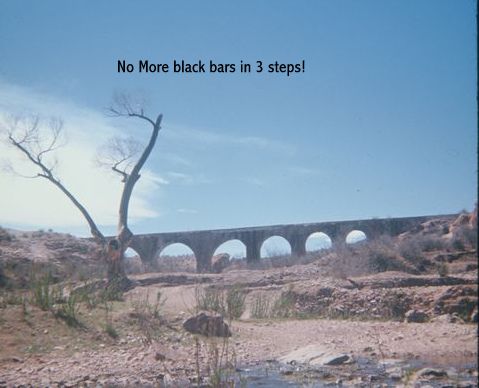
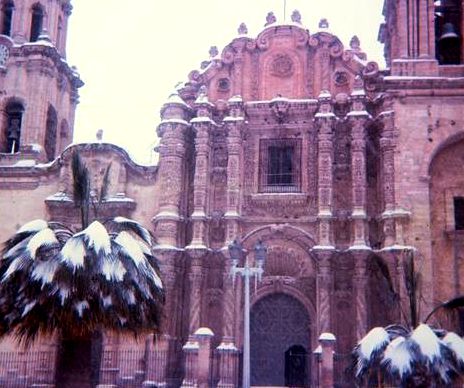
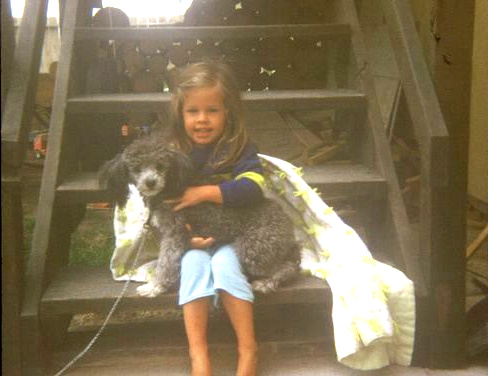
Aug 28, 2012 11:47:05 #
thegrover wrote:
I shoot in RAW, convert to DNG with lightroom and export JPG to the same folder. In Picasa all the DNG photos have the black bars. I sort the folders by name which puts all the JPG's first and makes it easy to export the JPG's to the web.
Hey Grover, I've used Picasa since Google introduced it. Never---NEVER---have I had to mess with black bars. And if I did , the fix wouldn't cost me my allowance! Seems we have to count cows by numbering the legs and dividing by 4!
Aug 28, 2012 14:40:24 #
Your Instamatic camera format is not 4x6 ratio, like your DSLR. Instead of cropping top & bottom of your Instamatic format images to make standard 4x6 format, black edges were added by program. I have not seen this before, as I crop manually in Picasa 3.9.
Aug 28, 2012 14:57:04 #
If you want to reply, then register here. Registration is free and your account is created instantly, so you can post right away.






