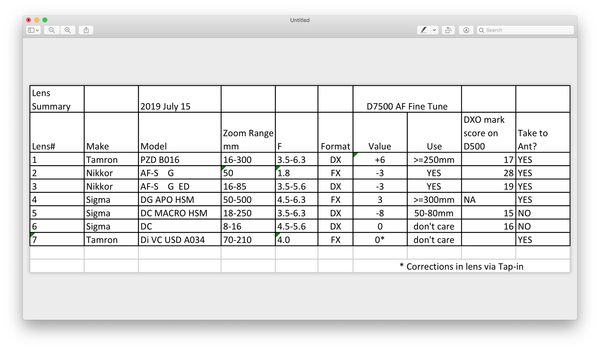Tamron 70-210 F/4 and Tap-In Console on D7500
Jul 26, 2019 08:04:46 #
I bought a Tamron 70-210 F/4 and Tap-In Console, looking forward to more-comprehensive AF Fine Tuning than the one-value per lens that my D7500 provides. I am sharing the disappointing results to seek your comments...perhaps I didn't do it right? Tamron has not responded yet. I used a well-lit, high-contrast target inside and a tripod. I made a spread-sheet form with places to write results of up to 12 measurements for each set of conditions (zoom and distance) and a check list of the procedure as derived from the D7500 UM, MG, several you-tube videos, and comments on UH.
The filled-in form is attached, revealing repeatable results for each of 12 conditions (columns), but some of the highest correction values I have seen in 7 lenses (Nikon, Tamron, Sigma). At one point, 210mm zoom, 5 foot distance, the test failed, meaning that the correction is outside the range of -20 to +20. When i changed the zoom to halfway between 135 and 210, the value came out +18, so i entered +20 via Tap-in for the failed value.
Is this lens defective?
Using Tap-in, I entered the 12 values as shown in the “Value for Tap-in” row. A dialog box appeared indicating success. Then, expecting the now-corrected lens to do much better, i did one measurement for each of the 12 cases (post check row). I was very disappointed. Most of the results are the same as entered via Tap-in. But several are slightly better and none were worse.
What is going on here?
Thanks
The filled-in form is attached, revealing repeatable results for each of 12 conditions (columns), but some of the highest correction values I have seen in 7 lenses (Nikon, Tamron, Sigma). At one point, 210mm zoom, 5 foot distance, the test failed, meaning that the correction is outside the range of -20 to +20. When i changed the zoom to halfway between 135 and 210, the value came out +18, so i entered +20 via Tap-in for the failed value.
Is this lens defective?
Using Tap-in, I entered the 12 values as shown in the “Value for Tap-in” row. A dialog box appeared indicating success. Then, expecting the now-corrected lens to do much better, i did one measurement for each of the 12 cases (post check row). I was very disappointed. Most of the results are the same as entered via Tap-in. But several are slightly better and none were worse.
What is going on here?
Thanks

Jul 26, 2019 08:30:57 #
olemikey
Loc: 6 mile creek, Spacecoast Florida
Will be interesting to see what folks who have experience with that lens/console setup have to say.
Good luck in your quest.
Good luck in your quest.
Jul 26, 2019 08:31:17 #
FYI, here is a summary of AF Fine-Tune for all of my Nikon lenses and a plan for how to use it (or not) for each. In some of the lenses, i plan to use AF Fine tune only at certain zooms. I stuck markings on the lens' zoom scale to remind me.
Jul 26, 2019 09:12:14 #
olemikey
Loc: 6 mile creek, Spacecoast Florida
tonyjag wrote:
FYI, here is a summary of AF Fine-Tune for all of my Nikon lenses and a plan for how to use it (or not) for each. In some of the lenses, i plan to use AF Fine tune only at certain zooms. I stuck markings on the lens' zoom scale to remind me.
I did some experimenting with the fine-tuning process in my D7100 a few months back and did see that with certain lenses there was a need at certain ranges/focus points. It worked out OK in that mode, but since it was with the camera tune and not a console, I was limited in application. If I'm using one of those lenses in varrying conditions, I turn off the fine tune, if in the range I set it up for I turn it back on.
If you have a lens (esp. a new one) that appears to cover a large range of variation, it might need a little more tuning back at Tamron (have heard folks on here discuss that too). Again, good luck with it.
Jul 26, 2019 09:58:52 #
olemikey wrote:
I did some experimenting with the fine-tuning proc... (show quote)
Thanks. That's how i plan to deal with the 6 lenses that are not compatible with Tap-in or the Sigma USB dock. Canon at least allows 2 AF corrections for zoom lenses, but Tap-in allows up to 24, depending on the zoom range. Does Nikon make anything like the Tap-In Console or USB dock?
Regarding the new 70-210 lens, i have only had it for a couple weeks and am waiting to hear from Tamron on what to do next. They may want me to send it to them.
Jul 27, 2019 15:23:33 #
tonyjag wrote:
I bought a Tamron 70-210 F/4 and Tap-In Console, l... (show quote)
Tony,
There is not a one-to-one correspondence between your Nikon and the Tamron. Sadly, the proper way to do this is to set your camera AF fine tune to zero. Put the target at the correct distance. The use the TAP-IN to set the lens to say +6. Put lens on camera, autofocus and take image. Then do for say -6 and take image. I should have said take an image at the original zero of the lens. Now see if - or or + is sharper than zero. If about the same, the decrease to +/-3 and do it again. If say + looks better then do 3,6,9, or whatever you like for searching. Yes, it is a giant pain. Do not fiddle with the camera setting. The other important trick is to carefully do the infinity setting. Finding a target is the challenge. I use a distance brick wall (red bricks and white mortar).
Hope this helps. If you do it this way, the results are worth it IMHO. BTW, this is the way Tamron tech told me is the correct process. Sigma is even greater variation than Tamron.
Good luck.
Aug 1, 2019 15:50:29 #
Update: I have been corresponding with Tamron. The main issues are:
The 70-215mm F4 lens needs excessive AF Fine Tune corrections in one case and may be defective.
The Lens seems to ignore AF Fine Tune corrections applied to it via the Tap-In Console. Tamron have reviewed the data (posted above) and concluded: "After sending this to our techs it looks like they think you have a defective copy of either the lens or the tap-in console. They recommend sending lens, camera, and tap in to us for servicing and calibration."
I am concerned about sending them my camera and chewing up more time after which i won't be able to return the lens and tap-in console. The whole idea of doing corrections in the lens (vs. in the camera, limited to one value per lens) was what made this so attractive. I wanted to take this lens to Antarctica in December, but I am no longer sure that is a good idea. I have 3 other lenses (see earlier post) that more than cover 70-210. but not at F/4. I can always do bokeh in post. The limited zoom range is frustrating as is the length and weight. It seems too long to shoot out of an airplane window. Thoughts?
The 70-215mm F4 lens needs excessive AF Fine Tune corrections in one case and may be defective.
The Lens seems to ignore AF Fine Tune corrections applied to it via the Tap-In Console. Tamron have reviewed the data (posted above) and concluded: "After sending this to our techs it looks like they think you have a defective copy of either the lens or the tap-in console. They recommend sending lens, camera, and tap in to us for servicing and calibration."
I am concerned about sending them my camera and chewing up more time after which i won't be able to return the lens and tap-in console. The whole idea of doing corrections in the lens (vs. in the camera, limited to one value per lens) was what made this so attractive. I wanted to take this lens to Antarctica in December, but I am no longer sure that is a good idea. I have 3 other lenses (see earlier post) that more than cover 70-210. but not at F/4. I can always do bokeh in post. The limited zoom range is frustrating as is the length and weight. It seems too long to shoot out of an airplane window. Thoughts?
Aug 1, 2019 16:16:53 #
olemikey
Loc: 6 mile creek, Spacecoast Florida
I would want a working functioning pair (lens and console) that would work with any Nikon (not just your D7500) so they should adjust it to meet the general specifications and functionality. If they won't (both) meet specs and functionality, they should repair or replace. I also wouldn't want to send my only camera to a 3rd party operative (why, they say - what could go wrong......?). Maybe return to vendor might be the best recourse. Start new with fresh pair and see how it goes.
my $.02
my $.02
Aug 1, 2019 21:52:27 #
tonyjag wrote:
Update: I have been corresponding with Tamron. The... (show quote)
I would take them up on their offer. Just insure the items. Once the calibrate everything, all you will need to do with another Nikon body is do a midrange AF calibration at only one point. The lens will have been adjusted to behave like the Nikon lens. And it is possible you have a defective copy
Good luck.
Aug 4, 2019 00:10:18 #
Thanks for your suggestions. I am working with Hunt's Photo. They agree with not sending a 3rd party vendor my camera and are willing to take back the 70-210 and Tap-in console, still within the return window, and work something out on perhaps a different lens. Has anyone had success using the Tap-In console for focus adjustments on supported Tamron Lenses?
Aug 4, 2019 00:52:30 #
tonyjag wrote:
Thanks for your suggestions. I am working with Hunt's Photo. They agree with not sending a 3rd party vendor my camera and are willing to take back the 70-210 and Tap-in console, still within the return window, and work something out on perhaps a different lens. Has anyone had success using the Tap-In console for focus adjustments on supported Tamron Lenses?
Good for Hunt's Photo. I have used the TAP-IN I have with my 150-600mm Tamron lens and it worked, but is a pain to get all of the data. What I forgot to mention is that to speed up the process, I set up the target at say the close distance and use the TAP-In to set all of the values for the six target focal lengths to the same value. Then set the lens at the short focal length, autofocus, take photo, repeat for next focal length, and so on. The change the value in the lens to another value and collect photos again. Repeat until to get other photos. Look at photos to see where the image is the sharpest for each focal length. The values likely will be different. Now refine the selection of the values by taking unit increments about the best value found in the first round of photos. I took +/-4 steps the first round and looked as I went so see if I had located the best area without scanning the entire range. As I said, to do it right take time.
Good luck!
Aug 4, 2019 06:30:05 #
olemikey
Loc: 6 mile creek, Spacecoast Florida
tonyjag wrote:
Thanks for your suggestions. I am working with Hunt's Photo. They agree with not sending a 3rd party vendor my camera and are willing to take back the 70-210 and Tap-in console, still within the return window, and work something out on perhaps a different lens. Has anyone had success using the Tap-In console for focus adjustments on supported Tamron Lenses?
Three cheers for Hunt's - Hopefully all will turn out fine!!
Aug 5, 2019 16:41:11 #
Thanks to everyone who replied. Hunt's took back the 70-210 and Tap-in console. We think the Tap-in console is fine, but Tamron wanted it back. I now have a new Tap-in console and a new 18-400, which supports 24 different focus adjustments (8 zooms and 3 distances). I will post the results after making new measurements via D7500 Auto AF Fine Tuning. Also, the 30-day return window restarts. Hopefully, that won't matter this time.
Being a DX lens, the 18-400 is considerably smaller and lighter, plus may eliminate the need for schlepping other lenses around. It also has a much greater zoom range at both ends than the 70-210, at a cost of smaller aperture. But for Antarctica in December, there will be plenty of light (3 hour nights) and with the greater zoom range, less frustration or lost photo opps due to running into a zoom limit and having to switch lenses in the snow.
I was also thinking that Auto AF Fine Tuning at multiple zooms and distances, with corrections entered via Tap-In, is probably not done prior to lens tests, e.g those seen on YouTube. Such lenses, once corrected, should yield better test results. Has anyone seen tests performed before and after?
Being a DX lens, the 18-400 is considerably smaller and lighter, plus may eliminate the need for schlepping other lenses around. It also has a much greater zoom range at both ends than the 70-210, at a cost of smaller aperture. But for Antarctica in December, there will be plenty of light (3 hour nights) and with the greater zoom range, less frustration or lost photo opps due to running into a zoom limit and having to switch lenses in the snow.
I was also thinking that Auto AF Fine Tuning at multiple zooms and distances, with corrections entered via Tap-In, is probably not done prior to lens tests, e.g those seen on YouTube. Such lenses, once corrected, should yield better test results. Has anyone seen tests performed before and after?
Aug 9, 2019 13:54:03 #
I have had much better results with the 18-400 and will start a new thread.
If you want to reply, then register here. Registration is free and your account is created instantly, so you can post right away.