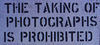Photoshop 7.0/New computer
Aug 26, 2012 22:53:09 #
Hello all,
I am considering getting a new computer just for graphics. Somehow I can never get the color the way I want it on my laptop. I have a geriatric HP that I feel needs to be retired. I have seen all in one computers and screens together, very cool, or I could just get another tower. I like the separate monitor. But I have a 'copy' of Photoshop 7.0 that I use. I do not know if a new computer would accept it as it is quite old. If it does not it will cost me more than the computer to get another edition of Photoshop. Any ideas or comments?
Thanks,
Wendy,
Cocoa, Florida
I am considering getting a new computer just for graphics. Somehow I can never get the color the way I want it on my laptop. I have a geriatric HP that I feel needs to be retired. I have seen all in one computers and screens together, very cool, or I could just get another tower. I like the separate monitor. But I have a 'copy' of Photoshop 7.0 that I use. I do not know if a new computer would accept it as it is quite old. If it does not it will cost me more than the computer to get another edition of Photoshop. Any ideas or comments?
Thanks,
Wendy,
Cocoa, Florida
Aug 27, 2012 01:05:21 #
PW4GDF wrote:
Hello all, br I am considering getting a new compu... (show quote)
That depends on how you get it, if you are a student or staff at nearly any educational institution you can get it at educational discount for about $250 (instead of $1,000 for extended version). According to Adobe's site you cannot upgrade to another educational version but you can upgrade to a standard version for about the same price.
Basically, once you have a version you can keep upgrading for a reasonable (for Photoshop) price.
Aug 27, 2012 01:25:34 #
It is compatible with Windows 7. Should be able to install and use no problem if your 'copy' has a product/registration key.
Aug 27, 2012 01:27:28 #
PW4GDF wrote:
Hello all, br I am considering getting a new compu... (show quote)
Stop considering and get a new computer. Stay away from the all-in-one computers, and consider switching to Photoshop Elements 10 (factor this cost into your purchase). If you are on a very tight budget, work with what you have until you save enough for a good system. Don't settle. If you want a recommendation, see the attached PDF.
Aug 27, 2012 01:30:37 #
I had a problem with my OLD Photoshop 5.0 upgrade when I bought a new computer this spring. My original Photoshop 3.0 was a registered program, and my Photoshop 5.0 was a registered upgrade program. Both had always worked just fine. My new computer accepted the 3.0 software just fine, but when I tried to load the 5.0 upgrade, all I would get is a message saying there was no upgradeable product on my computer. After 2 hours on the phone with Adobe they could not correct the problem nor figure out why it was happening other than to say they had dropped support for both versions.
After me stating in no uncertain terms exactly how I felt about that kind of BS, a supervisor authorized a direct download of a copy of Photoshop 5.0 from their archives as well as a brand new registration number for me and the software has been working just grand ever since.
Only problem with you may be your "copy" of Photoshop. If it was never registered by you, then you may get no help at all if it will not load. My guess is that it will load just fine though.
Good luck
After me stating in no uncertain terms exactly how I felt about that kind of BS, a supervisor authorized a direct download of a copy of Photoshop 5.0 from their archives as well as a brand new registration number for me and the software has been working just grand ever since.
Only problem with you may be your "copy" of Photoshop. If it was never registered by you, then you may get no help at all if it will not load. My guess is that it will load just fine though.
Good luck
Aug 27, 2012 05:45:19 #
I had Photoshop 8 that worked fine under Windows XP. When I went to Windows 7, it didn't. Adobe technical support told me that Photoshop 8 was not supported under Windows 7, and even though they worked with me to try to get it running asa legacy program, a compatible program, etc., nothing worked. So I upgraded to CS5 using their subscription service. I'm now with CS6, also using their subscription, which is only $19.99 a month and always lets me have the latest and the greatest.
Aug 27, 2012 06:06:51 #
FilmFanatic
Loc: Waikato, New Zealand
I am having issues with my PS Elements 6 on a new Mac running 10.8.1. Think it's time I stopped procrastinating and upgraded it!
Aug 27, 2012 06:23:11 #
Don't bother with Photoshop 7 just get PS Elements 10 it will do all you want it for it has a multitude of features.A lot of people I see on this site have PS6 this is meant for Professional photographers in the trade hense the cost £600 approx total waste of money for amateurs you need to be selling pictures for a living to get your money back.
Aug 27, 2012 07:28:34 #
jayruss
Loc: Wiltshire, UK
Hi, I run PS7 on Windows XP. One odd thing that happened was when I up-sized my hard disc. I could no longer save my PS7 work.
A quick look around the forums disclosed that PS7 could not recognise disks above 1 TB. I had to partition the disk to smaller chunks and then all worked fine.
A quick look around the forums disclosed that PS7 could not recognise disks above 1 TB. I had to partition the disk to smaller chunks and then all worked fine.
Aug 27, 2012 07:54:45 #
Thanks for all of your replies. Question please, what is it about the 'all in one' computers?
I may try loading PS7 on my husbands new laptop, yes I do have the code. But another question. I have been told that PS made the program so that it can only be used in different computers a few times then it self destructs. BUT another question......sorry about this, can the 'copy' disc be copied?
Thanks so much.
Wendy
Cocoa, Florida
I may try loading PS7 on my husbands new laptop, yes I do have the code. But another question. I have been told that PS made the program so that it can only be used in different computers a few times then it self destructs. BUT another question......sorry about this, can the 'copy' disc be copied?
Thanks so much.
Wendy
Cocoa, Florida
Aug 27, 2012 08:07:25 #
Aug 27, 2012 10:37:38 #
PW4GDF wrote:
Hello all, br I am considering getting a new compu... (show quote)
I'm presuming that you're referring to Photoshop Elements 7, which is getting a bit long in the tooth. Keep an eye on Amazon who occasionally have 24-hour sales where they sell Elements 10 at very large discounts. Alternatively, Elements 9 is still available, still very good and VERY cheap.
However, none of this will fix your colour problem. What you need to do is buy a Colour Calibrator like Spyder or ColorMunki. This will enable you to calibrate your monitor and should match the output to your printer.
Aug 27, 2012 10:57:44 #
I am using a laptop for my work and have PSE7. I did not like the way the picture looked either, so I went out and purchased a 24" hi def monitor which I attache to my comp. with the cable and it works great.
Photojoe
Photojoe
Aug 27, 2012 11:03:09 #
Did not think about that.............I am not that computer savvy, but can you attach a stand alone flat screen monitor to a lap top????????? Wow, I would rather have a new laptop than a tower.........
Wendy
Cocoa, Florida
Wendy
Cocoa, Florida
Aug 27, 2012 11:05:54 #
You can attach a stand alone monitor to a lap top...Have fun. It makes a big difference...Let me know what you do...
If you want to reply, then register here. Registration is free and your account is created instantly, so you can post right away.