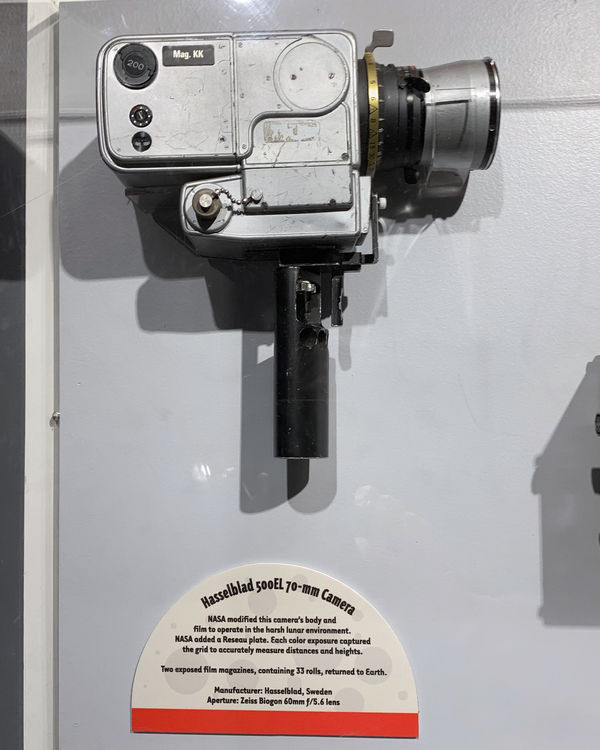iPhone Camera vs DSLR quality?
Jul 19, 2019 19:33:10 #
What did you expect Gail? Nobody who has spent $1000's of dollars on DSLR gear wants to hear your phone takes just as good of pics s their camera!! LOL! In my book the short answer is, it doesn't. I'll preface that by saying it depends on what you intend to do with them. I have used photos of the Mississippi River for the printing of 3x2 posters for Bent River Brewery. Detail is essential. If you never look at them on anything bigger than your phone, the difference may not be discernable. The larger the format, the more noticeable the differences will become. Look at them on your 60" HDTV and you'll see what I mean. Telephoto shots taken with phones from what I've seen, which is limited, are especially soft. You are also severely limited on reach. I've seen some great looking shots on Flickr taken with phones. But I also can spot a shot that used a Canon 5D Mark III (or other higher end cameras)9 out of 10 times. Hope that helps. I would still like to see the results from any comparisons you do.
Jul 19, 2019 19:55:53 #
John_F wrote:
Burk, what do you suggest to get the native smartphone image out into a computer. My iPhone 8+ does not have a SSD chip. Also, Photoshop alternatives.
I'm not Burk, but I have no problem getting my iPhone images into my PC
I downloaded iCloud for Windows. You sign in with your apple account and you can download images from the iCloud. So as long as you save your phone images in iCloud, you're good to go.
When I ran Android, it was Google Photos. Same deal.
Jul 19, 2019 20:11:34 #
John_F wrote:
Burk, what do you suggest to get the native smartphone image out into a computer. My iPhone 8+ does not have a SSD chip. Also, Photoshop alternatives.
There are many ways to do that:
iTunes (Mac/Win)
Apple Imaging App (Mac)
Apple Photos (Mac)
iCloud (Bounces images into a cloud server and syncs them with all Apple devices you own)
Adobe Lightroom Classic CC (Mac/Win)
As for a PS alternative, Serif Affinity Photo is a place to start. (Mac/Win)
Jul 19, 2019 20:12:49 #
DirtFarmer wrote:
I'm not Burk, but I have no problem getting my iPhone images into my PC
I downloaded iCloud for Windows. You sign in with your apple account and you can download images from the iCloud. So as long as you save your phone images in iCloud, you're good to go.
When I ran Android, it was Google Photos. Same deal.
I downloaded iCloud for Windows. You sign in with your apple account and you can download images from the iCloud. So as long as you save your phone images in iCloud, you're good to go.
When I ran Android, it was Google Photos. Same deal.



Jul 19, 2019 22:12:54 #
rmorrison1116 wrote:
Difference of what quality? What does you purist b... (show quote)
That tiny little sensor is probably more limiting that the tiny little lens.
Jul 19, 2019 22:18:41 #
GailConnorsPhotography wrote:
Medical Photographer USN / Scientific & Technical Photographer for the DOD
Suggestion: please check “quote reply” when responding to a specific post.
Jul 19, 2019 22:22:50 #
GailConnorsPhotography
Loc: Holbrook, MA
DeanS wrote:
Suggestion: please check “quote reply” when responding to a specific post.
I think I've learned my lesson! Thx
Jul 19, 2019 22:28:16 #
I was thinking of this thread when taking a picture of this state of the art (50 yrs. ago) Hasselblad with my I phone XS.
Jul 19, 2019 22:36:21 #
OllieFCR wrote:
Not to mention the tiny, little sensor.
Yes, tiny little sensor coupled to that tiny little lens.
Jul 19, 2019 22:53:30 #
Ha ha I just had to check in to see how many pages were used so far. 12 at this point. Not bad.
Jul 19, 2019 23:34:40 #
GailConnorsPhotography wrote:
I think I've learned my lesson! Thx
Welcome Again and you have earned Your Spot......sorry for the tough day you had to endure and I think we learned quite a lot today . The Cell Phone will certainly have a place in Photography and your classes will certainly advance it's use to where anyone can take a good picture and not go broke in the process.
Good luck with your students and please post some of their works as they progress if that is allowed here.....not sure about that one. Iam still pretty new here myself and have a lot to learn and need all the help I can get. Take care.
Jul 20, 2019 00:10:46 #
Jul 20, 2019 00:38:26 #
GailConnorsPhotography
Loc: Holbrook, MA
Hi, I'm just replying in general. I want to say thank you for all your very nice, helpful, supportive PM's that I have received, so refreshing!
If anyone wants to know a tad about getting better iPhone Quality in a pinch... (and I'm not saying it's good or bad, again as most have explained) it's a tool and you need to know it's limitations.
HEIF is a proprietary format; High Efficiency Image Format which is enabled in IOS, this is ie. high efficiency compression. If you want better quality then what your iPhone will automatically give you go to > Camera Settings, Grid /on, Auto HDR, off, (scroll down) *check, Keep Normal Photo Format Options - Select Most Compatible (JPEG) / not High Efficiency (that's HEIF)
I won't go into all the specifics on compression & how you can also use Lossless TIFF &PNG on an iPhone, but what's the use? We all know the answer.
If anyone is interested in third party camera apps / Raw files & DNG Camera + and Camera +2, quality editing editing apps such as "Snapseed", emailing photo no-nos etc. let me know
If anyone wants to know a tad about getting better iPhone Quality in a pinch... (and I'm not saying it's good or bad, again as most have explained) it's a tool and you need to know it's limitations.
HEIF is a proprietary format; High Efficiency Image Format which is enabled in IOS, this is ie. high efficiency compression. If you want better quality then what your iPhone will automatically give you go to > Camera Settings, Grid /on, Auto HDR, off, (scroll down) *check, Keep Normal Photo Format Options - Select Most Compatible (JPEG) / not High Efficiency (that's HEIF)
I won't go into all the specifics on compression & how you can also use Lossless TIFF &PNG on an iPhone, but what's the use? We all know the answer.
If anyone is interested in third party camera apps / Raw files & DNG Camera + and Camera +2, quality editing editing apps such as "Snapseed", emailing photo no-nos etc. let me know
Jul 20, 2019 03:12:45 #
foggypreacher
Loc: Dickinson, Texas
GailConnorsPhotography wrote:
Hi, new but been with you forever, & am sure t... (show quote)
A photographer friend and I attended the same fundraiser. He took a photo of a subject with his cell phone camera (don't know if IPhone or not). I took one with my Nikon D3400 with Speedlight. His photo was very, very dark and he knew it. Mine came out pretty well.
We talked about that being one of the differences between a cellphone camera and a DSLR that could be shown to those who think they take the same photos. I know that a lot can be done with some of the Iphones and others with addition of lenses now, but again how can they approach the same level of quality if nice photos are to be printed? Thank you all.
Jul 20, 2019 04:29:41 #
GailConnorsPhotography
Loc: Holbrook, MA
burkphoto wrote:
Do you know WHY those images won’t go up to larger sizes?
It’s because email programs, social media sites, and text messaging software all tend to downsample the phone images to smaller pixel dimensions, and then compress them heavily, by default.
If you know what you’re doing, you can override default settings and send original images.
It’s because email programs, social media sites, and text messaging software all tend to downsample the phone images to smaller pixel dimensions, and then compress them heavily, by default.
If you know what you’re doing, you can override default settings and send original images.
Before that set up your phone camera for optimal image capture
Go to > Settings >Camera > Grid /On
Auto HDR / Off
Keep Normal Photo > check
Go to > Format Options choose > Most Compatible (JPEG) NOT (HEIF) (High Efficiency) Default setting
If you want to reply, then register here. Registration is free and your account is created instantly, so you can post right away.