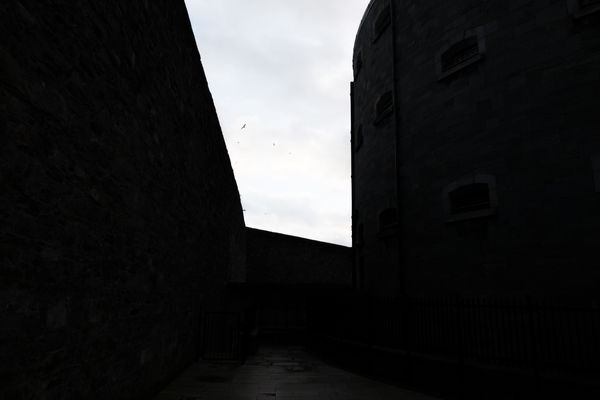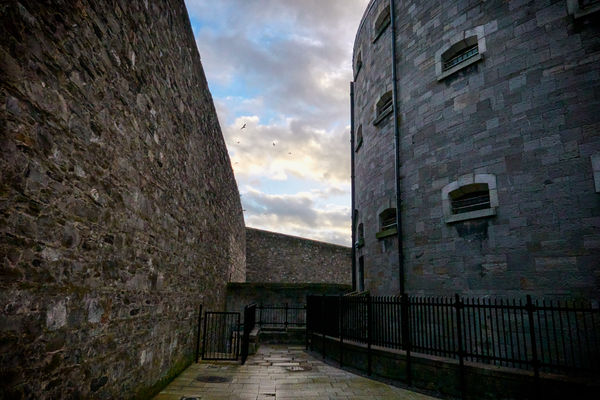How much RAM do you need on computer for Raw files?
Jul 12, 2019 19:42:16 #
I have a MacBook Air (2017) with 8G of Ram. I use it exclusively for photo editing with LR CC (Cloud version). I have 1 T of cloud storage on both LR AND google photos. I just started shootings in Raw and JPEG. I cannot upload photos because computer tells me I do not have enough memory in my hard drive. In total, I have less than 7,000 photos stored on that computer and only about 1,000 of them are both Raw and JPEG.
I am really frustrated. I will buy an external hard drive, but don’t I have to load photos onto computer first? or can I buy an external hard drive that will accept the SD card to store photos so I don’t have to put them all on the hard drive? I am soooo confused. Please help!
I am really frustrated. I will buy an external hard drive, but don’t I have to load photos onto computer first? or can I buy an external hard drive that will accept the SD card to store photos so I don’t have to put them all on the hard drive? I am soooo confused. Please help!
Jul 12, 2019 19:49:17 #
First, go to OWC ( https://www.macsales.com/ ), plug in your model, and see what DRAM upgrades are available. You need 16GB minimum and more is better.
Next, how much unused disk space do you have available (unused)? If you’re almost full, you can add an external drive and load your photos directly to it. Ideally, if it’s not cost prohibitive, I’d add a Thunderbolt connected SSD. If you find that’s too expensive for your budget, buy an enterprise quality HGST/WD Ultrastar and an external enclosure with a USB-3 interface and mount the drive in the enclosure yourself. That way you know you have a high quality external rather than buying a completely assembled external drive (which generally has the cheapest drive available).
Edit: just reread and saw that you have a MacBook Air. As a later poster said, I don’t believe you can update the DRAM, so ignore my first paragraph
Next, how much unused disk space do you have available (unused)? If you’re almost full, you can add an external drive and load your photos directly to it. Ideally, if it’s not cost prohibitive, I’d add a Thunderbolt connected SSD. If you find that’s too expensive for your budget, buy an enterprise quality HGST/WD Ultrastar and an external enclosure with a USB-3 interface and mount the drive in the enclosure yourself. That way you know you have a high quality external rather than buying a completely assembled external drive (which generally has the cheapest drive available).
Edit: just reread and saw that you have a MacBook Air. As a later poster said, I don’t believe you can update the DRAM, so ignore my first paragraph
Jul 12, 2019 19:53:17 #
Simple answer: as much RAM as your computer will allow.
Worth a call to the computer manufacturer to get their advice.
Worth a call to the computer manufacturer to get their advice.
Jul 12, 2019 19:54:27 #
I was using a 2013 MacBook pro with 16G of ram until a month ago when it hit the floor and broke. It was working fine with Photoshop CC, Lightroom, and several other programs open at the same time. It seldom crashed and I never got a memory message. After this accident I bought a new 2019 MacBook pro with 32G ram. This one is faster but not that much as to tell people they need to go with 32G. So in answering your question I would say 16 seems to be the magic number for now. As software improves it starts to need additional ram so for me I was buying into the future with the purchase of the 32G Ram
Jul 12, 2019 19:55:53 #
With it being a MacBook Air it is not capable of a memory upgrade. What it came with is all it can use.
Jul 12, 2019 20:01:59 #
jethro779 wrote:
With it being a MacBook Air it is not capable of a memory upgrade. What it came with is all it can use.
You are correct - just noticed that (my bad) and edited my response.
Jul 12, 2019 20:04:32 #
Thanks, everyone....I did talk to Apple Support. RAM cannot be added, and so it looks like I need to upgrade to one with more RAM and storage (this one has 128).
Jul 12, 2019 20:06:44 #
Can you screen capture the specific message? Your post title says 'RAM', but your problem description sounds like diskspace. You can clarify with a picture of the actual message you've encountered.
To your question about an external drive: once that drive is connected to your mac / PC, this additional storage functions the same as the local drive within the computer. Copying the image files from the camera directly onto that external drive will seem exactly the same as copying them onto the local storage of the mac.
How big is that local drive on the mac? How much freespace is available? What analysis have you preferred to determine the largest user(s) of the diskspace and which files of that usage can be deleted and / or move onto a connected external drive?
To your question about an external drive: once that drive is connected to your mac / PC, this additional storage functions the same as the local drive within the computer. Copying the image files from the camera directly onto that external drive will seem exactly the same as copying them onto the local storage of the mac.
How big is that local drive on the mac? How much freespace is available? What analysis have you preferred to determine the largest user(s) of the diskspace and which files of that usage can be deleted and / or move onto a connected external drive?
Jul 12, 2019 20:15:01 #
lyndacast wrote:
I have a MacBook Air (2017) with 8G of Ram. I us... (show quote)
You are conflating two entirely separate issues.
8BG of RAM is computer memory. This has nothing to do with where your data is stored.
Your data is stored on a hard drive. Applications, System files, documents, music, photos, etc. The amount of storage space on your hard drive has nothing to do with the amount of RAM. There are reasons to want to upgrade RAM, but increased storage space is not one of them.
If you are getting a message that you cannot upload files - to your computer's hard drive - due to a lack of space, that means your hard drive is almost full. That's not good. It can slow down your computer and can put files in danger.
Fortunately, you can purchase inexpensive external hard drives with plenty of storage space. Once you do that, you should transfer files from your internal hard drive over to the external unit. You want to leave around 10-20% free space on the internal drive. It might also be a good time for some housecleaning - get rid of old files you don't need any longer.
You can place, move, or import photos to the internal or external hard drive. As long as the external drive is connected, there is no practical difference between the two drives. That's where the photos reside - again, it has nothing to do with how much RAM is in the computer. You don't need a special drive that will "accept" the SD card. You import the photos as usual, only you specify the other hard drive as the destination.
Jul 12, 2019 20:22:18 #
RowdyRay
Loc: MN
First, let's address a few things. RAM and disc space or your hard drive are two separate things. RAM is a temporary memory that the PC uses to pre-load programs so that they run smoother. Usually dumps or clears on reboot. 8G of RAM is the minimum to run LR. 16G would help.
The hard drive is permanent storage. If the PC is telling you it's full, then it's full. Doesn't matter what your cloud storage is. You have to clean it up or get a bigger hard drive. RAW files are big.
The hard drive is permanent storage. If the PC is telling you it's full, then it's full. Doesn't matter what your cloud storage is. You have to clean it up or get a bigger hard drive. RAW files are big.
Jul 12, 2019 20:27:58 #
lyndacast wrote:
I have a MacBook Air (2017) with 8G of Ram. I us... (show quote)
You can swap the SSD for up to 2 TB. But the RAM is extremely difficult to swap, involving complete disassembly and risky de-soldering and re-soldering RAM chips, tiny resistors, and some other voodoo. It’s not something the aftermarket RAM sellers support.
Time for a trade up.
Jul 12, 2019 20:35:38 #
CHG CANON...it is disk space. I have 128GB. I have only 9GB left. The biggest user of space seems to be the LR app...which seems to be almost 35GB. I use Lightroom Mobile app and do not have a large number of photos there. I think I need to take it to Apple to have it cleaned up. I am not at all adept at the technical aspects of the computer and maybe they can troubleshoot it....
Thanks for your help! Much appreciated!
Thanks for your help! Much appreciated!
Jul 12, 2019 20:39:06 #
jrm21 wrote:
You are conflating two entirely separate issues. b... (show quote)
Thank you for clarification. I will purchase external hard drive!
Jul 12, 2019 20:48:24 #
RowdyRay
Loc: MN
burkphoto wrote:
You can swap the SSD for up to 2 TB. But the RAM is extremely difficult to swap, involving complete disassembly and risky de-soldering and re-soldering RAM chips, tiny resistors, and some other voodoo. It’s not something the aftermarket RAM sellers support.
Time for a trade up.
Time for a trade up.
I thought you were kidding. Nope. Just another reason I will never drink the Apple Kool-Aid.
Jul 12, 2019 20:55:18 #
lyndacast wrote:
I have a MacBook Air (2017) with 8G of Ram. I us... (show quote)
You need more ram to process jpegs and tiffs than you do for raw files. Lightroom will work just fine with 8 gb ram, provided that ram is not shared for graphics - in other words you'd need a discrete graphics card with it's own vram.
Storage space is not the same as ram. If you don't have enough hard drive space you'll need to add more storage space, and an external drive is what you will need to get. You will attach your card reader to the computer, and load the images onto the external drive using the computer, as if it were internal storage. Lightroom doesn't care whether your storage that is part of your computer is internal or external.
TriX's advice is on drives 100% solid - follow it.
A tip: unless there is a really compelling reason to shoot raw+jpeg - don't. it wastes space and prevents you from leveraging the full benefit of shoot raw. In many high contrast situations, a correct exposure for raw will often yield an unusable jpeg.
See the two versions of the same file below - first is the unprocessed raw file - which is the "best" exposure for a jpeg. Any more exposure I would have lost the sky, any less the walls and walkway would have been lost. If I had only jpeg to work with, I would have not wasted my time taking the shot. As it is, there is nothing remarkable about it - but there are many situations where you have wide dynamic range where a raw file, exposed correctly for highlights - as this was - will result in a decent image. Something to think about.
I would also consider a more suitable computer for editing images. If you are married to the Apple ecosystem, but you need portability, a MacBook Pro with 32 gb ram (in the event you will start using Photoshop) is what you'd want. Cost is almost always a factor to consider with Mac gear - it runs about 50% more than a similar performing Windows computer - be it laptop or desktop. But the Apple stuff sure is cool-looking. . .
.
If you want to reply, then register here. Registration is free and your account is created instantly, so you can post right away.