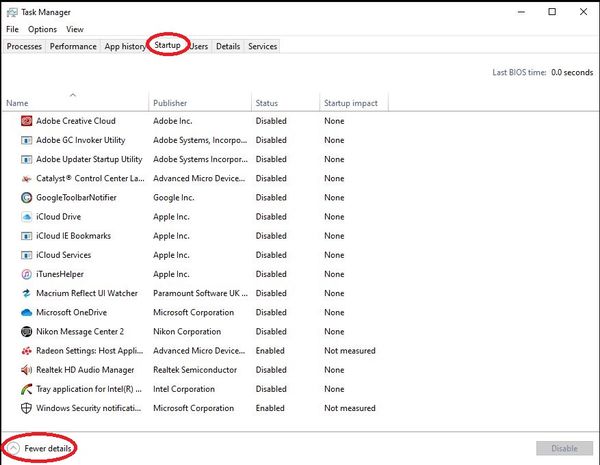Any hints - hard drive running constantly (100%) in Win 10 system
Jul 13, 2019 21:02:55 #
Dat Quach
Loc: California
Hi Gary,
Go to Task Manager, click on the bottom left corner for "More details." A number of tabs will appear, then click on the Startup tab. You will see all the programs that run automatically when you start up the computer. Disable all the ones that you think you don't need auto-run. Being disabled, they will not run on startup. My screenshot below indicates only two programs that I allow to auto-run because they are not resource-demanding upon startup and my computer starts up very fast.
You will see the difference. Hope this helps.
Go to Task Manager, click on the bottom left corner for "More details." A number of tabs will appear, then click on the Startup tab. You will see all the programs that run automatically when you start up the computer. Disable all the ones that you think you don't need auto-run. Being disabled, they will not run on startup. My screenshot below indicates only two programs that I allow to auto-run because they are not resource-demanding upon startup and my computer starts up very fast.
You will see the difference. Hope this helps.
If you want to reply, then register here. Registration is free and your account is created instantly, so you can post right away.