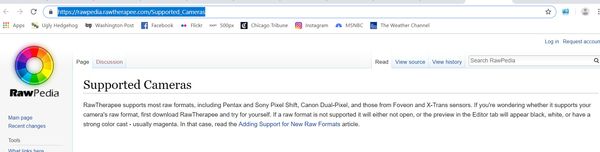I need help with RAW files they turn red and hazy!
Jul 6, 2019 12:23:58 #
BigDale
Loc: Seymour CT.
I'm brand new to working with RAW files. I use Mint 17 Linux on our desktop and my laptop. My laptop can duel boot to Win 10 but I avoid it when ever possible. As soon as I load an image to start developing it the image turns red and hazy. I think that the software isn't applying the correct default setting for my camera's (Canon T6i) cr2 file. I've tried to work with Darktable 1.4, RawTherapee 4.0.12.0 and Rawstudio 2.0, the colors are closest in Rawstudio but still hazy. I've spent hours stumbling through the different settings to see if I could get a decent result, nothing. That being said I have no experience with RAW so I 'm somewhat shooting in the dark. I took a couple test shots with my old Rebel sx and those loaded fine. Could it be a setting in the menus on my T6i that I'm missing that is affecting the RAW files? I haven't found any answers on the internet. Hopefully some of you UHHers will recognize the errors of my ways and set me on the right path. I've seen in the posts that we have some Linux users, if that's my problem, that may have worked through the same problem. I'd prefer to learn Darktable or RawTherapee as they have the most powerful options.
I'll upload the original file and screenshots in the software. I'll also include a screenshot with my laptop specs. Oops the cr2 file is over the size limit.
I'll upload the original file and screenshots in the software. I'll also include a screenshot with my laptop specs. Oops the cr2 file is over the size limit.
Darktable

(Download)
RawTherapee
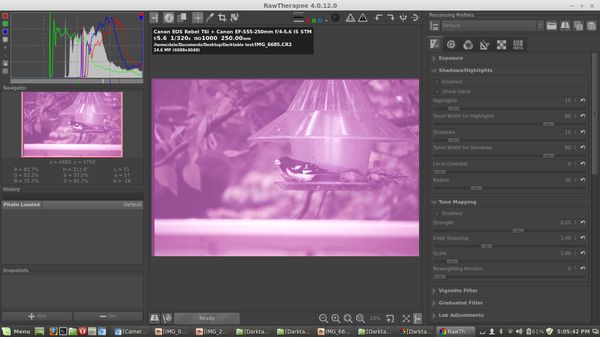
(Download)
Rawstudio

(Download)
Image viewer
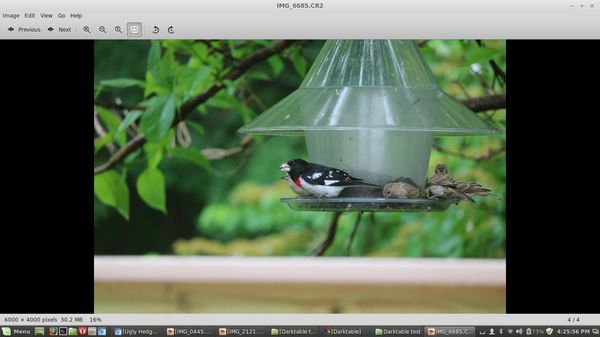
(Download)
Laptop
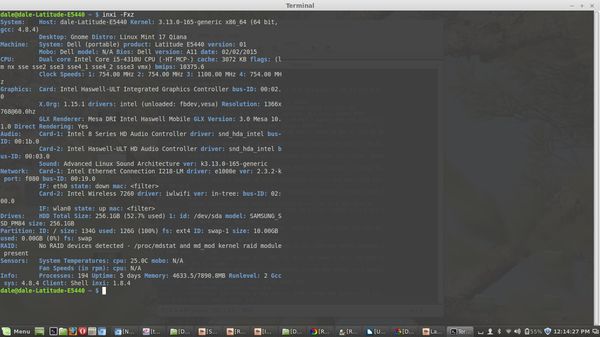
(Download)
Jul 6, 2019 12:27:30 #
Ysarex
Loc: St. Louis
Yep, you need to upload the CR2 file. It can't be done here but you can upload it to something like dropbox and place a link here.
Joe
Joe
Jul 6, 2019 12:57:27 #
Perhaps you need to update your software. I am running Raw Therapee 5.6 and you are running 4.XX, apparently a much older version. Raw converters are updated with each new version.
Dave
Dave
Jul 6, 2019 13:20:46 #
You're due for an update to the software to support your camera type CR2.
Jul 6, 2019 13:36:13 #
BigDale
Loc: Seymour CT.
Ysarex wrote:
Yep, you need to upload the CR2 file. It can't be done here but you can upload it to something like dropbox and place a link here.
Joe
Joe
file:///home/dale/Downloads/view.html
This doesn't look like a proper link but if I cut and paste to my browser it takes me to the image in my google drive. I hope it works.
Jul 6, 2019 14:41:30 #
Ysarex
Loc: St. Louis
BigDale wrote:
file:///home/dale/Downloads/view.html
This doesn't look like a proper link but if I cut and paste to my browser it takes me to the image in my google drive. I hope it works.
This doesn't look like a proper link but if I cut and paste to my browser it takes me to the image in my google drive. I hope it works.
The link doesn't work but I think the others have probably given you the correct answer -- update your software apps.
Joe
Jul 6, 2019 15:51:50 #
BigDale
Loc: Seymour CT.
Ysarex wrote:
The link doesn't work but I think the others have probably given you the correct answer -- update your software apps.
Joe
Joe
https://drive.google.com/file/d/1ciGBMZkqWNLmVS5L0ydHKNY5ULCeXxHM/view
this should work
Jul 6, 2019 16:53:33 #
Check that your camera MODEL is listed as being supported..Ufraw or Rawtherapee is often the first to be updated - if you are clever in 'terminal' you may be able to add your model spec to the appropriate file or just remove your copy and download a newer version.
Raw files 'look wrong' in all converters - some have a 'different start point' than others and sometimes there is a color hue difference. Also check that you have not clicked on a menu option to 'highlight image differences'. You are going to adjust the image in any case so 'play away'.
In all cases - your 'end point' should be 'as you see it' ....then comes the age old argument about 'how it prints' and screen/printer calibration. Working on a lap top also adds problems with how the screen is tilted and back lit.
With Linux, all software is shareware (free to use) so look at the options available in your 'Mint' repository first before looking in arch Linux...(not all works 'out of the box' in all Linux flavors). CR2 like jpg is often supported. Or a simple 'Save as' will give you a file extension that is....not all programs use the same tools....sometimes you can find some 'really neat' effects in a different program (without having to learn lots).
Learn to look at the jpg image and decide what needs changing BEFORE opening the raw file.....it can save to time and effort. Raw processing can give you some really weird effects.
have fun
Raw files 'look wrong' in all converters - some have a 'different start point' than others and sometimes there is a color hue difference. Also check that you have not clicked on a menu option to 'highlight image differences'. You are going to adjust the image in any case so 'play away'.
In all cases - your 'end point' should be 'as you see it' ....then comes the age old argument about 'how it prints' and screen/printer calibration. Working on a lap top also adds problems with how the screen is tilted and back lit.
With Linux, all software is shareware (free to use) so look at the options available in your 'Mint' repository first before looking in arch Linux...(not all works 'out of the box' in all Linux flavors). CR2 like jpg is often supported. Or a simple 'Save as' will give you a file extension that is....not all programs use the same tools....sometimes you can find some 'really neat' effects in a different program (without having to learn lots).
Learn to look at the jpg image and decide what needs changing BEFORE opening the raw file.....it can save to time and effort. Raw processing can give you some really weird effects.
have fun
Jul 6, 2019 17:27:52 #
Ysarex
Loc: St. Louis
BigDale wrote:
https://drive.google.com/file/d/1ciGBMZkqWNLmVS5L0ydHKNY5ULCeXxHM/view
this should work
this should work
So your raw file is just fine (could use some more exposure) -- opens normally in RawTherapee and DarkTable. So the consensus solution is update your software.
Joe
Jul 6, 2019 18:33:54 #
BigDale
Loc: Seymour CT.
Thanks everyone for your help. I'm thinking it might be time to update from Mint 17 to Mint 19. I've been thinking about that for a while. After a fresh OS install then the latest DT and RT. I tried to install the latest RT through terminal this afternoon but it didn't work. I'll work on it after I get back from Maine.
Jul 7, 2019 07:52:16 #
Jul 7, 2019 07:57:05 #
uhaas2009 wrote:
Canon have software what comes with the camera, maybe you should try it.
Canon made software for Mac and Windows. The OP didn't use either. Actually I think that is the problem.
Jul 7, 2019 08:10:33 #
I am using Mint 17.3 and Raw Therapee and it works fine. You may also want to try Light Zone, you can install camera profiles in it.
http://lightzoneproject.org/content/instructions-linux
http://lightzoneproject.org/content/instructions-linux
Jul 7, 2019 12:05:50 #
JerryOSF
Loc: Bristol, VA
You do not need to completely reload software to update. I always put the home folder in a separate partition. Then I can reload, when necessary, the OS and preserve the 'home' partition. Then I keep all my documents, photos, music, etc. I very seldom need to do this as I can usually just do updates to stay up to date with the current OS.
Jul 8, 2019 16:23:11 #
The RAW file is clean. Opened it in Affinity and On1 Photo Raw 2019 on a Mac. The photo is a little dark but as a raw file that can easily be corrected. Can't comment on the OS or software you're running.
If you want to reply, then register here. Registration is free and your account is created instantly, so you can post right away.