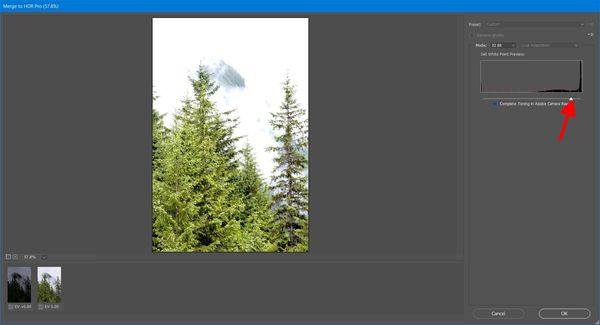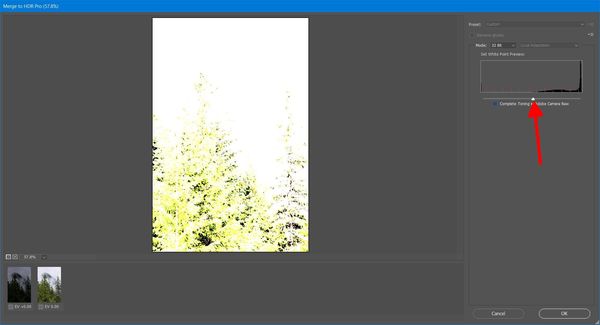HDR problem
Jul 2, 2019 14:04:06 #
Two images, from the original image, were taken into "merge HDRpro in photoshop. One was exposed for the sky and one for the foreground; this is what I got. Don't know why it didn't work. Anybody have any ideas what I might have done wrong or what I didn't do.
Jul 2, 2019 14:09:57 #
Jul 2, 2019 14:14:51 #
Jul 2, 2019 14:37:34 #
mdpathjp wrote:
Here are the originals processed from a single image.
I took the liberty of running your two photos through AURORA HDR. I chose to use the +3.2 EV photo as the base and the 0.0 EV photo as the sub The is what the combined Aurora HDR looks like.
Jul 2, 2019 14:55:42 #
mdpathjp wrote:
Here are the originals processed from a single image.
I don't think a single image is going to give you anything special for HDR. The whole object of HDR is to use an image with a dynamic range that exceeds the camera's capabilities. To do that you make two (or more) separate exposures, one for the shadows and one for the highlights. The individual images will probably show blown highlights or clipped shadows. Your image doesn't look like that (although the darker one might have clipped shadows).
To use PS HDRPro you load both images into layers. When you start HDRPro (File -> automate -> merge to HDRPro) you get something like the first image below. Note the red arrow points to a white level you have to set. If you move it too far to the left you get something like your original image, shown in the second image below. In that case the white level is too far to the left. Try to adjust it to something more reasonable.
Jul 2, 2019 15:24:41 #
You will almost certainly get better HDR results in the future if you shoot raw.
Jul 2, 2019 17:16:19 #
DirtFarmer wrote:
I don't think a single image is going to give you ... (show quote)
The OP did use two images.
Also, playing around with Aurora HDR lately I found that using a single image can indeed give good results. I was surprised.
Mike
Jul 2, 2019 17:27:29 #
Blenheim Orange wrote:
The OP did use two images.
Also, playing around with Aurora HDR lately I found that using a single image can indeed give good results. I was surprised.
Mike
Also, playing around with Aurora HDR lately I found that using a single image can indeed give good results. I was surprised.
Mike
Two images derived from a single image.
Two separate images with different exposures would give better results because there's more dynamic range available from the different exposures.
Jul 2, 2019 18:05:00 #
DirtFarmer wrote:
Two images derived from a single image.
Two separate images with different exposures would give better results because there's more dynamic range available from the different exposures.
Two separate images with different exposures would give better results because there's more dynamic range available from the different exposures.
Thanks. Maybe I misunderstood. I thought those were two different images from the camera. It must be two versions of the same image then.

Mike
Jul 2, 2019 19:10:57 #
You might try looking at your tone mapping (was it on?). I did a quick one with the two layers supplied and here is what I got. Took about 30 seconds with Affinity Photo, no other enhancements were done. I have done some HDR with a single photo and get mixed results. I agree to the use of RAW over JPG. Your results seems to be an anomaly, you might try again. I have never seen PS do that poor of a job.
Jul 3, 2019 03:02:32 #
You didn't gain anything by using a single image and creating one lighter and one darker version. No additional information is added that way. You needed to make different exposures when you took the photos.
Use RAW files for HDR. They contain much more information than .jpeg files.
Use RAW files for HDR. They contain much more information than .jpeg files.
You can use the camera's exposure bracketing feature to get photos for HDR
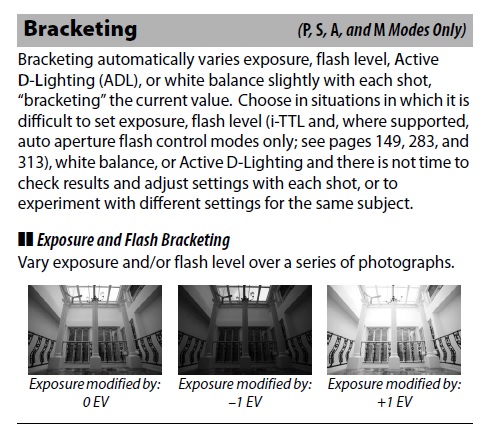
Jul 3, 2019 06:13:04 #
I have shot a fair amount of HDR and processed them in both Lightroom and Photoshop and the results are usually pretty good. I think LR looks a bit more natural. However, I have always done the processing with no fewer than 3 images and most times with 5. I had a photography instructor that often used 7 or 9 images in his HDR shots and the results were very striking. With 5 images you can go from +2 to -2 stops in 1 stop steps which gives you a lot of data to work with. Also, shoot on a tripod with fixed aperture and ISO and let the shutter speed vary during the shot. The fixed aperture keeps your DOF fixed over all the shots and keeping the ISO as low as possible keeps the noise down. It takes a few shots to get the hang of it and depending on you computer it will take a few minutes to merge the images but the results should be good with much better dynamic range. And as another post mentioned, shoot in raw for the most data.
Jul 3, 2019 07:38:51 #
i suggest that you take 3 to 5 mages with different exposure settings. using the exposure compensation dial in your camera. you need a tripod .take a image that is metered, 2nd image with 2+ exposure,3rd one with 2- exposure,4th one 1+ exposure,and the fifth one with 1-exposure.please do not change the composition,or ISO or the aperture,just change the exposure compensation and that is why you need a tripod for this. Don't worry about exposing for the sky and the foreground and then merge either the three images or the five images with different exposure compensations either in lightroom or in photoshop.i prefer Aurora HDR with tone mapping. this software gives you a realistic HDR. there are good videos by JIm Nix as how to do it.good luck.
Jul 3, 2019 11:25:33 #
Picture Taker
Loc: Michigan Thumb
I have been shooting HDR for years. I find a few things in general to keep in mind. 1) shoot + & - 2 stops 2)try to set your sensor NOT to n be on spot, you want more off a average 3) you may want to run around f11 as you are usually are shooting the whole scene. I do use JPG most of the time (I shoot JPG & RAW). I will say that I have the best results with Photomatix and have batch loaded one 100 pictures (over 300 shots) at a time. I will come back from aIn the last caesura the next morning I deliver shot check my pictures for being in sets of 3, put the Photomatix auto and go to bed. PS make sure your computer is set not to go to sleep. In the last case I delivered then pictures then next morning.
Jul 3, 2019 14:12:34 #
i have used photomatix pro for a while. the problem with photomatix is it makes unrealistic over processed images and that is the reason i stopped using it.may be they have gotten better.but i find Aurora HDR images more realistic and not over processed but again that is me.
If you want to reply, then register here. Registration is free and your account is created instantly, so you can post right away.