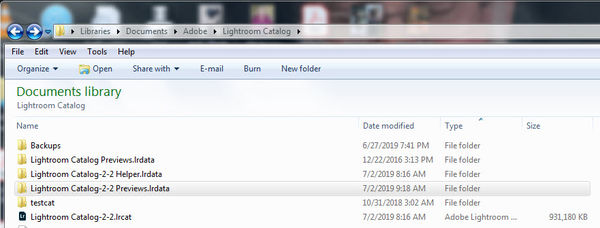Adobe Bridge
Jul 1, 2019 18:55:48 #
wrk1234
Loc: Russellville, Arkansas
Does anyone use Adobe Bridge? I don't use it and don't worry about updating it when it gets updated. My computer keeps bugging me until I break down and do the update. It made me curious if anyone uses it and if so, what for?
Jul 1, 2019 21:03:47 #
Think of the Library module in Lightroom without many of the features.
Jul 2, 2019 00:12:07 #
Bridge is a photographic oriented file manager. It's very good with lots of features. Adobe gives it away at no charge. Uninstall it if you don't use it.
Jul 2, 2019 06:16:14 #
wrk1234 wrote:
Does anyone use Adobe Bridge? I don't use it and don't worry about updating it when it gets updated. My computer keeps bugging me until I break down and do the update. It made me curious if anyone uses it and if so, what for?
Back in 2012 or so, I went to an Adobe tech conference in Las Vegas where I learned the ins and outs of Bridge. That's where I discovered just how powerful Bridge is, and it's only gotten more powerful over the years.
As opposed to Lightroom, which can lose files and folders if you do anything to those files and folders outside of Lightroom (like unplug everything to clean and then plug everything back into different ports), Bridge will never lose a file or folder. It's like Lightroom's file management and cataloging system and Windows File Explorer on several magnitudes of steroids. And that's just the beginning. Google "what can adobe bridge do" and have fun. Hours of fun. Days of fun. Weeks, months, and years of fun. And NEVER worry about losing a file or folder again.
Interestingly, Bridge can be invoked from all Adobe software, including Lightroom (that should tell you something!) except Adobe Acrobat.
Jul 2, 2019 07:47:04 #
Bridge is a great file browser, and supports all of the file formats in the Adobe portfolio. There are lots of overlap on rating, facial recognition, grouping, simple raw conversion, virtual collections, renaming files etc.
If you aren't using it, you may want to take a look at this:
https://www.youtube.com/watch?v=1y_zIJHLwB8
As far as Lightroom "losing" files - it doesn't. It can't. Lightoom's power is in its digital asset management capabilities - and like ANY DAM application, it is database-driven. LR only works on images that are first added to its catalog. This is not at all like Bridge, which is browser-based. Once the fundamental difference (browser vs database) is understood, it is really easy to appreciate the ease and speed and power of LR. I've been using LR since version 2, doing operations inside of and outside of LR's catalog, using multiple drives including external ones, and manage a single catalog of over 150,000 files. LR has NEVER lost a single file on me. The key is understanding that LR is NOT a browser.
Most people who get into trouble with LR is because they insist on using it like Bridge or any other file browser. Bridge does not have a catalog system, but LR does. If you move, add or delete files at the operating system level (Windows Explorer or Finder), not updating the file locations in Lightroom (by syncing the folders with the changes), will result in Lightroom losing the connection to those file locations. Think of it this way - if you are an organized auto mechanic (or carpenter, or plumber, etc) - you have a place for all of your tools, and you can work quickly and efficiently because you know exactly where your tools are - they are either in their storage location or they are in your hands or very close to you as you use them. When you are finished, they are returned to their storage areas. Now you hire a new guy - who has no respect for your organization style - he takes tools uses them and either leaves them around or takes them home with him etc - and all of a sudden, your tools are lost. The problem is not the organizational structure you have set up, nor is it the tools themselves - they don't have feet and can't walk. The reality is that 100% of the blame for lost tools is clearly on the shoulders of the new guy - for being sloppy and not respecting what you have set up.
The reason there is no way to use Bridge from Lightroom is that it is completely redundant to do so. It is presumed that if one is using LR they are also using it's file management tools. Everything that can be done in Bridge can also be done in LR - but with the more efficient interface, certain things - like operations on multiple files simultaneously - are must less cumbersome in LR.
Used correctly, it is virtually impossible to "lose" a file in Lightroom. Saving presents for just about anything in LR is a very powerful feature that is much faster to do than scripts, which accomplish similar things in Bridge.
If you aren't using it, you may want to take a look at this:
https://www.youtube.com/watch?v=1y_zIJHLwB8
As far as Lightroom "losing" files - it doesn't. It can't. Lightoom's power is in its digital asset management capabilities - and like ANY DAM application, it is database-driven. LR only works on images that are first added to its catalog. This is not at all like Bridge, which is browser-based. Once the fundamental difference (browser vs database) is understood, it is really easy to appreciate the ease and speed and power of LR. I've been using LR since version 2, doing operations inside of and outside of LR's catalog, using multiple drives including external ones, and manage a single catalog of over 150,000 files. LR has NEVER lost a single file on me. The key is understanding that LR is NOT a browser.
Most people who get into trouble with LR is because they insist on using it like Bridge or any other file browser. Bridge does not have a catalog system, but LR does. If you move, add or delete files at the operating system level (Windows Explorer or Finder), not updating the file locations in Lightroom (by syncing the folders with the changes), will result in Lightroom losing the connection to those file locations. Think of it this way - if you are an organized auto mechanic (or carpenter, or plumber, etc) - you have a place for all of your tools, and you can work quickly and efficiently because you know exactly where your tools are - they are either in their storage location or they are in your hands or very close to you as you use them. When you are finished, they are returned to their storage areas. Now you hire a new guy - who has no respect for your organization style - he takes tools uses them and either leaves them around or takes them home with him etc - and all of a sudden, your tools are lost. The problem is not the organizational structure you have set up, nor is it the tools themselves - they don't have feet and can't walk. The reality is that 100% of the blame for lost tools is clearly on the shoulders of the new guy - for being sloppy and not respecting what you have set up.
The reason there is no way to use Bridge from Lightroom is that it is completely redundant to do so. It is presumed that if one is using LR they are also using it's file management tools. Everything that can be done in Bridge can also be done in LR - but with the more efficient interface, certain things - like operations on multiple files simultaneously - are must less cumbersome in LR.
Used correctly, it is virtually impossible to "lose" a file in Lightroom. Saving presents for just about anything in LR is a very powerful feature that is much faster to do than scripts, which accomplish similar things in Bridge.
Jul 2, 2019 07:50:58 #
Gene51 wrote:
Bridge is a great file browser, and supports all o... (show quote)
Lots of qualifying key words in there, like "used correctly" and "virtually."
Yep.
If you can understand Lightroom's limitations, it will never lose a file or folder. If you can't, or if your spouse or children or parents or grandparents or employees can't understand those limitations, Bridge is the way to go. It doesn't seem to have any limitations.
I have over 6 million photograph files on one computer with 9 external hard drives connected to it. If anyone does anything to any of those files outside of Lightroom, Lightroom loses them. Someone like me can re-establish the connection, but it's such a waste of time that I could be using for something else.
And yes, Bridge does indeed have a cataloging system, one that in my considered opinion is much better than Lightroom. The fact that you don't even know about it tells me that you probably haven't used Bridge much. I use all of the Adobe programs because I have Clients who use them, and when those Clients come in with a problem, I need to know how to solve that problem.
Jul 2, 2019 07:53:45 #
I've used Adobe Bridge for going on 15 years to organize my photographs. AB also has a powerful search function.
wrk1234 wrote:
Does anyone use Adobe Bridge? I don't use it and don't worry about updating it when it gets updated. My computer keeps bugging me until I break down and do the update. It made me curious if anyone uses it and if so, what for?
Jul 2, 2019 08:15:56 #
wrk1234 wrote:
Does anyone use Adobe Bridge? I don't use it and don't worry about updating it when it gets updated. My computer keeps bugging me until I break down and do the update. It made me curious if anyone uses it and if so, what for?
The OP asked, as part of his post, what other UHH members use bridge for. After reading the learned responses to his post, I still don't know the answer to his question.

Jul 2, 2019 08:25:40 #
Jul 2, 2019 08:34:37 #
russelray wrote:
Lots of qualifying key words in there, like "... (show quote)
Adobe Bridge does NOT have a catalog based system, unless you are referring to the preview cache. But it does have some very powerful management tools that go beyond those available at the OS level. I used Bridge quite a bit, but once I started using LR, I found LR must easier to use. But the fact that you keep insisting that LR "loses" things as a big negative tells me that you aren't all that familiar with how to work with database driven DAM systems.
For what it's worth, you are correct - I don't use Bridge much anymore. But I am fully aware of what it can and can't do. For instance, I just went to a parent folder, clicked on View->Show Reject Files/Show Hidden Files/Show Folders/Show Items from Subfolders - I stopped the process after 10 minutes, since it only managed to index 20,000 files. I went to the same parent folder in LR and it showed me all 70,000 images in this folder - instantly. Saying Bridge has "catalog" is an interesting interpretation of what a catalog actually is and how it works.
Here is an excellent comparison between Bridge and LR from a catalog/management perspective, and why Bridge and LR exist.
https://www.youtube.com/watch?v=ae1TmIzlNA8
https://www.youtube.com/watch?v=Tp2AThZiaBY
One can get along quite well with familiar tools - as you have adroitly demonstrated. Bridge is clearly the Swiss Army Knife of file browsing and management. Or they can adopt and add new arrows to their quiver - in this case, Lightroom's catalog. In the second video Julieanne Kost explains where both programs and workflows excel and where they don't. I use both, but Bridge less frequently.
Jul 2, 2019 08:42:42 #
Gene51 wrote:
Adobe Bridge does NOT have a catalog based system,... (show quote)
According to my Excel spreadsheet, since July 1, 2012, when I started my Adobe consulting business, the #1 question/comment I have heard about Lightroom is, "Lightroom lost my files/folders!" I make a lot of money helping them get those files/folders back, and then I make more money teaching them how to use Bridge so that they never ever again lose a file or folder.
Out of curiosity, what do you call the following?
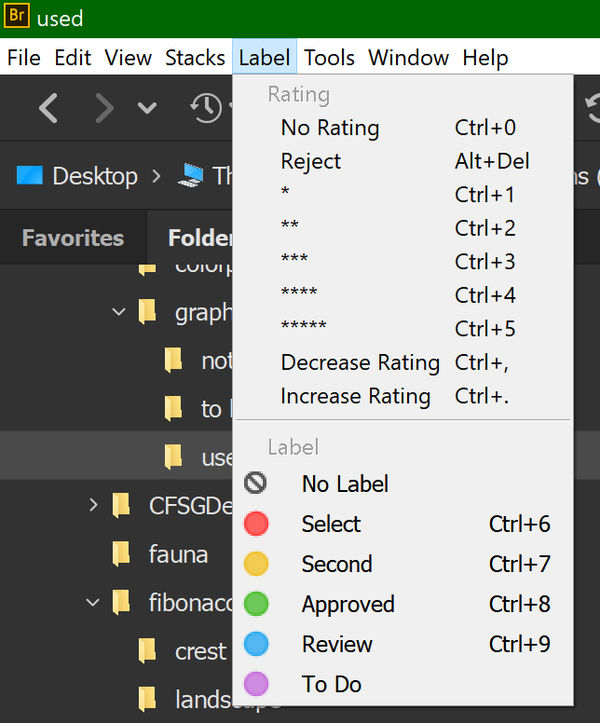
Jul 2, 2019 09:01:28 #
Jul 2, 2019 09:58:30 #
Jul 2, 2019 10:29:54 #
russelray wrote:
According to my Excel spreadsheet, since July 1, 2012, when I started my Adobe consulting business, the #1 question/comment I have heard about Lightroom is, "Lightroom lost my files/folders!" I make a lot of money helping them get those files/folders back, and then I make more money teaching them how to use Bridge so that they never ever again lose a file or folder.
Out of curiosity, what do you call the following?
Out of curiosity, what do you call the following?
I agree with you. Most people approach LR as if it were a file browser, which it is decidedly not. It is very easy for someone to get totally confused if they expect a browser when they open LR - and this is why so many people find this part of LR so challenging. I come from a different perspective - not at all unfamiliar with databases.
My wife is a database programmer and custom application designer. My favorite anecdote from a while back was from an enduser of a custom application my wife designed for her. My wife spent an entire day showing her how to navigate the various screens for data entry, reporting and printing. The enduser was thrilled because it saved her hours if not days. Several days went by and my wife thought everything was fine. After a week, my wife did her customary check in with the enduser - and got an earful. The woman was raging about crappy software, how difficult it was to use, and how it was impossible to get any reports. My wife asked her one question - "where is your data that you entered" - to which she promptly answered in an angry voice "RIGHT HERE, NEXT TO MY COMPUTER!!!" My wife had to put the phone on mute until she stopped laughing, so that she could calmly explain to the enduser that she needed to input the data by using the data entry screen before she could expect to generate a report.
To answer your question - your image is a screenshot showing metadata tags that you can attach to a file or group of files - this information is stored in the cache file, which is optimal at 100,000 entries. I suppose you want to call that a database, which you are completely entitled to do, since it does have an index and you can sorta manage it. I seriously doubt that you have all 6,000,000 files in a single cache file. Do you have all 6,000,000 images indexed? Have you turned off the automatic cache purge? How is the performance with such a large "database"? Are you good with javascript so that you can customize it for your use?
I know I am not going to change your mind on this. You're obviously happy with Bridge and it works for you, which is great. But not understanding how LR works, and continuing to say that LR loses files - well that's just plain wrong. If you have used LR and have lost files, then you weren't using it correctly. Not a qualification - you just had an RTFM moment and things didn't work out as you expected. And that is ok.
Here is a screenshot of LR's catalogs on my hard drive. BTW, there is no significant performance hit with 150,000 images in a Lightroom catalog.
.
Jul 2, 2019 10:33:16 #
CanonTom wrote:
Interesting....following.
He Tom - I hope I am being fair to both Bridge and LR - I use both - but found LR much easier to manage.
If you want to reply, then register here. Registration is free and your account is created instantly, so you can post right away.