Help Required
Aug 24, 2012 20:16:47 #
I was trying to create a sphere and this is what I ended up with, HELP
Buffalo Skyline Sphere

Aug 24, 2012 22:26:50 #
What program are you using? I use Elements 8
Rail road tracks, and Salt Lake City in the distance.

Aug 24, 2012 22:36:36 #
Aug 24, 2012 23:22:09 #
Aug 24, 2012 23:22:18 #
First thing, if you are using polar cordinates, turn the image upside down or else you will get the that instead of a sphere.
Next, set it to use solid color to fill.
Finally, you need to to 360 degrees and then carefully pick where to crop so it is seamless--I still can't get that part right.
Next, set it to use solid color to fill.
Finally, you need to to 360 degrees and then carefully pick where to crop so it is seamless--I still can't get that part right.
Aug 25, 2012 00:28:10 #
Hopefully this will help, this is how I do it in PS Elements 8, should be the same in most programs, give it a try, let me know?
For anyone wanting to try the globes, here are the directions again. Using PS, PSElements, or PaintShop Pro4, the are all the same process. These directions will get you done, but you can also try a few small variations of your own.
1. In PSElement open your image for processing.
2. FILTERS - DISTORT - POLAR COORDINATES, then change to POLAR to RECTANGLE the OK
3. In IMAGE go to ROTATE, then hit 180 degrees.
4. Go back to IMAGE - RESIZE - IMAGE RESIZE. Under Document Size, make the Width and Height 5 inches each and hit OK, this will creat a square. You can enlage the whole box if it's too small.
5. Go back to FILTERS - DISTORT - POLAR COORDINATES then change back to RECTANGULAR to POLAR and then OK, your image should be done.
For anyone wanting to try the globes, here are the directions again. Using PS, PSElements, or PaintShop Pro4, the are all the same process. These directions will get you done, but you can also try a few small variations of your own.
1. In PSElement open your image for processing.
2. FILTERS - DISTORT - POLAR COORDINATES, then change to POLAR to RECTANGLE the OK
3. In IMAGE go to ROTATE, then hit 180 degrees.
4. Go back to IMAGE - RESIZE - IMAGE RESIZE. Under Document Size, make the Width and Height 5 inches each and hit OK, this will creat a square. You can enlage the whole box if it's too small.
5. Go back to FILTERS - DISTORT - POLAR COORDINATES then change back to RECTANGULAR to POLAR and then OK, your image should be done.
Aug 25, 2012 07:17:03 #
MadMike, If god had wanted us to see things in this unholy way he would have make our eyes different!! But since he or she or it did not, it was the job of post processing.....
So thank you for the stepwise how to and you are a true man of the people by recognizing that PS is the Kleenex of the editing world and there are other brands... you only left out the Britts... Serif Photoplus X5.
PS: you will all love the "photo extremist" :thumbup:
So thank you for the stepwise how to and you are a true man of the people by recognizing that PS is the Kleenex of the editing world and there are other brands... you only left out the Britts... Serif Photoplus X5.
PS: you will all love the "photo extremist" :thumbup:
Aug 25, 2012 09:16:30 #
ftpecktim
Loc: MONTANA
MadMike wrote:
Hopefully this will help, this is how I do it in P... (show quote)
great explanation.. that's about what I do.
Aug 25, 2012 10:40:16 #
Aug 25, 2012 17:01:19 #
Thought this looked interesting and also thought my 16 year old grandson would enjoy trying this, so I hope you don't mind that I copied the instructions and tried it with a seagull on a beach in Cape May... will post it with this note. Very interesting! Thanks!

Aug 25, 2012 17:17:48 #
Mad Mike, your help has made my day. here is my Sphere, the original is a mauve/purple Tibouchina flower, and I did exactly as you suggested. Love the final picture.Cheers from Jean.
The flower, printed onto fabric, sewn together, then stitched and quilted.

here is the flower ,now a sphere , using PSE7, thanks to Mad Mike

Aug 25, 2012 17:25:46 #
Great sphere, and yes, Madmike's short tutorial is a great help. I am a newbie here, and so enjoy the chitchat, forums and all photos, and trying new ways out. Cheers from Jean
Aug 25, 2012 18:20:16 #
I'm glad the instructions helped a few of you. I learned this from someone else here on the UHH. They look good, and it's alway a fun thing to do.
Aug 25, 2012 18:42:31 #
Thanks again, MadMike, I liked this one better than the gull try... Steps to the Lighthouse, Cape May. Fun!
Thanks again, MadMike... Liked this try better than the gull... steps to the top of the lighthouse in Cape May, NJ
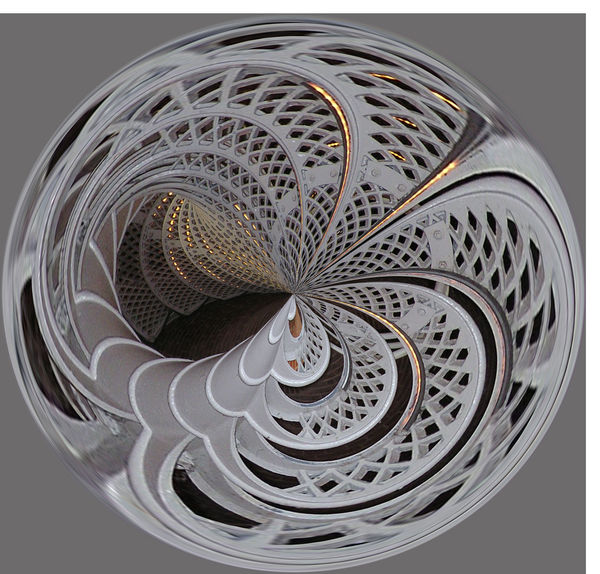
Aug 25, 2012 18:50:03 #
Jim, I have made quite a few of these things after seeing them posted on UHH. The ones that turned out like yours were because I didn't crop the image to a square proportions like 5X5 or 8X8. Check this YouTube site...http://www.youtube.com/watch?v=5XGLNAf3818
If you want to reply, then register here. Registration is free and your account is created instantly, so you can post right away.






