Photo storage
Jun 22, 2019 04:22:40 #
Do you keep your cellphone photos on Mac photo or another such program or do you add them to your Lightroom collection? I have kept mine separate so far as they are not the same quality but it is becoming a bit of a mission.
Jun 22, 2019 05:15:51 #
Jaackil
Loc: Massachusetts
I upload/back up to Google Photos and ICloud. Edit my cell phone images in snapspeed. I feel Lightroom CC falls a little short.
Jun 22, 2019 05:17:41 #
Thanks - but do you store your iPhone images and your Canon camera images together or separately?
Jun 22, 2019 09:50:04 #
I put Lightroom mobile on my phone. Using the camera in it, the images will be in Lightroom Classic shortly after I press the shutter button. RAW takes a little longer than JPEG. The images are in a dedicated folder and dedicated collection.
Jun 22, 2019 09:57:30 #
Jun 22, 2019 10:16:23 #
I copy/move my phone images to my hard drive (working location) under the appropriate subject.
(I don't use LR or a cataloger.)
They reside with the shots from my Canon, my Sony, and my wife's' Sony, scanners (old photos), all in the same subject directory. I can tell the difference by which camera took which image by the name of the file and/or the EXIF info.
(It's most important for me to organize by subject; NEVER by date or camera.)
(I don't use LR or a cataloger.)
They reside with the shots from my Canon, my Sony, and my wife's' Sony, scanners (old photos), all in the same subject directory. I can tell the difference by which camera took which image by the name of the file and/or the EXIF info.
(It's most important for me to organize by subject; NEVER by date or camera.)
Jun 22, 2019 10:19:24 #
Jun 22, 2019 10:25:42 #
brucebil wrote:
Wow - that is amazing. Did not know you could do that. Thank you so much.
When the "new" cloud Lightroom came out, we photographers saw it as being presented a choice of the cloud version against the Classic version. In the (maybe) two years since, Adobe has been working on connectivity. There are now five versions of Lightroom in your plan and they can all interconnect. Apparently, the goal is to be able to take pictures with anything you have and be able to show or share them with anything you have anywhere you are.
Adobe is doing the same with video. The newest video editor is called "Rush". It connects through the internet to YouTube quickly and then can connect to Premiere Pro for later fine tuning.
Jun 22, 2019 10:26:02 #
bsprague wrote:
I put Lightroom mobile on my phone. Using the camera in it, the images will be in Lightroom Classic shortly after I press the shutter button. RAW takes a little longer than JPEG. The images are in a dedicated folder and dedicated collection.
Sorry - do you mean LR Classic on your computer? Or in your phone?
Jun 22, 2019 10:27:36 #
brucebil wrote:
Sorry - do you mean LR Classic on your computer? Or in your phone?
I mean Lightroom Classic on my computer and Lightroom (mobile) on my phone. Two different apps that share the name but are automagically connected.
Jun 22, 2019 10:39:44 #
brucebil wrote:
I have a Linux computer, so I certainly don't under "Mac Photo" - in fact, even when I had a Windows I used the Operating System to maintain a tree of Folders/Directories in which I keep photos. Below is a screen shot of a subtree of that tree.Do you keep your cellphone photos on Mac photo or another such program or do you add them to your Lightroom collection? I have kept mine separate so far as they are not the same quality but it is becoming a bit of a mission.
And to answer your original question, my collection of photos dates back to my college days, over fifty years, when I was a poor college student, and my only cameras were a Kodak box camera and a Kodak Instamatic 100. My first digital camera was an 8mp Rebel; to be perfectly honest, my film photos, and even some of my early digital photos, are lower technical quality than what a modern iPhone can produce, so I have just one tree that contains everything.
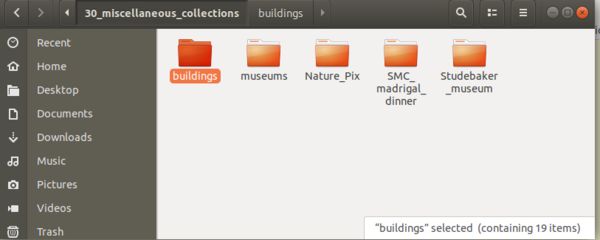
photo taken with Instamatic in 1967, which was accepted for collection of local Historical Society

Jun 22, 2019 15:43:55 #
I use lightroom classic on a laptop when I travel, and have my 'master' LR on a PC at home. For each trip/ event I create a collection and have a sub-collection for each camera I use on the trip - canon, samsung phone, hero, whatever.
I create a folder structure to import the files with the same names and layout as the collection/s. When LR copies the files from media it stores the files in date sub-folders automatically.
So I end up with an event collection, organised by camera and date, with a folder structure for the images that matches the collection structure. Its actually a lot easier to do than to describe! The only 'effort' is to create the collection and folder structure before importing, and that is no big deal as it only needs doing once at the beginning. After that the date organisation is automatic once I point LR to the correct collection and destination folder on import.
periodically I may copy the tracks from my Garmin GPs and geoencode all images using Jeffery's LR plugin.
Advantages: providing I have synced the date and time on all cameras, viewing the top level event collection means everything is in chronological order no matter what the source. I can also geoencode all images no matter what the source if I choose to. Additionally means that if I rate images each evening in the event collection, all images from that day are available without hunting elsewhere. I only have a 3 point rating - keep, dump, and maybe (if its the best or only one I have of that subject.) I sometimes do some preliminary processing but not often as a small laptop screen is hardly ideal or colour balanced.
I backup the catalog and destination folders after import each evening to USB memory stick using Synctoy so only changes are copied across - again, very straightforward after initial setup which needs doing only once.
When I get home I first backup the laptop destination folder structure - just in case - then I filter for keep, and maybe only, then export the catalog and image files to my desktop system. Because all rejects are not exported the total files/data volume is significantly reduced.
The home LR system is backed up automatically overnight to cloud storage.
Took me ages to get this just how I wanted but for me, the bottom line is LR is an excellent indexing, as well as processing system and everything I now take is stored under it. But even if at some time in the future I abandoned LR, the Windows image file structure is also organised in identical event/date format.
I resisted committing to LR for ages but wish I'd given in years ago. Instead of loads of images, all over the place to find, copy, rate, filter, re-store, after each trip/event it is now straightforward. And this approach has turned an almost greaded chore into a fairly quick exercise each evening, and a significantly shorter one when I get home as the organisation and classification has already been completed.
I take very little credit for this by the way. Over time got most from reading/ watching what others have done. I've added some screen dumps which I hope clarify.
The first shows the collection and camera structure for the trip, also my rating system (black and white squares top left of each thumbnail view). The second and third, the matching windows folder structure, and event and camera level, the dated folders are automatic on import. Note the \LR\ high level folder - this means that synctoy only nb The last screen shot is only of interest for those who want to geoencode, which again is automatic for all images affected once the track log has been copied to the laptop.
I create a folder structure to import the files with the same names and layout as the collection/s. When LR copies the files from media it stores the files in date sub-folders automatically.
So I end up with an event collection, organised by camera and date, with a folder structure for the images that matches the collection structure. Its actually a lot easier to do than to describe! The only 'effort' is to create the collection and folder structure before importing, and that is no big deal as it only needs doing once at the beginning. After that the date organisation is automatic once I point LR to the correct collection and destination folder on import.
periodically I may copy the tracks from my Garmin GPs and geoencode all images using Jeffery's LR plugin.
Advantages: providing I have synced the date and time on all cameras, viewing the top level event collection means everything is in chronological order no matter what the source. I can also geoencode all images no matter what the source if I choose to. Additionally means that if I rate images each evening in the event collection, all images from that day are available without hunting elsewhere. I only have a 3 point rating - keep, dump, and maybe (if its the best or only one I have of that subject.) I sometimes do some preliminary processing but not often as a small laptop screen is hardly ideal or colour balanced.
I backup the catalog and destination folders after import each evening to USB memory stick using Synctoy so only changes are copied across - again, very straightforward after initial setup which needs doing only once.
When I get home I first backup the laptop destination folder structure - just in case - then I filter for keep, and maybe only, then export the catalog and image files to my desktop system. Because all rejects are not exported the total files/data volume is significantly reduced.
The home LR system is backed up automatically overnight to cloud storage.
Took me ages to get this just how I wanted but for me, the bottom line is LR is an excellent indexing, as well as processing system and everything I now take is stored under it. But even if at some time in the future I abandoned LR, the Windows image file structure is also organised in identical event/date format.
I resisted committing to LR for ages but wish I'd given in years ago. Instead of loads of images, all over the place to find, copy, rate, filter, re-store, after each trip/event it is now straightforward. And this approach has turned an almost greaded chore into a fairly quick exercise each evening, and a significantly shorter one when I get home as the organisation and classification has already been completed.
I take very little credit for this by the way. Over time got most from reading/ watching what others have done. I've added some screen dumps which I hope clarify.
The first shows the collection and camera structure for the trip, also my rating system (black and white squares top left of each thumbnail view). The second and third, the matching windows folder structure, and event and camera level, the dated folders are automatic on import. Note the \LR\ high level folder - this means that synctoy only nb The last screen shot is only of interest for those who want to geoencode, which again is automatic for all images affected once the track log has been copied to the laptop.



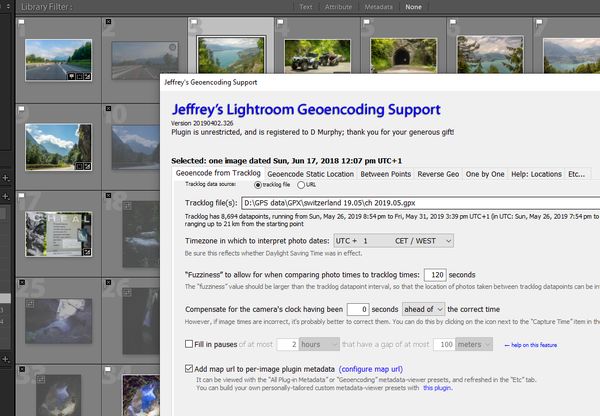
Jun 22, 2019 15:56:21 #
brucebil wrote:
Do you keep your cellphone photos on Mac photo or another such program or do you add them to your Lightroom collection? I have kept mine separate so far as they are not the same quality but it is becoming a bit of a mission.
My cellphone images upload to Flickr. But my phone has 128 gb storage, so it could be a while before I fill it up.
Jun 22, 2019 18:51:42 #
bsprague wrote:
I mean Lightroom Classic on my computer and Lightroom (mobile) on my phone. Two different apps that share the name but are automagically connected.
Okay. Thank you so much. I will be investigating all of that.
Jun 23, 2019 06:21:23 #
dave.m wrote:
I use lightroom classic on a laptop when I travel,... (show quote)
Thank you for such a wonderfully comprehensive reply.
If you want to reply, then register here. Registration is free and your account is created instantly, so you can post right away.



