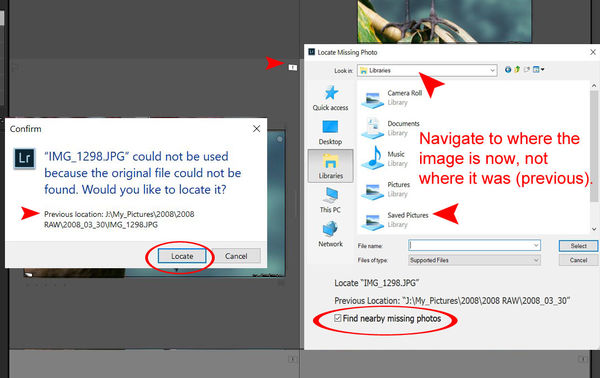Locating a Photo in Lightroom
Jun 17, 2019 13:54:14 #
Jun 17, 2019 14:26:56 #
jaymatt wrote:
Because I don’t want to be saddled with a monthly fee and rely on my weak internet connection.
Besides, that doesn't answer my question at hand.
Besides, that doesn't answer my question at hand.
...love your quote. Hope you've gleaned some pertinent info! (...fellow carpenter, BTW...)
Jun 17, 2019 17:57:52 #
Jun 17, 2019 18:50:13 #
jaymatt wrote:
Ok--my son-in-law is an IT person, and he has found the photos on the computer. They loaded into my ON program, but refuse to go into LR. He can put them anywhere but in LR. He has determined that it’s a glitch in my LR 5.7 program. Next question: If I re-install my LR 5.7, will my old catalog automatically transfer into the re-install?
Adobe is awesome if you call them. They can walk you through or do a screen share with you to help you understand what is happening. LR is tricky, however, my feeling is that if it loaded into OnOne, then the file folder of photos is somewhere sitting on your hard drive or external and can be also arranged, added to, or connected with in LR. It is hard to help when can't SEE what is going on.
Jun 17, 2019 20:27:52 #
CHG_CANON wrote:
Between this message and the one later saying the images have been found, I don't understand what the issue is. Do the images display in the Library grid view with a small exclamation point (icon) in the upper right corner of the image? And if you right click the icon, doesn't a small window pop-up allowing you to <Locate> where the file resides? And, if you point / update the location to where the files have been found, doesn't that resolve the issue?
Doing that directs me to an empty folder--no luck.
Jun 17, 2019 20:44:11 #
Thanks, Folks, for all your suggestions. I tried about all of them, and nothing worked. Therefore, I have given up since LR refuses to recognize anything related to that photo or any of the others imported at the same time. Thankfully, only one of the photos was of value to me. I did manage to salvage the photo and its edit by taking a screenshot of of it. I can use that for my intended purpose. I’m moving on.
Again, thanks for trying to help.
John
Again, thanks for trying to help.
John
Jun 17, 2019 20:57:54 #
If the screen shot is enough, you’re Done. If you need more resolution, try a recovery program on the card to see if you can get the original file.
Jun 17, 2019 21:47:14 #
jaymatt wrote:
Doing that directs me to an empty folder--no luck.
That's where the files were, UPDATE Lightroom to where the images are now and this problem will be resolved. Push that <Locate> button and don't go where the files were; go where the files are now and select that image. This needs to be done from the "All Photographs" collection and have the check-box for updating all files the same location.
Jun 17, 2019 21:49:02 #
jaymatt wrote:
Thanks, Folks, for all your suggestions. I tried about all of them, and nothing worked. Therefore, I have given up since LR refuses to recognize anything related to that photo or any of the others imported at the same time. Thankfully, only one of the photos was of value to me. I did manage to salvage the photo and its edit by taking a screenshot of of it. I can use that for my intended purpose. I’m moving on.
Again, thanks for trying to help.
John
Again, thanks for trying to help.
John
There's no reason to give up. Just update the location of the images. That dialog exists for this exact situation. The reason all the other candidate solutions didn't work is because they has nothing to do with the actual problem. Just update the location ...
Jun 18, 2019 01:37:04 #
An excellent idea is to not use Lightroom! It's quite labyrinthine and is built on a base that has not progressed well with age. There are better alternatives available...
Jun 18, 2019 12:03:23 #
rochephoto wrote:
An excellent idea is to not use Lightroom! It's quite labyrinthine and is built on a base that has not progressed well with age. There are better alternatives available...
I don't know that there are better alternatives. A robust sorting/cataloging system, top quality parametric editing, and an easy pass back and forth to a pixel based editor. What do you use that does all 3 in one package and does each part better?
Jun 19, 2019 00:38:35 #
CaptureOne. I’vE been doing advertising photography for over 30 years and this is what I, and every one of the many other high end professionals I know use. We may use PS for additional post processing but we don’t use LR for cataloging and Raw conversion. It’s too onerous.
Jun 19, 2019 00:38:37 #
CaptureOne. I’vE been doing advertising photography for over 30 years and this is what I, and every one of the many other high end professionals I know use. We may use PS for additional post processing but we don’t use LR for cataloging and Raw conversion. It’s too onerous.
Jun 20, 2019 15:31:19 #
Fifer
Loc: Ontario, Canada
This thread seems to have progressed from suggested solutions to the original problem to a discussion of how difficult/onerous Lightroom is. Opinions obviously vary but my experience does not coincide with those who have issues.
What I do when importing photos is to transfer my photos from my camera to a folder that I choose (not Lightroom) on my computer. Then I "tell" Lightroom where these photos are - on import (now in Lightroom) I simply "Add" the photos to Lightroom. The photos remain in the folder that I chose, and Lightroom does not move them.
If I want to move photos, I do it in Lightroom, NOT with File Explorer.
It bears repeating that your photos are not actually IN Lightroom, they remain in the folders that YOU put them in originally. Lightroom "knows" where the photos are because you "told" LR their location on import. Obviously if you move the photos outside Lightroom using File Explorer, you can't expect Lightroom to know what you have done (at least until Adobe comes up with some way of keeping track of location changes automatically!).
At least one other member has suggested a method similar to what I use. You may find it slower than a "direct" import in Lightroom, but this way I keep control of where my photos are stored on my computer.
What I do when importing photos is to transfer my photos from my camera to a folder that I choose (not Lightroom) on my computer. Then I "tell" Lightroom where these photos are - on import (now in Lightroom) I simply "Add" the photos to Lightroom. The photos remain in the folder that I chose, and Lightroom does not move them.
If I want to move photos, I do it in Lightroom, NOT with File Explorer.
It bears repeating that your photos are not actually IN Lightroom, they remain in the folders that YOU put them in originally. Lightroom "knows" where the photos are because you "told" LR their location on import. Obviously if you move the photos outside Lightroom using File Explorer, you can't expect Lightroom to know what you have done (at least until Adobe comes up with some way of keeping track of location changes automatically!).
At least one other member has suggested a method similar to what I use. You may find it slower than a "direct" import in Lightroom, but this way I keep control of where my photos are stored on my computer.
Jun 21, 2019 02:59:18 #
Wow!!! That's what CaptureOne does but without any BS. Lightroom is a program that has become long in the tooth and mired in the shortcomings of its legacy.....
If you want to reply, then register here. Registration is free and your account is created instantly, so you can post right away.