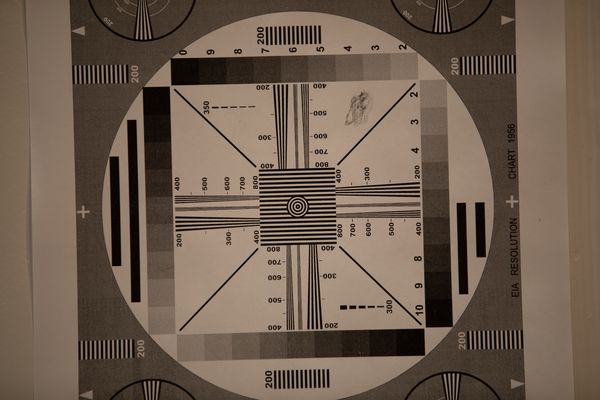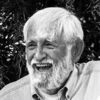Should this photograph be more clear as you zoom in?
Jun 16, 2019 12:17:54 #
Resqu2
Loc: SW Va
I sat my camera up on a table and hung a chart I stole from the net, zoomed to 175mm and f/2.8. I did a 10 sec timer with IS off on my lens. Shot in RAW, not touched and not the best light but just wanted to do something quick to rule out the lens.
Jun 16, 2019 12:28:30 #
Resqu2 wrote:
I sat my camera up on a table and hung a chart I stole from the net, zoomed to 175mm and f/2.8. I did a 10 sec timer with IS off on my lens. Shot in RAW, not touched and not the best light but just wanted to do something quick to rule out the lens.
Let me prequalify what I'm about to say. First, my eyes are 67 years old, so they aren't the sharpest in the world. Second, I have Keratoconus that compromises my vision further.
That being said, zooming in on the download, the left side of the chart appears fuzzy compared to the right side of the chart. Only you can see what you downloaded from the Internet. Was the original that way?
Jun 16, 2019 12:30:26 #
Resqu2 wrote:
I sat my camera on a few towels on my roof so the camera was good and steady. The lens IS was turned on.
There is definitely SOMETHING going on here.....
Yes, you do need to calibrate the focus on the lens @200mm f2.8. But, at 60+ feet this should be a very minor issue !
I will say, I would NEVER rest any lens - but especially a Canon with manual focus override- on a bean bag or towel or ANY support touching the lens in any way - especially the focus or zoom controls ! - for fear of them inadvertently changing while in the heat of shooting !
.
Jun 16, 2019 12:41:10 #
Resqu2
Loc: SW Va
ejones0310 wrote:
Let me prequalify what I'm about to say. First, my eyes are 67 years old, so they aren't the sharpest in the world. Second, I have Keratoconus that compromises my vision further.
That being said, zooming in on the download, the left side of the chart appears fuzzy compared to the right side of the chart. Only you can see what you downloaded from the Internet. Was the original that way?
That being said, zooming in on the download, the left side of the chart appears fuzzy compared to the right side of the chart. Only you can see what you downloaded from the Internet. Was the original that way?
The chart came from the net and it was printed on an older laserjet so I’m not starting out with the very best chart then it gets downloaded to LR, then sent to my IPad then on to UHH. But to answer your question to me and my 50yo eyes it looks about the same all the way around it. I’m betting to do this perfectly I’d need a professional chart, a calibrated monitor and some younger eyes, neither of which I have.
Jun 16, 2019 12:48:44 #
imagemeister wrote:
There is definitely SOMETHING going on here.....
Yes, you do need to calibrate the focus on the lens @200mm f2.8. But, at 60+ feet this should be a very minor issue !
I will say, I would NEVER rest any lens - but especially a Canon with manual focus override- on a bean bag or towel or ANY support touching the lens in any way - especially the focus or zoom controls ! - for fear of them inadvertently changing while in the heat of shooting !
.
Yes, you do need to calibrate the focus on the lens @200mm f2.8. But, at 60+ feet this should be a very minor issue !
I will say, I would NEVER rest any lens - but especially a Canon with manual focus override- on a bean bag or towel or ANY support touching the lens in any way - especially the focus or zoom controls ! - for fear of them inadvertently changing while in the heat of shooting !
.
Good point. If the lens is all that is being supported
Jun 16, 2019 13:07:04 #
Resqu2 wrote:
The chart came from the net and it was printed on an older laserjet so I’m not starting out with the very best chart then it gets downloaded to LR, then sent to my IPad then on to UHH. But to answer your question to me and my 50yo eyes it looks about the same all the way around it. I’m betting to do this perfectly I’d need a professional chart, a calibrated monitor and some younger eyes, neither of which I have.
The problem with a professional chart is they are crazy expensive. Go to B&H Photo and search for a focus chart. The cheapest I saw was $28 with most of them being in the hundreds of dollars.
You've got the right idea printing your own, but I think you need to find someone with a better printer that can print one for you. Maybe you could have one printed at FedEx?
Jun 16, 2019 13:20:38 #
Resqu2
Loc: SW Va
ejones0310 wrote:
The problem with a professional chart is they are crazy expensive. Go to B&H Photo and search for a focus chart. The cheapest I saw was $28 with most of them being in the hundreds of dollars.
You've got the right idea printing your own, but I think you need to find someone with a better printer that can print one for you. Maybe you could have one printed at FedEx?
You've got the right idea printing your own, but I think you need to find someone with a better printer that can print one for you. Maybe you could have one printed at FedEx?
The first search result was one for $1200, I just laughed and clicked close on the browser. And thanks for that idea.
Jun 16, 2019 14:14:31 #
amfoto1
Loc: San Jose, Calif. USA
fergmark wrote:
It looks to me as if the sharpest area is a couple feet in front of the deer. Wide open will be a pretty shallow DOF. Could be the lens is needing some calibration.
I agree... the lens is front-focusing. You can see that in the gravel on the ground and the leaves of the tree on the right.
Some Micro Focus Adjustment can be used to correct that.
Canon has instructions in most of their manuals about how to use Live View to assist you making MFA tweaks.
MFA would help a lot.
Stopping down the aperture a bit also may make your shots a little sharper.
If you're using a filter on the lens for protection, I'd do some test shots without it, just to be sure it's not making for softer images.
ejones0310 wrote:
....zooming in on the download, the left side of the chart appears fuzzy compared to the right side of the chart....
Regarding the image test target shot.... Yes, it's true. The printout of it must be good.
Also, the camera's sensor plane must be perfectly parallel to the target.
And, some "image softness" can be due to a dirty image sensor. Adhered dust or oils on the sensor (actually on the filter in front of it), can reduce resolution and sharpness.
Or it may be a de-centered element in a lens... though that's unlikely in the Canon EF 70-200mm lenses, which are pretty durable "workhorses".
Jun 16, 2019 14:20:26 #
Resqu2
Loc: SW Va
amfoto1 wrote:
I agree... the lens is front-focusing. You can see... (show quote)
No filter just a lens hood. I had the camera on P and just left it there as I was getting out of my car so it choose the f/2.8 but I do agree even f/4 would of done better I think. I will be looking into the MFA for sure. Thanks!
Jun 16, 2019 22:39:18 #
jlocke
Loc: Austin, TX
Looking at an online depth-of-field calculator (https://www.dofmaster.com/dofjs.html), it says that at 200mm, f/2.8, at 67.5 feet, the near focus should be at 64.7 feet with the far focus at 70.5 feet. Total depth of focus range is 5.85 feet. If you were focused tightly between his eyes, I would have expected his whole head to be in sharp focus.
Jun 16, 2019 22:44:03 #
jlocke wrote:
Looking at an online depth-of-field calculator (https://www.dofmaster.com/dofjs.html), it says that at 200mm, f/2.8, at 67.5 feet, the near focus should be at 64.7 feet with the far focus at 70.5 feet. Total depth of focus range is 5.85 feet. If you were focused tightly between his eyes, I would have expected his whole head to be in sharp focus.

 - and body !
- and body !Jun 17, 2019 07:12:55 #
Jun 17, 2019 07:37:03 #
You did just fine. The only way to change it is to increase the aperture number, increase the ISO or shoot a slower exposure.
Jun 17, 2019 08:30:09 #
I shoot birds a lot, using my car as a blind. On several occasions I've had soft results from heat haze caused by my car's hot exhaust manifold rising up the sides of my car.
Jun 17, 2019 13:28:35 #
Resqu2 wrote:
Pulled into work and a nice young deer was watchin... (show quote)
Check out the specular highlight reflection in his eyes (catchlight). In double download you can see that they are smeared out a bit. This indicates movement. either camera, sensor, or subject.
If you want to reply, then register here. Registration is free and your account is created instantly, so you can post right away.