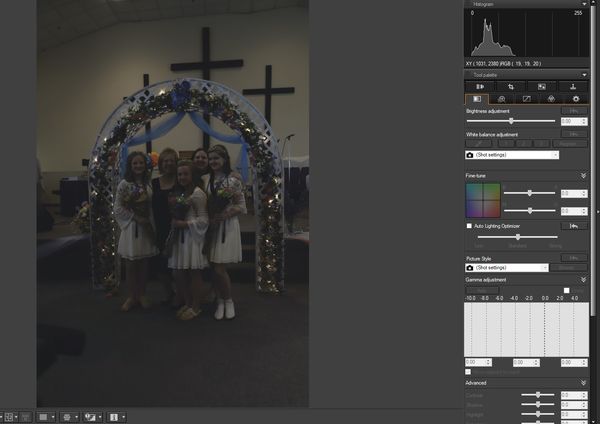Canon 6D camera and printing with Canon pro 10
Jun 17, 2019 01:23:22 #
anniegra wrote:
Hi br Just some questions from others that may kno... (show quote)
This is a simple solution for over 75% of this type of problem. Turn your monitor brightness down so that your screen is not as bright. With a darker screen you will adjust your image brighter so that it prints lighter. Here is a link that explains this: http://www.digicamguides.com/print/monitor-calibration.html
Jun 17, 2019 12:11:17 #
ok I have been on my computer all morning trying to get settings closer to reality. Still not quite there but a little better.
Here are two of my photos, one unedited and one edited
Thanks again for all the help....I printed it all out and keeping it in a binder.
Judy
Here are two of my photos, one unedited and one edited
Thanks again for all the help....I printed it all out and keeping it in a binder.
Judy
Jun 17, 2019 12:24:15 #
Jun 18, 2019 00:22:54 #
Jun 18, 2019 01:02:06 #
I often shoot underexposed ... the editing programs can correct most easily .. I did theses corrections on my IpadPro while watching Wheel of Fortune with my wife.. They aren’t perfect .., just quickies ... I have people email me photo for correction all,the time that are underexposed ...I fix um ...
I suspect the monitor was turned’ up a little to bright +5 .... I have made the same mistake when doing night star photography .., when I turn the monitor down to almost nothing ...then forget to put it back the next day and vise versa ...
I had to shoot an entire night wedding without flash on my D800E ... none was allowed ...with the aid of the photo programs .. 50% were keepers and 10% were better than the ones by the hired 3 person photographers who were allowed flash ..
I suspect the monitor was turned’ up a little to bright +5 .... I have made the same mistake when doing night star photography .., when I turn the monitor down to almost nothing ...then forget to put it back the next day and vise versa ...
I had to shoot an entire night wedding without flash on my D800E ... none was allowed ...with the aid of the photo programs .. 50% were keepers and 10% were better than the ones by the hired 3 person photographers who were allowed flash ..
If you want to reply, then register here. Registration is free and your account is created instantly, so you can post right away.