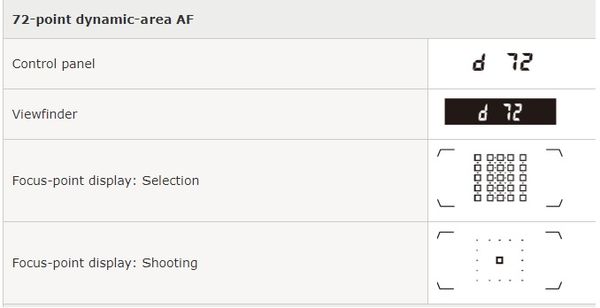Nikon D500 3D tracking mode doesn't display the same AF points on the left and right sides
Jun 11, 2019 22:55:25 #
I was testing out 3D tracking mode with my D500. When I look into the viewfinder and select 3D tracking it displays the selected AF points. I would think it should display the same AF points on both sides of center (like a mirror image). It looks like instead they're spelling the word 3D with the focus points. What focus points will it actually be using when shooting? I'll post the page from the manual below.
Jun 11, 2019 23:49:25 #
I just checked my D500 And D850. The D500 says Auto and displays focus points around the perimeter of the viewfinder. The D850 displays the 3 D as shown in your post. However, when focusing the camera is not limited to those points that light up when setting the mode.
In the top picture it says the 3D is displayed during selection, meaning mode selection.
Notice that the single point displayed when shooting does not align with any point in the 3D. That single point will move all over the screen when tracking the subject.
--
In the top picture it says the 3D is displayed during selection, meaning mode selection.
Notice that the single point displayed when shooting does not align with any point in the 3D. That single point will move all over the screen when tracking the subject.
--
Jun 12, 2019 06:20:54 #
Bill_de wrote:
I just checked my D500 And D850. The D500 says Aut... (show quote)
That's good information, thanks. When I first saw it, I was thinking that something could be wrong. Other AF modes showed symmetry between the left and right of center.
Jun 12, 2019 12:04:51 #
gvarner
Loc: Central Oregon Coast
This is why I use a single focus point in the center on my D7200, Continuous focusing mode, and BBF. I know where the focus point will be, I can follow motion if needed or lock focus and recompose. I just have to be careful that my bungling paws on the controls haven’t inadvertently moved the focus point from the center position. I tend to do that too much.
Jun 12, 2019 12:10:41 #
Jun 12, 2019 17:53:22 #
gvarner wrote:
This is why I use a single focus point in the center on my D7200, Continuous focusing mode, and BBF. I know where the focus point will be, I can follow motion if needed or lock focus and recompose. I just have to be careful that my bungling paws on the controls haven’t inadvertently moved the focus point from the center position. I tend to do that too much.
You can lock the focus point so it doesn't move.

Jun 12, 2019 18:09:15 #
gvarner
Loc: Central Oregon Coast
Correct. I forgot about that feature. Didn’t have it on my D7000. Thanks for the pointer.
If you want to reply, then register here. Registration is free and your account is created instantly, so you can post right away.