RAW and JPEG question
Jun 13, 2019 10:08:47 #
DirtFarmer wrote:
If I were an engineer storing 20 million 14 bit data chunks I wouldn't add those two extra zeroes to make it into 16 bit words. It's not necessary. Computers are certainly capable of working with 14 bit words.
I believe the uncompressed RAW use 16 bit to store a 14 bit value. The lossless compressed RAW uses 14 bit.
Jun 13, 2019 13:28:53 #
dino21 wrote:
Please don't bite my head off for asking this. I ... (show quote)
You ain't missing nothing. Raw people exaggerate to nth degree. 99% of the time you can edit the heck out of a jpg. As you discovered, Raw is seldom necessary. For those that doubt me, check out what Piximperfect does with this Black and white photo, using just a jpg:
https://www.youtube.com/watch?v=k5Y8YcKnRm0&t=2s
This MIGHT be overthetop for some folks, but, if you can do this with a jpg, do you really need to waste time and space with a raw photo.
There are occasions where a raw photo might help some, but if you know how to use a good editor, like photoshop, you can do more, MUCH more than you generally need with just a jpg. I've been editing jpgs for about 20 years now, and after trying RAW for a few months, I discovered I really seldom needed the few advantages raw offered, and overall, it's a waste of time. I think its just photoshops raw editor that makes folks think raw is so wonderful.
BTW, I never once said, "I wished I took this in RAW" Nope, if my picture is that bad, I take another, in fact even if it is that bad, I can do pretty good with the jpg if I want to waste the time, which is extremely rare.
BTW, my hobby is not photography, it's photo editing, and I don't need raw. Some might, but I don't and apparently you don't.
Jun 13, 2019 13:29:00 #
smf85
Loc: Freeport, IL
The Nikon Expeed (based on the Socionext Milbeaut imaging processor design) is a highly parallel pipelined architecture. It has a 16bit per pixel architecture on input/output - uses a 32bit general processor and a 256bit instruction word (VLIW). The A/D processor takes a 14bit analog signal and converts it into a 16bit data word which is sent to the processor.
Everything in the computer world is based on a multiple of 8. The parts needed to connect one device with another all come in multiples of 8 bits. The computer that will eventually process the image is also built around 8bit pieces of things (usually 32bit or 64bit of them at a time).
I've designed microprocessors like this and its simply much easier to go with a multiple of 8.
Everything in the computer world is based on a multiple of 8. The parts needed to connect one device with another all come in multiples of 8 bits. The computer that will eventually process the image is also built around 8bit pieces of things (usually 32bit or 64bit of them at a time).
I've designed microprocessors like this and its simply much easier to go with a multiple of 8.
Jun 13, 2019 14:22:42 #
smf85 wrote:
...Everything in the computer world is based on a multiple of 8. The parts needed to connect one device with another all come in multiples of 8 bits. The computer that will eventually process the image is also built around 8bit pieces of things (usually 32bit or 64bit of them at a time).
I've designed microprocessors like this and its simply much easier to go with a multiple of 8.
I've designed microprocessors like this and its simply much easier to go with a multiple of 8.
Easier, yes, but still not necessary. Those 2 extra bits on a 20MPx image add 40MBits or 5MBytes to the file (uncompressed). Not really a big deal for one file but how many photos do you have stored?
Yes, LR and PS can work at 16 bits but if the data are 14 bits, the computer can just temporarily add those 2 bits to the data when it's loaded in. The raw data has to be demosaiced anyway so adding a couple bits won't load the processor too much.
1: 2 bytes, 14 bits, 2 bits left over, starting the next pixel
2: 2 bytes + 2 from the leftover, 12 from the next two, 4 left over
3: 2 bytes + 4 from the leftover, 10 from the next two, 6 left over
4: 1 bytes + 6 from the leftover.
4 pixels take 7 bytes instead of 8.
Jun 13, 2019 14:23:42 #
Kaib795
Loc: Maryland, USA
smf85 wrote:
It’s 14 bit data in a 16 bit word - like most systems. This a function of the sensor used. The outputted image data comes as 14 bit.
No one sees the real raw file - it’s unreadable until the camera processor gets done with it - if you dump it off you’ll have to process it yourself to see anything. It still has the most data possible from the image.
So jpeg is good for fast and easy or to get something from the camera out quickly. Raw/DNG is best to make art with.
No one sees the real raw file - it’s unreadable until the camera processor gets done with it - if you dump it off you’ll have to process it yourself to see anything. It still has the most data possible from the image.
So jpeg is good for fast and easy or to get something from the camera out quickly. Raw/DNG is best to make art with.
Why yes, it's true you cannot see the RAW file in camera so your camera also creates a jpeg file so you can preview it. Though this, for preview only, file is a hidden within the RAW file and you can get your histograms off it in camera, the real RAW file actually has a different histogram (and when you have run to the right touching, the RAW histogram is not touching the blown highlight side!). So pull a test, shoot in both jpeg and RAW and check it out, set the exposure to just touch the right side and then in your software look at both histograms. The jpeg is blown but the RAW is okay in the highlights.
Jun 13, 2019 14:29:51 #
BigDaddy wrote:
You ain't missing nothing. Raw people exaggerate to nth degree. 99% of the time you can edit the heck out of a jpg. As you discovered, Raw is seldom necessary...
I think you are missing something and that we raw people don't exaggerate all that much. Yes, you can do a lot with a jpg, but I'd put that number at 90% instead of 99%. There are times when the extra dynamic range of the raw file is worth it.
In my opinion even if raw is worth it only 1% of the time, it's worth shooting raw all the time, since I never know which photo is going to require that little extra and that might include that one nonrepeatable photo I really want. Look on it as insurance.
Jun 13, 2019 14:49:10 #
Kaib795
Loc: Maryland, USA
DirtFarmer wrote:
I think you are missing something and that we raw people don't exaggerate all that much. Yes, you can do a lot with a jpg, but I'd put that number at 90% instead of 99%. There are times when the extra dynamic range of the raw file is worth it.
In my opinion even if raw is worth it only 1% of the time, it's worth shooting raw all the time, since I never know which photo is going to require that little extra.
In my opinion even if raw is worth it only 1% of the time, it's worth shooting raw all the time, since I never know which photo is going to require that little extra.
A agree. Years ago I'd work on a jpeg file and save it and it's a done deal, you cannot go back. With the RAW file I can do anything because you can only "save as" so the original remains so. If I learned a new technique and wanted to improve on my old pictures, it's totally possible. It's impossible to do once you save your jpeg. Also remember that a jpeg is not a lossless file. You loose data when it's created. Noting is lost from a RAW file or a tiff. For most it comes down to physical file size makes many never create tiff files. They hold all the data for each pixel. See below from my 21 mpx camera files as jpeg, a HDR jpeg (file size grows and then some), and the tiff which is uncompressed. Jpeg = 1.6 mb, HDR = 13.2 mb and the king is the tiff = 60.6 mb. Now imagine tiffs on a 36 or 45 mpx camera? We don't have to save as tiffs anymore if you have the RAW file and simply make jpegs as needed at 100%. They might show banding but you can always go back and output a tiff if that's what it will take to fix the banding.
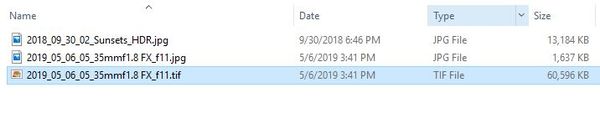
Jun 13, 2019 14:58:04 #
smf85 wrote:
The Nikon Expeed (based on the Socionext Milbeaut ... (show quote)
As an engineer let me say:
1) An 8 bit word is a Byte
2) Before conversion an analog signal contains no bits, it is analog
Jun 13, 2019 15:33:34 #
davyboy
Loc: Anoka Mn.
BigDaddy wrote:
You ain't missing nothing. Raw people exaggerate ... (show quote)
One of the best responses I’ve read in a long time!
Jun 13, 2019 15:55:43 #
smf85
Loc: Freeport, IL
PHRubin wrote:
As an engineer let me say:
1) An 8 bit word is a Byte
2) Before conversion an analog signal contains no bits, it is analog
1) An 8 bit word is a Byte
2) Before conversion an analog signal contains no bits, it is analog
Quite correct, I should have said that the analog signal has 14bits worth of data.
Jun 13, 2019 16:49:00 #
JohnSwanda wrote:
When you make adjustments in the camera with a JPEG you are stuck with them. When you process a RAW file nondestructively you can go back any time and change the settings. I have lots of images I shot as JPEG when I first started digital photography, and I wish I had shot RAW and could go back and process them again with the knowledge I have now.
Amen
Jun 13, 2019 19:11:51 #
TheShoe
Loc: Lacey, WA
smf85 wrote:
Everything in the computer world is based on a multiple of 8.
Everything in the computer world is based on a multiple of 8.
More correctly it is based on powers of two. Any power greater than 3 automatically has 8 as a divisor. Some earlier computers used octal (8) as a base with their equivalent of a byte being able to represent a range of 0-7 (000-111). The IBM 7090 series was based on a 36-bit word. Its dumps were presented as a series of octal numbers. I saw a report in the late 60s about a USSR computer that used ternary instead of binary. It was based on a tri-stable device that they had developed. The ternary computer was shelved because it was much slower than binary. It certainly would not have had 8 as anything special.
Jun 13, 2019 21:12:14 #
BebuLamar wrote:
I believe the uncompressed RAW use 16 bit to store a 14 bit value. The lossless compressed RAW uses 14 bit.
Do you happen to know the name of the mathematical algorithm that compresses a Raw file from X bits to X-Y bits. And is that compression standardized across the photo industry.
Jun 13, 2019 22:42:18 #
Picture Taker
Loc: Michigan Thumb
RAW--JAG You know what I got up this morning went to see a guy. I took a few pictures of his place. took them in RAW and JPG (HDR) auto processed them on Photomatix sent some to him and he wanted a 12X18 on paper and two large canvases. PS used JPG my preference Why I use RAW & JPG I don't know. Thinking of dropping RAW but I don't know HABBIT
Jun 13, 2019 23:00:10 #
you can download the free dng converter from adobe and convert your a6300 files to dng and then can process the raw files in camera raw in CS4
If you want to reply, then register here. Registration is free and your account is created instantly, so you can post right away.




