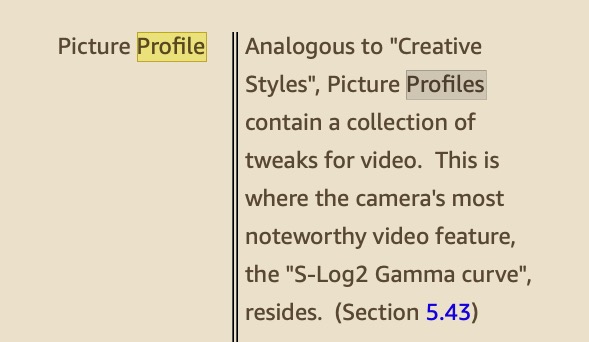A6500 Picture Profiles
Jun 11, 2019 10:04:14 #
I followed a recognized site on the web for best A6500 settings. In the process I set Profiles ‘off’ ... in doing so I could out my Auto ISO min setting was 800. The view shooting raw in the lcd was faded and not natural. I set it currently to pp2 after frantically trying to capture the Alamo at night searching mobile phone web for issues.
Any thoughts or education appreciated
Bob
Any thoughts or education appreciated
Bob
Jun 11, 2019 10:34:45 #
Ysarex
Loc: St. Louis
The camera LCD simulates what the camera processor is/will doing/do to create the JPEG image. It is not responsive to whether or not you're saving raw files. The Sony Picture Profiles likewise effect the JPEG output but do not effect raw files.
If you're going to use auto ISO don't place minimum or maximum limits on the ISO value. Either set the exposure yourself (shutter speed & f/stop) or pay attention to the exposure the camera is selecting and intervene if you think necessary and then let the camera set the ISO accordingly.
Joe
If you're going to use auto ISO don't place minimum or maximum limits on the ISO value. Either set the exposure yourself (shutter speed & f/stop) or pay attention to the exposure the camera is selecting and intervene if you think necessary and then let the camera set the ISO accordingly.
Joe
Jun 11, 2019 10:41:16 #
You might want to re-read and edit your post, adding maybe a few more words to clarify the background and purpose of your question. I'll take a stab thinking I understand what you're saying / asking based on my own experience with similar suggestions. At the minimum, you might link to the site with the tip you tried to implement so we understand the context of the suggestion.
I've seen the suggestion to use the Neutral picture style (Canon) based on the idea that when you look at the camera's LCD monitor, the image is not saturated like the typical 'standard' style. Even when shooting only in RAW, the camera performs the JPEG processing based on the camera's settings and it is this processed JPEG that is displayed on the LCD monitor and embedded in the RAW file for quick-view. So, if the image seems vivid on the LCD even in the Neutral picture style, you should have confidence of the data in the RAW file for processing.
Canon calls them Picture Styles. Sony calls them Picture Profiles, where the A6500 seems to allow for more customization than the EOS cameras. Still, the same concept.
I used this approach (RAW with Neutral picture style) probably for about 6-months before setting my cameras to the Standard picture style and auto WB. Using the image display in the LCD is fraught with problems and trying to judge the colors / exposure / WB of the image using a 3x3 display (or smaller) that is usually over-brightened is a fool's errand. (That is: I found better suggestions from better sources that I incorporated into my shooting technique for better results.) The 'key' to my deeper understanding is that most every aspect of the RAW image can be reworked in post processing, so the neutral / standard / vivid / landscape / etc styles have no real benefit to the RAW shooter when viewing the quick JPEG on the back of the camera. About the only accurate information you can obtain from the LCD is the location and intensity of the highlights; information displayed in the histogram and highlight blinking with no reference to the picture style.
What's rather confusing about your post is the reference to the picture style / profile impacting the ISO setting. These are not related, even the Sony manual does not present ISO as something to adjust in the a6500 Picture Profile editor. Either you let the camera run on AUTO-ISO or you set the ISO manually. The exposure, including the ISO, is either fully or partially controlled by the camera for Auto, or Program, or Aperture priority, etc. Or, you fully control in Manual. The saturation and sharpening of the picture profile does not control the exposure settings. If you run in AUTO-ISO and set a minimum, that setting is unrelated to the picture profile.
So, because you shot in RAW, by definition you planned to edit your images. If you don't like the neutral / natural profile, update the picture profile to another setting in your RAW editor. The colors will immediately snap to more vivid / saturation. Adjust from there.
I've seen the suggestion to use the Neutral picture style (Canon) based on the idea that when you look at the camera's LCD monitor, the image is not saturated like the typical 'standard' style. Even when shooting only in RAW, the camera performs the JPEG processing based on the camera's settings and it is this processed JPEG that is displayed on the LCD monitor and embedded in the RAW file for quick-view. So, if the image seems vivid on the LCD even in the Neutral picture style, you should have confidence of the data in the RAW file for processing.
Canon calls them Picture Styles. Sony calls them Picture Profiles, where the A6500 seems to allow for more customization than the EOS cameras. Still, the same concept.
I used this approach (RAW with Neutral picture style) probably for about 6-months before setting my cameras to the Standard picture style and auto WB. Using the image display in the LCD is fraught with problems and trying to judge the colors / exposure / WB of the image using a 3x3 display (or smaller) that is usually over-brightened is a fool's errand. (That is: I found better suggestions from better sources that I incorporated into my shooting technique for better results.) The 'key' to my deeper understanding is that most every aspect of the RAW image can be reworked in post processing, so the neutral / standard / vivid / landscape / etc styles have no real benefit to the RAW shooter when viewing the quick JPEG on the back of the camera. About the only accurate information you can obtain from the LCD is the location and intensity of the highlights; information displayed in the histogram and highlight blinking with no reference to the picture style.
What's rather confusing about your post is the reference to the picture style / profile impacting the ISO setting. These are not related, even the Sony manual does not present ISO as something to adjust in the a6500 Picture Profile editor. Either you let the camera run on AUTO-ISO or you set the ISO manually. The exposure, including the ISO, is either fully or partially controlled by the camera for Auto, or Program, or Aperture priority, etc. Or, you fully control in Manual. The saturation and sharpening of the picture profile does not control the exposure settings. If you run in AUTO-ISO and set a minimum, that setting is unrelated to the picture profile.
So, because you shot in RAW, by definition you planned to edit your images. If you don't like the neutral / natural profile, update the picture profile to another setting in your RAW editor. The colors will immediately snap to more vivid / saturation. Adjust from there.
Jun 11, 2019 13:57:22 #
a6k
Loc: Detroit & Sanibel
For that camera, profiles are primarily for video. They are not the same thing as "Creative Style" which works for JPG stills.
Jun 11, 2019 14:30:49 #
Jun 11, 2019 15:18:22 #
Profiles are intended more for video editing. However, some folks are using profiles for stills to adjust the viewfinder (jpeg) image to approximate the RAW image so they can get a better idea of what they are capturing. I think they are also using it for ETTR or EBTR to take the guesswork out of trying to gain a stop or two in the histogram. Basically they are trying to cancel out the in-camera jpeg processing.
IF you have turned profiles off, I don't understand why it would make any difference at all to the LCD view.
Its all way to complicated for me.
IF you have turned profiles off, I don't understand why it would make any difference at all to the LCD view.
Its all way to complicated for me.
Jun 11, 2019 20:20:19 #
a6k
Loc: Detroit & Sanibel
If you want to use ETTR on that camera, I suggest you try a customer Zebra setting so that you know with great accuracy what region of the image, if any, will be maxed out even in the raw version. For my copy of the a6500, that setting is 109+ but you might try 107+ for safety. You can experiment easily with that by taking a picture of a plain white file being displayed on your monitor at full brightness, up close and de-focused. Take a metered shot then keep increasing the exposure for more than 3 stops, 1/3 stop at a time. Then use any appropriate post-processor to check which one was "blown".
I have not worked with profiles because that's not what they are designed to do, but I think if you create a custom Zebra setting you will see it will work well for ETTR. There are 2 available.
I have not worked with profiles because that's not what they are designed to do, but I think if you create a custom Zebra setting you will see it will work well for ETTR. There are 2 available.
Jun 12, 2019 08:31:52 #
One of my photography instructors constantly berated us to NEVER use the camera's LCD display for exposure evaluation. It's only use in his opinion was to evaluate your composition. Due to ambient light and the LCD resolution, it provides a poor evaluation of color or exposure. For exposure use the luminance and RGB histograms. Most can be viewed during or after the shot. In the Sony mirrorless cameras they can be viewed in he viewfinder as you take the shot. I shot in manual and monitor the luminance histogram rather than the meter.
Jun 12, 2019 08:47:05 #
a6k
Loc: Detroit & Sanibel
JDG3 wrote:
One of my photography instructors constantly berat... (show quote)
As a Sony user, your instructor's advice makes little sense. It may be good advice for non-mirrorless cameras. If the image in the VF is dim it's because the picture is going to be underexposed. Assuming good settings, the live view in a Sony is very accurate for overall exposure and the readout at the bottom of the frame will tell you if the exposure is not as recommended and by how much. It's actually better for overall exposure than a histogram. A histogram is really useful only for detecting blown highlights and even then is too conservative if you are shooting raw.
If the image in the VF is dim or bright beyond your normal expectation it could be, likely is, because you limited the ability of the camera with a locked ISO or a Manual setting or a locked exposure (there's a button for that, too).
Jun 12, 2019 11:34:06 #
Jun 12, 2019 11:36:20 #
Chug Canon
I’m traveling but will try to clarify later. I do appreciate you taking the effort to respond.
Bob
I’m traveling but will try to clarify later. I do appreciate you taking the effort to respond.
Bob
If you want to reply, then register here. Registration is free and your account is created instantly, so you can post right away.