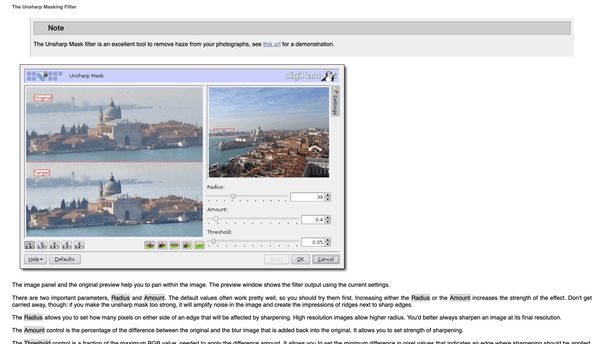Recommendations for a free/open source easy to use Raw editor that has a good dehaze function?
Jun 7, 2019 20:36:04 #
Hi,
I am looking for a good free/open source/GNU Raw editor that has a good dehaze function.
I am aware of the value of a subscription to LR/PS by Adobe, but not what I want to do at this juncture.
What are other folks using that fit under these requirements?
Thanks for your gentle input!
U4ea
I am looking for a good free/open source/GNU Raw editor that has a good dehaze function.
I am aware of the value of a subscription to LR/PS by Adobe, but not what I want to do at this juncture.
What are other folks using that fit under these requirements?
Thanks for your gentle input!
U4ea
Jun 7, 2019 21:48:39 #
Check out Gimp, but nothing, absolutely nothing is going to match Adobe's DeHaze.
Jun 7, 2019 22:30:24 #
rgrenaderphoto wrote:
Check out Gimp, but nothing, absolutely nothing is going to match Adobe's DeHaze.
Thanks rgrenaderphoto!
I appreciate the input.
I have used Gimp before but did not know that it has dehaze.
I use my older Lightroom and like everything else it does, but it does not have dehaze.
I was wondering about Photoscape X, Darktable, Rawtherapee and Lightzone's dehaze abilities?
Thanks for the reply! I appreciate it very much.
U4ea
Jun 7, 2019 23:00:29 #
u4ea wrote:
Thanks rgrenaderphoto!
I appreciate the input.
I have used Gimp before but did not know that it has dehaze.
I use my older Lightroom and like everything else it does, but it does not have dehaze.
I was wondering about Photoscape X, Darktable, Rawtherapee and Lightzone's dehaze abilities?
Thanks for the reply! I appreciate it very much.
U4ea
I appreciate the input.
I have used Gimp before but did not know that it has dehaze.
I use my older Lightroom and like everything else it does, but it does not have dehaze.
I was wondering about Photoscape X, Darktable, Rawtherapee and Lightzone's dehaze abilities?
Thanks for the reply! I appreciate it very much.
U4ea
Darktable does a pretty good job on a raw file and works with Gimp.
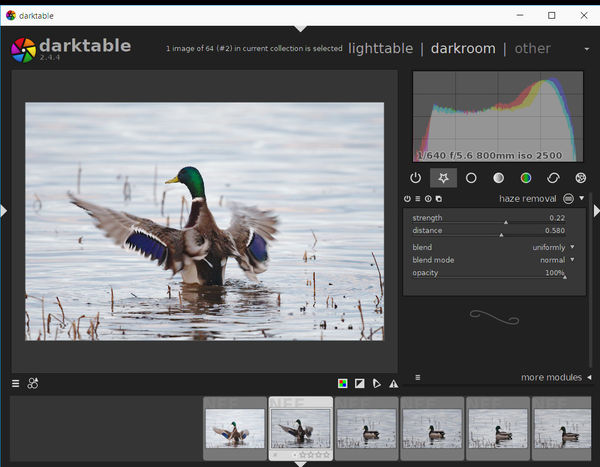
Jun 7, 2019 23:22:53 #
Bill_de wrote:
Darktable does a pretty good job on a raw file and works with Gimp.
Thanks Bill!
I will check it out.
BTW,
What do you mean works with Gimp?
Thanks,
Jun 7, 2019 23:47:02 #
u4ea wrote:
Thanks Bill!
I will check it out.
BTW,
What do you mean works with Gimp?
Thanks,
I will check it out.
BTW,
What do you mean works with Gimp?
Thanks,
https://daviesmediadesign.com/project/how-to-edit-raw-photos-in-gimp-and-darktable/
--
Jun 8, 2019 03:35:17 #
Jun 8, 2019 08:46:21 #
Bill_de wrote:
https://daviesmediadesign.com/project/how-to-edit-raw-photos-in-gimp-and-darktable/
--
--
Thanks Bill!
I will check it out.
U4
Jun 8, 2019 08:47:46 #
Jun 8, 2019 10:25:05 #
Check out this free download that enables Dehaze for some of the non-Dehaze versions of Lr ("for Lightroom 6.2/2015.2 and up, including Lightroom 6.14, the final update to Lightroom 6"). It appears in the Presets section on the left.
I have it and like how it works.
https://proloststore.com/products/dehaze
I have it and like how it works.
https://proloststore.com/products/dehaze
Jun 8, 2019 10:33:26 #
a6k
Loc: Detroit & Sanibel
I don't know if this is going to help you but it's open source and reviews well. I've never tried it.
https://www.digikam.org
https://www.digikam.org
Jun 8, 2019 11:50:51 #
Ysarex
Loc: St. Louis
DarkTable is what you're looking for. I contains a dehaze function that works very well and in fact provides added functionality not available in the Adobe version. GIMP is not raw processing software.
Joe
Joe
Jun 8, 2019 13:19:10 #
R.G. wrote:
Check out this free download that enables Dehaze for some of the non-Dehaze versions of Lr ("for Lightroom 6.2/2015.2 and up, including Lightroom 6.14, the final update to Lightroom 6"). It appears in the Presets section on the left.
I have it and like how it works.
https://proloststore.com/products/dehaze
I have it and like how it works.
https://proloststore.com/products/dehaze
Thanks R.G.!
I have Lightroom 4 and 5.
:-(
I really appreciate your input.
u4ea
Jun 8, 2019 13:19:59 #
a6k wrote:
I don't know if this is going to help you but it's open source and reviews well. I've never tried it.
https://www.digikam.org
https://www.digikam.org
Thanks a6k!
I will check it out.
u4ea
Jun 8, 2019 13:21:27 #
Ysarex wrote:
DarkTable is what you're looking for. I contains a dehaze function that works very well and in fact provides added functionality not available in the Adobe version. GIMP is not raw processing software.
Joe
Joe
Thanks Ysarex!
I will check it out.
u4ea
If you want to reply, then register here. Registration is free and your account is created instantly, so you can post right away.