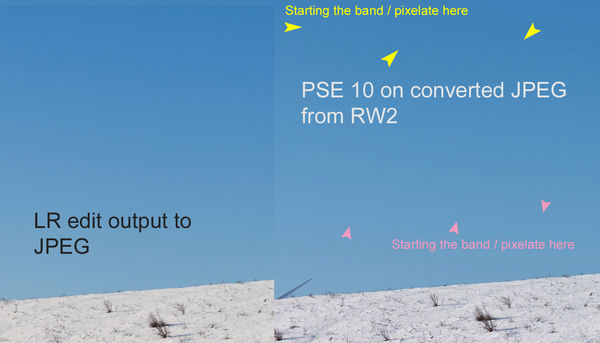Challenge: 8-bit vs. 16-bit and that "banding" issue some speak of
Jun 4, 2019 07:43:57 #
A topic in main discussion here wandered into the territory mentioned in my title. Can someone do a comparison of 8-bit and 16-bit editing with one of these attached raw files, and also attempt to introduce banding?
I use 8-bit PS Elements and don't remember seeing an issue with sky banding. Is it because I rarely use the sharpen tool? Or why?
I use 8-bit PS Elements and don't remember seeing an issue with sky banding. Is it because I rarely use the sharpen tool? Or why?
Attached file:
(Download)
Attached file:
(Download)
Attached file:
(Download)
Attached file:
(Download)
Jun 4, 2019 07:55:08 #
CanonTom
Loc: Birmingham
This is going to be interesting. Watching. And Linda, thanks for introducing this thread!
Jun 4, 2019 08:10:38 #
CanonTom wrote:
Appreciate your interest, Tom. I think bsprague gave the best advice early on in that topic, "For the 16 bit part, that might be important if National Geographic is a client. For the rest of us, 8 vs 16 is more theoretical than a real limitation." I'd sometimes been curious what I was missing out on This is going to be interesting. Watching. And Linda, thanks for introducing this thread!

Jun 4, 2019 08:15:56 #
I only took the first file that existed initially ... My experience is deeper blues cause more issues. I'll look for a version from my files where I've seen these issues in deeper blue skies.
The issue show in the attached is rather subtle. If you open the attachment and zoom to the arrows, you can start to see the issue in the PSE. I have only older tools and I essentially never use PSE10 for image editing so my skills on image processing are next to nil, so maybe some 'basic' edits via PSE10 could be done better to avoid the issues in the sky I've created. Open the JPEG in Windows 'photos' (or similar) and zoom to 50% and the issues on the PSE side become more obvious. At this 50% zoom, some of the color bands in also start to show in the LR side of the image as well.
The issue show in the attached is rather subtle. If you open the attachment and zoom to the arrows, you can start to see the issue in the PSE. I have only older tools and I essentially never use PSE10 for image editing so my skills on image processing are next to nil, so maybe some 'basic' edits via PSE10 could be done better to avoid the issues in the sky I've created. Open the JPEG in Windows 'photos' (or similar) and zoom to 50% and the issues on the PSE side become more obvious. At this 50% zoom, some of the color bands in also start to show in the LR side of the image as well.
Jun 4, 2019 08:19:36 #
CHG_CANON wrote:
Thank you, Paul! So, at 50% we have "subtle."I only took the first file that existed initially ... (show quote)
Now I'll go look for a darker blue sky to share

Jun 4, 2019 08:54:53 #
Here's a dark blue example from the files ... The banding in the sky and water shows even in the thumbnail.
Jun 4, 2019 09:37:49 #
CHG_CANON wrote:
OK, but you were editing the jpg, not the raw. Would that make a difference? When you open the raw into PSE 10's workspace, will it look different if you save as psd file? Is the raw file under 22 mb? Wondering if you can upload it here.Here's a dark blue example from the files ... The banding in the sky and water shows even in the thumbnail.
Jun 4, 2019 10:24:17 #
Linda From Maine wrote:
OK, but you were editing the jpg, not the raw. Would that make a difference? When you open the raw into PSE 10's workspace, will it look different if you save as psd file? Is the raw file under 22 mb? Wondering if you can upload it here.
You can see how little I use PSE ... I didn't think it could even open an EOS 5DIII CR2. (At 23MB, too big to attach and as a quality image, not one I will share at full resolution, even via JPEG.) But, dragging the CR2 into PSE10 and viola, it is editable in Camera RAW v6.7. But, once I move from Camera RAW to PSE, every time I try to enhance further, I'm advised the bit depth needs to change to 8-bit. Even trying to level the horizon pushes to 8-bit. Again, this may be an out-of-date issue of this older software, or maybe how PSE behaves even in the current version.
Without trying to become an on-the-fly PSE expert, here's a brief attempt to recreate the LR version using just camera RAW and PSE10. The banding is less pronounced from the RAW rather then JPEG original, but the colors aren't as 'rich' as I created from LR, again probably a skills limitation rather than a tool limitation.
(Here's the full LR version from a prior Landscape Section post: Sunrise over the Marsh)
Jun 4, 2019 10:44:58 #
CHG_CANON wrote:
I greatly appreciate your time, Paul! Yes, PSE's version of ACR will do 16-bit, but the main workspace will only edit and save as 8-bit. Normally I wouldn't care about these kinds of comparative demonstrations, but I kind of got involved in that main forum topic and was heartened by bsprague's observation that for most of us "8 vs 16 is more theoretical than a real limitation." So that led to curiosity...You can see how little I use PSE ...
Jun 4, 2019 11:55:15 #
Ysarex
Loc: St. Louis
Linda From Maine wrote:
I greatly appreciate your time, Paul! Yes, PSE's version of ACR will do 16-bit, but the main workspace will only edit and save as 8-bit. Normally I wouldn't care about these kinds of comparative demonstrations, but I kind of got involved in that main forum topic and was heartened by bsprague's observation that for most of us "8 vs 16 is more theoretical than a real limitation." So that led to curiosity...
Here's your Panny photo in a side by side 8 bit versus 16 bit processing using a pixel editor (Photoshop) as you would process it with PSE.
I used ACR to prep the raw file (WB and basic tone adjust). I delivered a 16 bit Pro-photo color space RGB image to PS. I duplicated the image and switched one over to 8 bit then converted both to sRGB.
Both images then received identical further processing to darken the sky, raise contrast and get the sky color corrected. To do that I used adjustment layers on the 16 bit image and dragged them to the 8 bit image when they were ready.
I inset in the upper left corner of each image the histogram for each and you can see in the histograms the banding difference -- the 8 bit histogram is spreading apart.
But can you really see it in the images is the question. If visible at all it's pretty subtle and if you downsize the image for use you're not going to see it.
The key is starting with a raw file out the gate and doing the prep in ACR before beginning to edit in PSE. If the editing were attempted instead on the Panny JPEG the results would be much different.
Got to go run some errands. Later today if I get a chance I can show you another version of the 8 bit processing that's better.
Joe
https://www.dropbox.com/s/wuw34h151pyidsk/8bit_panny.jpg?dl=0
https://www.dropbox.com/s/i5ixbriwthcyfex/16bit_panny.jpg?dl=0
Jun 4, 2019 12:54:30 #
Ysarex wrote:
Fantastic, Joe, thanks so much! I really appreciate your time and effort on these.Here's your Panny photo in a side by side 8 bit ve... (show quote)
Jun 4, 2019 18:27:54 #
Linda From Maine wrote:
A topic in main discussion here wandered into the territory mentioned in my title. Can someone do a comparison of 8-bit and 16-bit editing with one of these attached raw files, and also attempt to introduce banding?
I use 8-bit PS Elements and don't remember seeing an issue with sky banding. Is it because I rarely use the sharpen tool? Or why?
I use 8-bit PS Elements and don't remember seeing an issue with sky banding. Is it because I rarely use the sharpen tool? Or why?
I can't provide you a comparison. All I can do is provide an example of banding in the sky as a result of over processing an 8-bit jpeg in photoshop.
Jun 4, 2019 19:51:43 #
Ysarex
Loc: St. Louis
Linda From Maine wrote:
Fantastic, Joe, thanks so much! I really appreciate your time and effort on these.
Sorry for the delay. I wanted to show you this version as well. It is also processed from the 8 bit file handed off from ACR. Compare the inset histogram in this one with the earlier 8 bit image I linked. This histogram shows less breaking up and spreading than the earlier one. Still not as good as 16 bit but nonetheless when you're working with 8 bit files every little bit helps.
This image isn't identical to the other two because it was processed using different tools. The earlier images were very conventionally processed using both Levels and Curves. Well if you want to avoid banding and similar ills Levels and Curves are not your friends. So this image was processed using blending modes (available in both PS and PSE). Compared with Levels and Curves you'll find they get the job done with less negative side effects.
Photo editing is double edged and every cut has both its positive and negative aspect. Working in 16 bit minimizes the bad. If you have to work in 8 bit, blending modes minimize the bad compared to Levels and Curves.
Joe
https://www.dropbox.com/s/h3oreewwlxqbne7/8bit_joe.jpg?dl=0
Jun 4, 2019 20:42:27 #
Ysarex
Loc: St. Louis
rcarol wrote:
I can't provide you a comparison. All I can do is provide an example of banding in the sky as a result of over processing an 8-bit jpeg in photoshop.
Wow! That was a challenge.
Joe

Jun 5, 2019 05:54:14 #
rcarol wrote:
I can't provide you a comparison. All I can do is provide an example of banding in the sky as a result of over processing an 8-bit jpeg in photoshop.
Now, that one I can see and have had on occasion. The others I couldn't see a difference, may be my old eyes.
If you want to reply, then register here. Registration is free and your account is created instantly, so you can post right away.