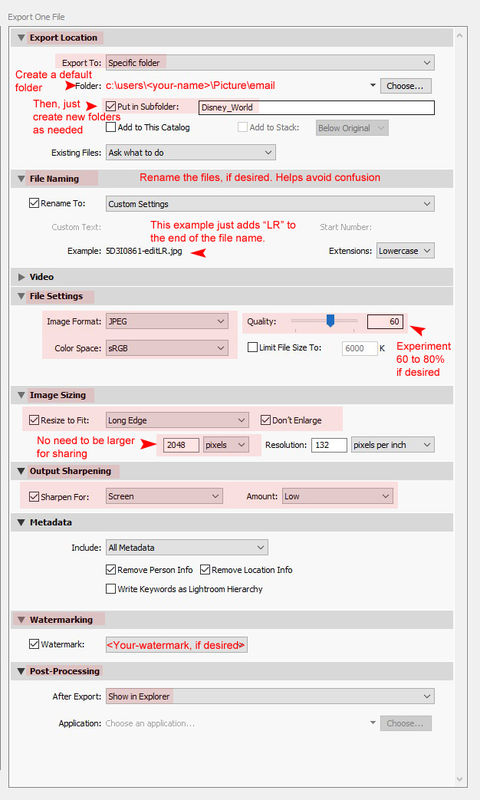Lightroom
Jun 3, 2019 20:21:46 #
I have Lightroom 5.7 the email has quit working any help is appreciated
Thanks Dale
Thanks Dale
Jun 3, 2019 20:32:48 #
Call Adobe...I did on an issue and they were very helpful. They sent me a new link to download Lightroom when I needed to reload it....
Their contact phone # was on their web site... I bought Lightroom 6 outright, no subscription.
Their contact phone # was on their web site... I bought Lightroom 6 outright, no subscription.
Jun 3, 2019 20:45:30 #
Another simple alternative is to export the images you have processed with custom names that include a date in YYMMDD format, begin an email to whoever you want to send the images and attach the image(s) using your computer browser to locate the files. Basically the work flow I have used for years.
Jun 3, 2019 21:31:06 #
I too use Ralph's approach of exporting images sized for email to a folder on my computer. I then compose my email and select and attach the exported files and then send.
Your problem with LR5 and email is possibly not LR but rather the security updates on your email system that do not allow an 'unsecure application' to create emails any longer. You might need to contact your email provider rather than Adobe for instructions on how to change the email security settings.
Your problem with LR5 and email is possibly not LR but rather the security updates on your email system that do not allow an 'unsecure application' to create emails any longer. You might need to contact your email provider rather than Adobe for instructions on how to change the email security settings.
Jun 4, 2019 10:18:22 #
cactuspic
Loc: Dallas, TX
I use a similar approach to Ralph and Paul. The export dialogue box allows you to save as a preset. It also allows you to create a new sub folder each time. So I have a preset entitled email that exports to a file titled email with a number of dated subfiles.
Jun 4, 2019 10:19:07 #
cactuspic
Loc: Dallas, TX
I use a similar approach to Ralph and Paul. The export dialogue box allows you to save as a preset. It also allows you to create a new sub folder each time. So I have a preset entitled email that exports to a file titled email with a number of dated subfiles.
Jun 4, 2019 11:08:20 #
I'll offer another vote for exporting with a custom preset. Assuming most screens viewing emailed photos are 1920x1080, the files can be very small. I shot some high school prom pictures last weekend. The files were RAW. My granddaughter, under social media pressure (!) needs things NOW. I cleaned out the rejects, used my homemade email preset and sent her 85 images in one email. There were no complaints over "quality". I suspect most that viewed any of the images were on phones!
Jun 4, 2019 11:42:10 #
Try these parameters to set-up a general purpose email export preset. Write the file to the same folder, just add new subfolders for each image / group of images. Have the folder open automatically at the end of the export processing.
Jun 4, 2019 19:07:40 #
CHG_CANON wrote:
I too use Ralph's approach of exporting images sized for email to a folder on my computer. I then compose my email and select and attach the exported files and then send.
Your problem with LR5 and email is possibly not LR but rather the security updates on your email system that do not allow an 'unsecure application' to create emails any longer. You might need to contact your email provider rather than Adobe for instructions on how to change the email security settings.
Your problem with LR5 and email is possibly not LR but rather the security updates on your email system that do not allow an 'unsecure application' to create emails any longer. You might need to contact your email provider rather than Adobe for instructions on how to change the email security settings.
I too use this method and it works fine.
Don
Jun 5, 2019 08:59:30 #
CHG_CANON wrote:
Try these parameters to set-up a general purpose email export preset. Write the file to the same folder, just add new subfolders for each image / group of images. Have the folder open automatically at the end of the export processing.
Thanks CHG_CANON
Jun 9, 2019 16:43:23 #
I have a problem with Lightroom, my email says that it can't validate my account. Says that the password may be wrong.
Well, it isn't and nothing that I can do can resolve this problem. It is on yahoo mail.
Any help would be appreciated.
Well, it isn't and nothing that I can do can resolve this problem. It is on yahoo mail.
Any help would be appreciated.
Jun 10, 2019 09:30:24 #
Topcat,
Because it has to go through systems at both Yahoo and Adobe, they don't always work reliably. Different companies, different systems, different protocols, etc. The reliable way to email photos is the one outlined in this thread.
If you don't want to do it this way, wait a few days and try again. In my experience, that's worked. But, I no longer even try.
Good luck!
Because it has to go through systems at both Yahoo and Adobe, they don't always work reliably. Different companies, different systems, different protocols, etc. The reliable way to email photos is the one outlined in this thread.
If you don't want to do it this way, wait a few days and try again. In my experience, that's worked. But, I no longer even try.
Good luck!
Jun 10, 2019 15:07:52 #
Thank you Bill. I was hoping that I could get Lightroom to work like it used to. But I guess that I will have to make a jpeg copy and attach that, like the old way.
If you want to reply, then register here. Registration is free and your account is created instantly, so you can post right away.