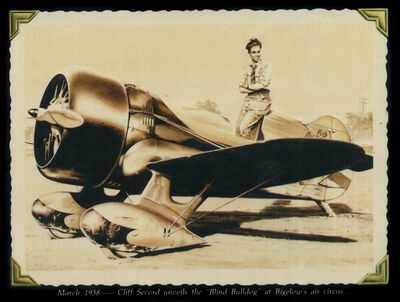Yellow moon
May 31, 2019 07:32:11 #
Sometime back, I took a photo of the moon and it turned out a beautiful yellow hue. Ever since, I have not been able to duplicate it. I do realize that dust etc in the atmosphere may have been a little bit to do with it. But, can someone please give me some settings to try? THX
May 31, 2019 07:54:29 #
which camera did you use to take the yellow moon picture? Do you still have the picture? If you post the picture with all the EXIF data then I think you can make other pictures the same color.
May 31, 2019 08:06:42 #
mflowe
Loc: Port Deposit, MD
I would try and play around with the white balance. Maybe cloudy or shade to warm it up.
May 31, 2019 08:24:31 #
My bad. I didn't even think to mention the camera i used. It was a Fuji. But, now I'm using a Nikon 3300D. Unfortunately, I lost the original photo but I have a printed photo. I suppose I could take a photo of a photo and then post it. (?)
May 31, 2019 09:42:29 #
I think the color was because the white balance was set differently. So if you can copy the same white balance setting you would have the same color.
May 31, 2019 13:20:51 #
BebuLamar wrote:
which camera did you use to take the yellow moon picture? Do you still have the picture? If you post the picture with all the EXIF data then I think you can make other pictures the same color.
Watch for the moon when it first arises.
Jun 1, 2019 06:19:27 #
OneShotOne18 wrote:
Sometime back, I took a photo of the moon and it turned out a beautiful yellow hue. Ever since, I have not been able to duplicate it. I do realize that dust etc in the atmosphere may have been a little bit to do with it. But, can someone please give me some settings to try? THX
Processing could produce a moon in any color you want. That yellow moon could have a been a "once in a blue moon" thing.
Jun 1, 2019 07:35:07 #
billnikon
Loc: Pennsylvania/Ohio/Florida/Maui/Oregon/Vermont
OneShotOne18 wrote:
Sometime back, I took a photo of the moon and it turned out a beautiful yellow hue. Ever since, I have not been able to duplicate it. I do realize that dust etc in the atmosphere may have been a little bit to do with it. But, can someone please give me some settings to try? THX
White balance in post will do it every time.
Jun 1, 2019 09:06:40 #
The moon may appear to be more yellow near the horizon because you are looking at it through a longer path through the earth's atmosphere. If that were the case the moon might also appear a little "flattened" or oval shape, again an effect of the atmosphere. Same happens with the sun just after sunrise and before sunset.
Jun 1, 2019 10:49:56 #
Changing the white balance from auto to shade or overcast should do the trick. On auto it tries to neutralize the color.
Jun 1, 2019 11:19:37 #
larryepage
Loc: North Texas area
OneShotOne18 wrote:
Sometime back, I took a photo of the moon and it turned out a beautiful yellow hue. Ever since, I have not been able to duplicate it. I do realize that dust etc in the atmosphere may have been a little bit to do with it. But, can someone please give me some settings to try? THX
The moon is illuminated by the same sunlight that falls on the earth...approximately 5800K. This is the color of light from a white, or "main sequence" star. And on the way to our eyes (or cameras), it passes through the same atmosphere that sunlight does. So a white balance somewhere between "sunlight" and "overcast" should give you the results that you are looking for, whether you expose that way or process that way.
If you have had opportunity to see any lunar material in an exhibit, you will note that it looks mostly gray with "sparkles" under most artificial lighting. If you remember or can find pictures in any publications of the images that the astronauts brought back from the moon, you will note that they almost always are printed with the pale yellowish-tan color that you mention. This is the correct color for the lunar surface when illuminated by direct sunlight.
Jun 1, 2019 11:21:08 #
Jun 1, 2019 15:43:18 #
wilikioti wrote:
Watch for the moon when it first arises.
I was going to suggest this. The moon looks yellower when low on the horizon.
Jun 1, 2019 17:13:36 #
OneShotOne18 wrote:
Sometime back, I took a photo of the moon and it turned out a beautiful yellow hue. Ever since, I have not been able to duplicate it. I do realize that dust etc in the atmosphere may have been a little bit to do with it. But, can someone please give me some settings to try? THX
This might help...same moon...different camera settings...but let me be clear...the real color of the moon that night was yellow...not white...the white moon was shot using ISO 800...1/250...f5.6...the yellow moon was shot with ISO 2500...1/100...f11...you can tell by the trees that the moon was just beginning to rise...so the color was most likely due to the atmosphere...
Jun 1, 2019 22:07:51 #
If you want to reply, then register here. Registration is free and your account is created instantly, so you can post right away.