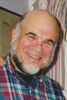Canon 7D Firmware and the Macbook Pro OS Mountain Lion
Aug 22, 2012 18:37:29 #
I purchased a Macbook Pro recently, and want to use it for my photography. I figured I would use it to update my Canon 7D. However, after downloading the new firmware I get this message:
"There is no application set to open the document 7D000200.FIR."
The computer offers me the option to search the App store for an application, or to choose an application. Has anyone run into this? I am running Mountain Lion as my OS, but chose Lion to as the OS to download the app since there is nothing for Mountain Lion yet. Thanks!!
"There is no application set to open the document 7D000200.FIR."
The computer offers me the option to search the App store for an application, or to choose an application. Has anyone run into this? I am running Mountain Lion as my OS, but chose Lion to as the OS to download the app since there is nothing for Mountain Lion yet. Thanks!!
Aug 22, 2012 22:00:10 #
dellenthompson wrote:
I purchased a Macbook Pro recently, and want to us... (show quote)
I found out how to do it!!! Called Canon and a very talented rep walked me through it. I thought I needed to "install" the firmware on my computer and hook my camera up. Turns out, you copy the firmware onto a CF card and let the camera do the work. If anyone needs the steps, I'll post. Otherwise, ignore my "stupid" question. :-)
Aug 23, 2012 00:45:49 #
Aug 23, 2012 01:02:16 #
dellenthompson wrote:
I purchased a Macbook Pro recently, and want to us... (show quote)
Rewrites of software, manuals and firmware for OS 10.7 will be out within 60 days. In the meantime, these items for 10.6 should work. The only thing I would not trust is firmware updates.
Aug 23, 2012 06:39:14 #
I also have a 7D that has not been updated and would love the directions for the update. Thanx!
Aug 23, 2012 07:42:02 #
The only question that is stupid is the question NOT asked.
Thanks for sharing the info.
Richard
Thanks for sharing the info.
Richard
Aug 23, 2012 08:59:02 #
jscotthinkle wrote:
I also have a 7D that has not been updated and would love the directions for the update. Thanx!
I have a Mac, and this is what I was told to do. Fully charge your bsttery camera and format a CF Card. Go to the Canon site and download the firmware to your computer.
Attach a CF card reader to your computer and open it as an external HD. When you do this, it will show two files, DCIM and Misc
Put the reformatted CF card into the reader.
Find the firmware file in your Downloads. It should be at the top of the list. Drag the firmware file onto the CF card. Don't put it in the DCIM or Misc folders, just drag it onto the card.
Eject your card reader from the computer and remove the CF card.
Put CF card into camera and turn on.
Go into Menu, go to the 3rd yellow tool icon at the top. Firmware is under this tool icon.
Highlight firmware and press the "set" button.
Follow directions that appear on your screen. When it's done, it will say 'firmware complete'.
Press OK. The camera will shut down.
Take the battery out foe a couple of minutes then put back in. You're done!
Good luck! Dee
Aug 23, 2012 09:23:35 #
I had a similar problem with windows. Tried to follow PDF but kept getting errors, called Canon and they walked me through it like they did you. I was trying to copy directly to camera, thought that simpler, but he said to put the card in a reader and do as you did. I was really struggling with this and thought I understood the directions. I had similar problem when I updated my old 20D too.
Aug 23, 2012 09:26:39 #
Aug 24, 2012 02:30:44 #
What you are doing is double clicking the 7D000200.FIR. file thinking you have to unzip it. That was done automaticly when the download completed. You don't have to open the FIR file , the camera will do that. All you have to do is copy and paste or drag the 7D000200.FIR. file to your camera memory card via a CF card reader slot then put it in your camera and follow the directions on the pdf file that also unziped. When your done knuckle your forehead and exclaim "DUH"
dellenthompson wrote:
I purchased a Macbook Pro recently, and want to us... (show quote)
Aug 24, 2012 03:33:57 #
Larrie wrote:
What you are doing is double clicking the 7D000200... (show quote)
LoL! Yea, I did have a "duh" moment! :oops:
Aug 24, 2012 06:58:05 #
Aug 24, 2012 07:37:51 #
Aug 27, 2012 10:39:11 #
Go to menu, select Firmware, and it will say which version is on your camera. If it is not 2.xxx, you should load it from the Canon site....
If you want to reply, then register here. Registration is free and your account is created instantly, so you can post right away.