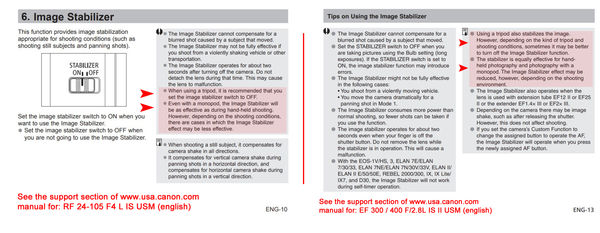When to use vibration reduction setting
May 26, 2019 11:18:20 #
Tom Iskiyan wrote:
I have a Tamron 150mm - 600mm on a Nikon D750. I usually use it with a monopole.
Should I have the VR on or off when using the monopole?
Thanks,
Tom Iskiyan
Should I have the VR on or off when using the monopole?
Thanks,
Tom Iskiyan
You really should Read The *Fine* Manual on this one. Whether you use VR, VC, IS, OIS, IBIS, Dual IS, or whatever shake reduction is called on your camera, your manufacturer has specific instructions on how to use the vibration reduction tool. These technologies all have the same intention, but get there in different ways.
Some brands tell you to leave it on when using a monopod, but turn it off when using a tripod. That's the usual approach, but there are exceptions. Then there's the option on some cameras to keep it on, along the vertical axis, but turn it off along the horizontal axis, so you can pan at slow shutter speeds without up and down jitter.
May 26, 2019 12:56:29 #
Most of the recent telephoto lenses, certainly Canon, can detect when the lens is on a tripod and make the necessary adjustment to the IS/VR setting.
What happens when locked on tripod and the shutter button half pressed is the IS operation causes movement, detected by the IS system which tries to correct it and causes an endless loop. On older lenses it was necessary to turn the IS off. Nowadays the lens detects this loop and puts the IS into a special mode meaning there is no need to turn the IS off. I have an ‘older’ 500mm f/4 mkii and this detects the lens is on the tripod, meaning I don’t have to switch it off.
What happens when locked on tripod and the shutter button half pressed is the IS operation causes movement, detected by the IS system which tries to correct it and causes an endless loop. On older lenses it was necessary to turn the IS off. Nowadays the lens detects this loop and puts the IS into a special mode meaning there is no need to turn the IS off. I have an ‘older’ 500mm f/4 mkii and this detects the lens is on the tripod, meaning I don’t have to switch it off.
May 26, 2019 13:05:54 #
MikeT9 wrote:
Most of the recent telephoto lenses, certainly Can... (show quote)
My new canon rf 24-105 doesn't say anything about that in the instruction manual for the lens. Would you mind telling where you found the information?
May 26, 2019 15:10:03 #
May 26, 2019 16:42:49 #
jelecroy
Loc: Huntsville, AL
I was incredulous when I read in the user guides for my Nikon VR lenses that VR should be turned off for use on a tripod. I ran some tests, and the guide instructions were correct. Images taken on a tripod with VR enabled were noticeably blurry. I'm not sure I understand why that happens, but the effect is clear and and the reduced sharpness is quite evident.
Maybe later models are better, but I have three Nikon lenses with VR and I saw the loss-of-sharpness in all three when I ran tests.
Maybe later models are better, but I have three Nikon lenses with VR and I saw the loss-of-sharpness in all three when I ran tests.
May 26, 2019 17:02:09 #
bleirer wrote:
My new canon rf 24-105 doesn't say anything about that in the instruction manual for the lens. Would you mind telling where you found the information?
The Canon manuals are readily available in PDF format.
May 26, 2019 17:07:09 #
CHG_CANON wrote:
It doesn't take much effort to find the manuals yourself.
Yep. And as noted in these pages, the instructions are different for different lenses from the same manufacturer! So if you DON'T Read The *Fine* Manual and follow instructions, you may not get all the performance you paid for. Who wants to spend $$$ for a fuzzy image?
Devil's in the details...
May 26, 2019 17:10:15 #
CHG_CANON wrote:
The Canon manuals are readily available in PDF format.
I quoted from that same manual in my earlier post, I was asking about the claim I replied to that that said modern lenses knew they were on a tripod and turned off IS automatically.
May 26, 2019 17:16:30 #
bleirer wrote:
I quoted from that same manual in my earlier post, I was asking about the claim I replied to that that said modern lenses knew they were on a tripod and turned off IS automatically.
Sometimes it is best to just read the manual with your own eyes ... I own the 300L so I'm familiar with the performance on a tripod. But, even my memory of the text differs from the text of the published manual. Prior to consulting the RF 24-105 manual, I would have expected similar language for this new RF model as provided for the 300L about turning off the IS only if you encounter a problem, rather than turning off IS on a tripod as the default approach.
May 26, 2019 18:03:39 #
billnikon
Loc: Pennsylvania/Ohio/Florida/Maui/Oregon/Vermont
jelecroy wrote:
I was incredulous when I read in the user guides for my Nikon VR lenses that VR should be turned off for use on a tripod. I ran some tests, and the guide instructions were correct. Images taken on a tripod with VR enabled were noticeably blurry. I'm not sure I understand why that happens, but the effect is clear and and the reduced sharpness is quite evident.
Maybe later models are better, but I have three Nikon lenses with VR and I saw the loss-of-sharpness in all three when I ran tests.
Maybe later models are better, but I have three Nikon lenses with VR and I saw the loss-of-sharpness in all three when I ran tests.
IT is the NIKON VR system. When the VR system is turned on, it (the VR system) searches for movement, during this process it is moving things around inside your lens. If you hand holding your camera then there will be movement and the system inside you lens detects it and counters your movement and the resulting photo is great.
If, on the other hand, your on a tripod and you have the VR system engaged, the VR starts moving things around inside your lens searching for movement, but there is NO movement cause your on a tripod, BUT the VR system is turned on and does not recognize a tripod so it continues to move things around inside your lens and causes a blur when you trip your shutter.
IF, you turn off the VR when your on a tripod, there is no movement within the lens cause the VR is turned off and things turn out great when you trip the shutter.
May 27, 2019 00:03:11 #
bleirer wrote:
I quoted from that same manual in my earlier post, I was asking about the claim I replied to that that said modern lenses knew they were on a tripod and turned off IS automatically.
It really depends on the camera brand and the particular lens mounted on it. LOTS of subtleties there.
Jun 1, 2019 20:33:18 #
rmalarz wrote:
On.
The only time you should turn it off is if the camera is on a tripod.
--Bob
The only time you should turn it off is if the camera is on a tripod.
--Bob
Or............in burst mode of shutter of 1/500 or faster.
If you want to reply, then register here. Registration is free and your account is created instantly, so you can post right away.