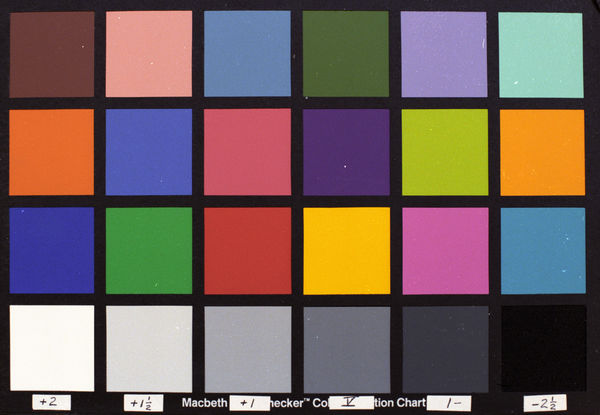Gray cards and RAW?
May 19, 2019 18:13:08 #
Hey Doc. - I don't Shoot photography of butterflies and flowers. I shoot products and models for large corporations around the country and have been doing so for most of 40 years. The subject here is how to access neutral color balance. I can assure you that I can't deliver images to my clients that have greenish skin tones or products that are yellow-tinged. I use an X-Rite/Bacbeth color checker that includes a 6 step grayscale at the top. I almost always shoot tethered directly (I use PhaseOne) to the computer (even on location) I have to be sure that the color and exposure are right on. Companies and Ad Agencies pay me in excess of $2000 a day because they know I can offer them the highest quality results in addition to my creative abilities. I also offtimes communicate with their printers, companies like R.R. Donnely, etc. I will say it again, if you shoot a color correct stepped gray card like the X-Rite and the exposure is correct, the gray box on the scale that you want to go to establish the BEST color balance is the one that is closest to 190-200 on the scale of 0-255. You go to this box because that is the range that has the most color information upon output because of how the human eye perceives color/tone! You then balance out that particular gray box until all three color channels read the same, ie. 198/198/198. When you apply this color setting to subsequent images in the same photographic circumstance you will have an ideally color balanced image, provided that the X-Rite color checker was pointed at the key light source and that the key source has not changed. In my business this is basic and it applies across the board. This is how you establish color output from RAW. In my case, I make 16bit Tiffs as my image delivery for clients. Yes, "middle" gray does exist and it does have a numeric value but what we're talking about here is how to use a gray step scale to establish the very best neutral color fidelity. PS we used to do the same thing with color film and a gray scale using a color densitometer. I have also referenced a website that speaks to this same issue. You can read the whole thing or just start at the Color Balance section.
https://www.scantips.com/lights/graycard.html
Regards - Chris
https://www.scantips.com/lights/graycard.html
Regards - Chris
May 19, 2019 18:18:35 #
a6k
Loc: Detroit & Sanibel
If a target is 99.99% reflective, that's a reference point.
If the next target reflects exactly one stop less then it's reflecting 50%.
If the third target reflects exactly one stop less than the second target that's 25%.
If the fourth target reflects about 1/2 stop less than the third target that's about 18%
If the fifth target reflects exactly one full stop less than the third target that's about 12.5%
The 18% target is often considered middle gray and it's 2.5 stops from the maximum that can be recorded.
The 12.5% target is what many camera meters are set for and its 3.0 stops from the maximum that can be recorded.
Metering a 18% target with a camera that's set for 12.5% or some other value that's not 18% will produce something a bit off from middle gray by the amount of difference. What's in your camera?
So if you know the EV to use for the point in the scene where the maximum should be (a choice) then you can adjust your exposure to 18% or 12.5% pretty darn easily. That is one way to use the Zebra or Blinky display on your camera. And you don't have to know what your meter things is average reflectivity.
This doesn't solve a white balance problem by itself. But if you have a pure white target of very high reflectivity such as Teflon tape, then it's a twofer.
For shooting raw, the choice of exposure is logically oriented toward the desired final result. That's a digital equivalent of what Ansel Adams said about the best negative being the one that allows the best print.
If the next target reflects exactly one stop less then it's reflecting 50%.
If the third target reflects exactly one stop less than the second target that's 25%.
If the fourth target reflects about 1/2 stop less than the third target that's about 18%
If the fifth target reflects exactly one full stop less than the third target that's about 12.5%
The 18% target is often considered middle gray and it's 2.5 stops from the maximum that can be recorded.
The 12.5% target is what many camera meters are set for and its 3.0 stops from the maximum that can be recorded.
Metering a 18% target with a camera that's set for 12.5% or some other value that's not 18% will produce something a bit off from middle gray by the amount of difference. What's in your camera?
So if you know the EV to use for the point in the scene where the maximum should be (a choice) then you can adjust your exposure to 18% or 12.5% pretty darn easily. That is one way to use the Zebra or Blinky display on your camera. And you don't have to know what your meter things is average reflectivity.
This doesn't solve a white balance problem by itself. But if you have a pure white target of very high reflectivity such as Teflon tape, then it's a twofer.
For shooting raw, the choice of exposure is logically oriented toward the desired final result. That's a digital equivalent of what Ansel Adams said about the best negative being the one that allows the best print.
May 19, 2019 18:45:20 #
a6k wrote:
If a target is 99.99% reflective, that's a referen... (show quote)
Here is an image of the Macbeth Color Checker that I used when I was learning the Zone System. I used the card to help me find the right development times for different film/developer combinations.
I marked the gray scale with the variation in spot meter readings that I got relative to Zone V. As you can see, the range was only 4½ stops (Zone II½ through Zone VII). To cover a full range from Zone I through IX (with a little to spare) it took three exposures at +/- three stops from Zone V.
No color checker really can give you the whole story in a single image.
May 19, 2019 19:52:23 #
Doc you are right on target with your test, it is the real world, salute to you and the effort invested, my thought is the original inquiry was is there value in custom white balancing / exposure setting in a raw capture, yes.
May 19, 2019 21:22:15 #
Notorious T.O.D. wrote:
So you prefer to judge results based on a relatively
low resolution 3” screen displaying a jpeg image?
Am I understanding you correctly?
So you prefer to judge results based on a relatively
low resolution 3” screen displaying a jpeg image?
Am I understanding you correctly?
Never said a thing about judging results.
Therefor the answer to your 2nd question
must be a simple "no".
May 19, 2019 21:45:03 #
Is not "testing by playback" judging results... just trying to understand what you mean by that phrase...
User ID wrote:
Never said a thing about judging results.
Therefor the answer to your 2nd question
must be a simple "no".
Therefor the answer to your 2nd question
must be a simple "no".
May 20, 2019 23:44:45 #
Notorious T.O.D. wrote:
Is not "testing by playback" judging
results... just trying to understand
what you mean by that phrase...
Is not "testing by playback" judging
results... just trying to understand
what you mean by that phrase...
When using your digital camera as
a multifunction meter, as with older
meters that cannot show you a test
image, you are not judging results.
You are estimating results.
A meter cannot deliver results, it
can only aid you in more accurately
estimating, or predicting, results. A
meter that delivers a test image is
preferable to one that only delivers
numeric readings.
You should not confuse estimating
and predicting results with judging
results. That is a leap.
Formerly, we'd view a Polaroid to
estimate an Ektachrome. Today,
using a digicam jpeg to estimate
a future inkjet print is a similar,
yet far better, protocol. Neither
the Polaroid nor the jpeg image
gets mistaken for a result, given
that "result" = "end product".
.
May 21, 2019 01:46:52 #
A stepped Grey card photographed in Raw mode being used to collect the key light info and being evacuated using a Raw processor program like Phaseone or PS and further being evaluated at 190-200 on the scale of 0-255 is the best way to establish empiric basic color calibration. There are functional aspects that address minor exceptions to this, but this is the base. The initial discussion in this thread is about neutral color balance. I’m baffled as to why this discussion goes off on a tangent to talk about the zone system and the gray scale as it pertains to tone. We are supposed to be talked to neutral hue. Yes, I know tone can play apart but color/hue is the topic. The zone system/ middle gray are at best incidental to the discussion about neutral color
May 21, 2019 07:34:01 #
Me thinks you are just playing word games. The reflectance meter in a camera is essentially the same as a handheld one. You are using the information in the same way to make exposure choices. The former Polaroid image is being replaced by your JPEG and you are making judgements based on it of the results of your decisions.
User ID wrote:
When using your digital camera as br a multifunct... (show quote)
May 21, 2019 14:07:48 #
May 21, 2019 14:12:06 #
We're talking neutral color balancing using a Gray Card/ Gray Step Scale. Whatever you want to do with light meter and the little screen on the back of the camera is your business.
May 21, 2019 14:18:23 #
It is always fascinating to read comments by those who are not confused by the facts.
May 21, 2019 14:36:47 #
Of course it is my business and I was not even replying to anything you said. My reply was to User ID.
rochephoto wrote:
We're talking neutral color balancing using a Gray Card/ Gray Step Scale. Whatever you want to do with light meter and the little screen on the back of the camera is your business.
May 23, 2019 19:25:53 #
Notorious T.O.D. wrote:
Me thinks you are just playing word games. The reflectance meter in a camera is essentially the same as a handheld one. You are using the information in the same way to make exposure choices. The former Polaroid image is being replaced by your JPEG and you are making judgements based on it of the results of your decisions.
I simply answered your question.
Nothing more. That is all.
.
If you want to reply, then register here. Registration is free and your account is created instantly, so you can post right away.