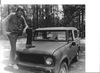Recording Music from the Computer
May 13, 2019 06:38:11 #
I use software from Applian Technologies, it works great. If you buy the stand alone audio recorder, it's about $30. Or you can get their "suite" of programs for about $80, it has video recorders, converters etc.
May 13, 2019 07:51:24 #
I record audio using Media Human where you convert from youtube to mp3 converter.
May 13, 2019 07:53:59 #
Jerry - Try "YouTube to MP3" It's a free download and all you do, it get the song playing on your computer in YouTube, then drag and drop the URL into the YouTube to MP3 icon and it automatically downloads it onto your hard drive in about 15 seconds. While downloading the video and soundtrack is often blocked for newer tunes, this will pull the MP3 out of the video every time.
May 13, 2019 10:47:17 #
fourlocks wrote:
I downloaded this and will have to give it a try. I have been downloading the YouTube video using RealPlayer then use VLC to convert from MP4 to MP3. This was easy enough but I'm up to trying something new.Jerry - Try "YouTube to MP3" It's a free download and all you do, it get the song playing on your computer in YouTube,
May 13, 2019 11:06:44 #
I have an audio editor app called Bias. It will take sound from the audio-in port and make a file on which you can do edits. The original company no longer exists and I don’t know if a successor company has continued it. I made music files of a whole pile of old 78s some 15 years ago.
May 13, 2019 11:13:03 #
jerryc41 wrote:
I tried Audacity, but when I tried to record, I got an error message, "Error opening recording device."
I've used Audacity for years on a Mac. Suggest you discard the application, go on the Audacity site and download another. Sometimes things get slightly discombulated in the download process. Hope this helps.
May 13, 2019 11:58:39 #
Jerry,
I use a freeware program named "MediaHuman Youtube to MP3 Converter" to capture Youtube music. I am not sure if it works anyplace else but I have been able to build a nice music library with it.
https://www.mediahuman.com/youtube-to-mp3-converter/
Ed
I use a freeware program named "MediaHuman Youtube to MP3 Converter" to capture Youtube music. I am not sure if it works anyplace else but I have been able to build a nice music library with it.
https://www.mediahuman.com/youtube-to-mp3-converter/
Ed
May 13, 2019 12:25:47 #
I had the same issue for a long time and wanted something simple and reliable. I found an NCH software package called 'SoundTap Streaming Audio Recorder'. I paid the $30 purchase price and was happy with the performance. It will record any sound playing on the computer.
May 13, 2019 12:36:08 #
aggiedad
Loc: Corona, ca
My wife bought a CD with music she likes and wants me to record it on an sd card so she can play it in our vehicle ( it doesn’t have a CD player.) I used to be able to drag and drop using the computer, but with windows 10 I can’t seem to do that. Any ideas?
May 13, 2019 12:45:20 #
jerryc41 wrote:
This seems like a no-brainer, but I can't do it. How can I record audio that is playing on my computer? I've done a search using Google, but nothing works. Following the steps they give, I get to a certain point, and the next step they show isn't available. I've downloaded a few audio programs, but they don't record. I'm using Windows 10. I'd like to record directly to the computer, not through a mic.
Jerry,
If you are watching a music video on YouTube, you can make a MP3 audio of that video file using a program from Media Human. Here is the link to download it. https://www.mediahuman.com/
Once you have the Media Human program installed on your PC, open it up. When you have a music video playing in YouTube, click the link for the YouTube video in the toolbar, then paste the link into the Media Human program where it says "Paste Link", top left in the converter. Media Human will convert the video file to an MP3 audio file, then save it in a folder named Media Human > Music, in the "Downloads" folder on your PC. Its as simple and easy as that, and works great.
May 13, 2019 13:51:23 #
Anhanga Brasil
Loc: Cabo Frio - Brazil
Just tried this one:
https://ytmp3.cc
Used "Gina" (Johnny Mathis) and saved as MP3.
EDIT: Sorry, forgot about links. But, since it is
General Chit-Chat... I hope it's fine.
https://ytmp3.cc
Used "Gina" (Johnny Mathis) and saved as MP3.
EDIT: Sorry, forgot about links. But, since it is
General Chit-Chat... I hope it's fine.
May 13, 2019 15:48:11 #
kdogg
Loc: Gallipolis Ferry WV
aggiedad wrote:
My wife bought a CD with music she likes and wants me to record it on an sd card so she can play it in our vehicle ( it doesn’t have a CD player.) I used to be able to drag and drop using the computer, but with windows 10 I can’t seem to do that. Any ideas?
Use Windows media player to rip the cd to your computer and then you cansync to an SD card in media player. I have done this with cd's, vinyl, and cassettes.
May 13, 2019 16:04:46 #
jerryc41 wrote:
This seems like a no-brainer, but I can't do it. How can I record audio that is playing on my computer? I've done a search using Google, but nothing works. Following the steps they give, I get to a certain point, and the next step they show isn't available. I've downloaded a few audio programs, but they don't record. I'm using Windows 10.
I'd like to record directly to the computer, not through a mic.
I'd like to record directly to the computer, not through a mic.
This is what I use to download from youtube.com. It records the music without the video and I set it to send it right to Windows Media Player. From there I make my mp3 CDs to play in my car.
https://www.4kdownload.com/products/product-youtubetomp3
May 13, 2019 20:39:34 #
May 13, 2019 23:27:39 #
Don W-37
Loc: Bangkok, Thailand
wildimaginations wrote:
I use two computers. I connect a double male 1/4" microphone cable between the output headphone jack on the laptop computer to the input microphone jack on the desktop. On the laptop, I'm connected to YouTube playing all of my favorite music songs. On the desktop, I open up GuitarBand and record the music there and then convert them over to iTunes. No need to use a microphone as the sound quality is exactly as it comes out from YouTube.
Interesting, but my laptops only have 3.5 mm jacks. Didn't know laptops had 1/2" jacks. My Yamaha home theater tuner-amp does have a 1/4" jack, however.
Cheers,
Don
If you want to reply, then register here. Registration is free and your account is created instantly, so you can post right away.