Portrait Faces Too Red, Help
May 2, 2019 16:57:32 #
It's simple! I already explained to the OP (well- if he ever comes back) that he can't "have his cake and eat it too" without post processing. It does not have to be a complex procedure. If he ever posts an image, I can show him how to do it with a simple app that he can download on his smart phone or an Android tablet. I have not seen him post in the P.P. or Portrait sections as I have suggested- as yet. I can show him how to do it here- it's a 5 minute job. I can do it in PhotoShop, Lightroom or Portrait-Pro as well but if he doesn't want to get too involved there are theses shortcuts.
Any of y'all remember the color FILM days. Some films such as Vericolor and Portra were skin tome biased- the tended to render nice neutral to warm skin tones at the expense of some of the cooler colors such as foliage. There were even 2 versions Professional Ektachrome- one warm and one a bit cooler. At least with color negative you coud dodge with filters but there was no way to increase saturation within one kind of paper. We had to make choices of color palette, contrast, and saturation ahead of time
In digital photography it is a heck of a lot easier to manage theses things in post processing. I personally prefer to avoid camera menu choices and tweak my color in post. I don't want the camera manufacturer to determine my palette so I shoot neutral raw files and take it form there.
By the way, when I was shooting and printing printing analog color, my "Shirleys" were multiracial. I had Caucasian, Asian, and African test targets and everything in between, however, after over 50 years in portraiture, you get to know about complexions and what the clients like to see and you work accordingly.
Any of y'all remember the color FILM days. Some films such as Vericolor and Portra were skin tome biased- the tended to render nice neutral to warm skin tones at the expense of some of the cooler colors such as foliage. There were even 2 versions Professional Ektachrome- one warm and one a bit cooler. At least with color negative you coud dodge with filters but there was no way to increase saturation within one kind of paper. We had to make choices of color palette, contrast, and saturation ahead of time
In digital photography it is a heck of a lot easier to manage theses things in post processing. I personally prefer to avoid camera menu choices and tweak my color in post. I don't want the camera manufacturer to determine my palette so I shoot neutral raw files and take it form there.
By the way, when I was shooting and printing printing analog color, my "Shirleys" were multiracial. I had Caucasian, Asian, and African test targets and everything in between, however, after over 50 years in portraiture, you get to know about complexions and what the clients like to see and you work accordingly.
May 2, 2019 19:43:02 #
E.L.. Shapiro wrote:
It's simple! I already explained to the OP (well-... (show quote)
I'm sure this is the last thing he wanted to hear.

May 2, 2019 19:45:15 #
I was happiest with my portraits when my subjects took my advice and wore neutral clothing. To me, bright colors detract from the face.
May 2, 2019 19:47:56 #
Selective adjustment with a PP program. A global adjustment unfortunately is being applied in camera.
May 2, 2019 21:07:03 #
E.L.. Shapiro wrote:
It's simple! I already explained to the OP (well-... (show quote)
Just a suggestion—that would be a very interesting post.
May 2, 2019 23:55:37 #
ronpier wrote:
Just a suggestion—that would be a very interesting post.
OK...good idea. Here's a commercial shot with excessive red bias. I de- saturated the skin tone and boosted the saturation in the clothing...a bit exaggerated just to illustrate my point. 5 minute job on my tablet. Quick and dirty.


May 3, 2019 00:19:54 #
E.L.. Shapiro wrote:
OK...good idea. Here's a commercial shot with excessive red bias. I de- saturated the skin tone and boosted the saturation in the clothing...a bit exaggerated just to illustrate my point. 5 minute job on my tablet. Quick and dirty.
Very nice. Is the method similar to the editing available in the Apple Photos app or is it better/different?
May 3, 2019 00:20:39 #
Traveller_Jeff wrote:
Yesterday's New York Times published an article highly relevant to this question.
Read it at this link:
https://www.nytimes.com/2019/04/25/lens/sarah-lewis-racial-bias-photography.html?searchResultPosition=10
Read it at this link:
https://www.nytimes.com/2019/04/25/lens/sarah-lewis-racial-bias-photography.html?searchResultPosition=10
This is one of the multiracial "Shirleys" I used- I believe it came from Kodak in the early 1990s. We also made our own to accommodate various films and complexions.
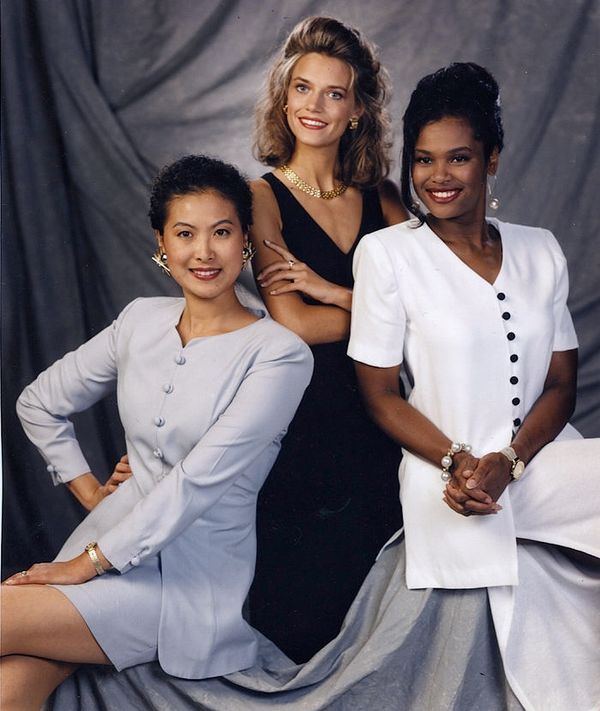
May 3, 2019 01:22:47 #
I really like your intelligent replies Shapiro .., your examples .., and your common applied sense .., and your 50 years of photo experience .., is .., well,.., quire relevant indeed ...
May 3, 2019 01:30:20 #
burkphoto wrote:
Use controlled, consistent lighting. br br Use F... (show quote)
As always ....and the top,10 of the go to on the Hogg for solutions .., the correct answer if Post editing is out of the question ..
May 3, 2019 08:19:33 #
ronpier wrote:
Very nice. Is the method similar to the editing available in the Apple Photos app or is it better/different?
This app is called SNAPSEED and it is available for various smartphones and tablets. It's free from Google Play or the App Store.
It's not a full fledged substitute for a complete PhotoShop or Lightroom program but it is surprisingly versatile and packed with tools. It has, among many others, a SELECTIVE tool that facilitates dodging and burning selected areas with a controllable CENTER SIZE whereby you can locally adjust brightness, contrast, structure, and saturation.
Sometimes, on commercial jobs, I will tether the camera to a laptop but oftentimes, on locations, a laptop is too cumbersome so I can tether to the tablet or just download to it. It's handy for showing clients and art directors some idea of the final edit- cropping, adjustments, color balance etc. If it's on my cellphone, I can transmit the images to an out of town client to get feedback and make certain that everything is OK befor we scrap a set or leave the location.
The app will handle Jpegs and surprisingly, will "develop" raw images.
It's great for someone who wants to do some casual editing withou getting into complex post processing but is is more comprehensive that most other online apps and there is no silly stuff like funny faces and mustaches.
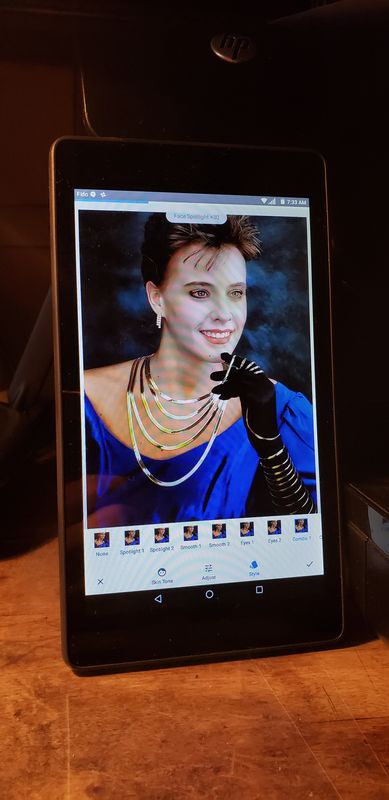
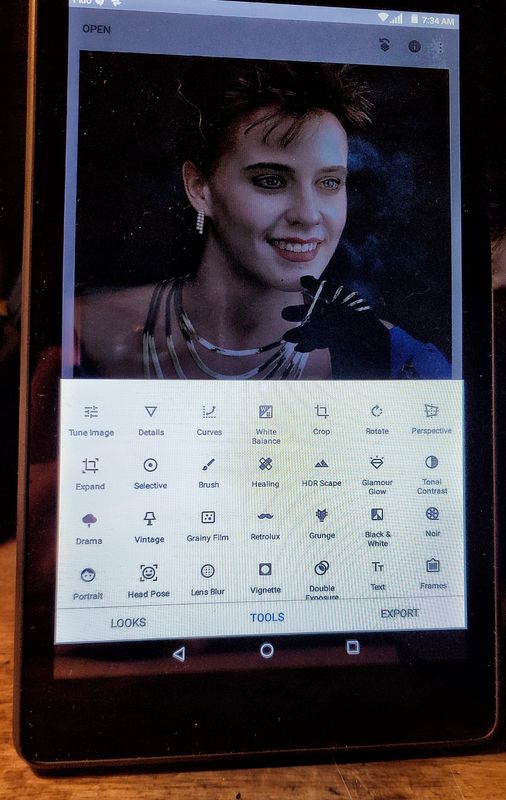

May 3, 2019 09:56:53 #
E.L.. Shapiro wrote:
This is one of the multiracial "Shirleys" I used- I believe it came from Kodak in the early 1990s. We also made our own to accommodate various films and complexions.





I remember that one from my lab years. We also used several of our own. The best one had African Americans (light, dark) Asian, Caucasian, Hispanic, and Native American subjects.
With over 2.5 million portrait subjects’ faces going through the lab, our system calibration aim was to be absolutely neutral with respect to ICC standards. We did have a tolerance of +2, -1R, +1, -1G, +1,-2B, with no more than a two point spread between two colors.
No where was that more important than in the high schools in suburban Washington, DC., where every race, nationality, and clothing fabric could be mixed in the same job. We couldn’t and didn’t appear to play favorites.
Our sister lab in Minnesota had a very subtle dark, slightly warm bias, however. Most of the upper Midwest wanted a slight tan after October 1!
May 3, 2019 13:24:57 #
burkphoto wrote:
img src="https://static.uglyhedgehog.com/images/s... (show quote)
I know exactly what you mean! I ran my first SMALL in-studio color lab in New York City which is very multiracial and multicultural. Back in the day, I always had the feeling that nobody was happy in their own skin. Pale folks wanted to be tan, tan folks wanted to be pink, black folks- white folks- mixed folks DON'T ASK! Thank goodness we were a relatively small operation and never got into the millions of prints but even at a modest volume we had to standardize and keep folks happy. These days, I live and work in Canada's National Capital, again we are very multi-everything and there are diplomatic folks from places I never heard of.
I have serviced a few schools, mostly colleges, and universities, and graduate programs such as medical and law faculties. The '"senior" business is nothing like, volume wise, as it is in the U.S. I can't even imagine maintaining quality control and color correction in a lab that produces millions of prints- you must have been made of iron wit steel nerves!
At one time, I was dealing with pro labs like Gittings, Misel Photochrome, Hallmark, and K&L in New York. I have a great deal of respect for the folks who managed those places. Sometime I gotta laugh when folks, nowadays, have issues with calibrating a monitor. I guess they never tangle with the old Hazeldean (the very first) video analyzer. I remember when a young technician was trying to proof images from a graduating class in India where 400 girls were wearing brightly colored saris- each a different vivid- color like chartreuse, bright red, deep purple, and attempted to use integrated color balances on an old 5-S printer. That was funny. Only an old lab-rat would find the humor in that! How about the Asian fellow whew was an excellent custom printer in terms of composition and density but he kept judging skin times by the complexion on the back of his hands. I swear- I did not make that up! In the busy season I only gave him my overload of black and white work.
May 3, 2019 20:35:38 #
E.L.. Shapiro wrote:
This app is called SNAPSEED and it is available fo... (show quote)
Thank you EL Shapiro, Downloaded the app for my iPad. Looks like a very nice photo editor. Even has a tutorial for guys like me that need to read the directions first. Hope to start on the first rainy day (shouldn’t be too long LOL). Hope to post some edited photos. Once again thanks!!
If you want to reply, then register here. Registration is free and your account is created instantly, so you can post right away.





