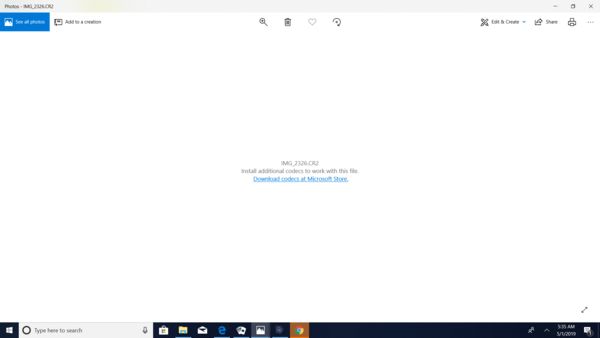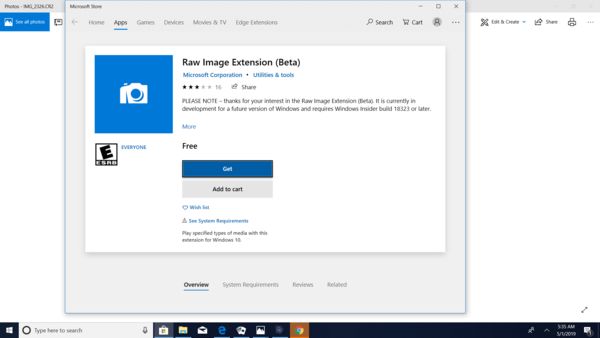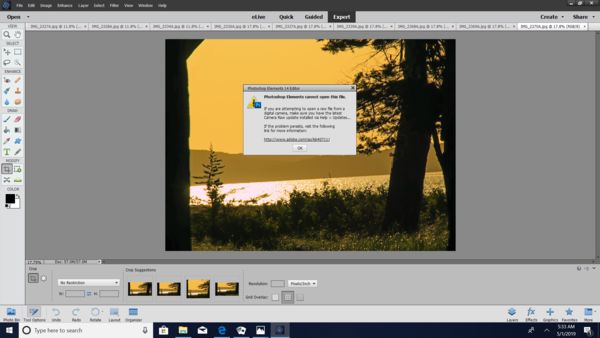MY CANON EOS REBEL SL2 RAW IMAGES will NOT UPLOAD TO PHOTO SHOP ELEMENTS 14 CAMERA RAW.
May 1, 2019 09:28:44 #
Since I started taking Digital Photography and Photo Shop classes a couple years ago, I have been told it is best to EDIT RAW IMAGES. My Canon Power Shot I had at the time did not take Raw Images, so I would upload my jpeg images onto Photo Shop Elements 14 Camera Raw and start there with those. Now that I have my Canon SL2, which is capable of taking raw images, I set the camera to take raw AND jpeg images, as I was advised to. However, when I upload the RAW images onto my DELL INSPERION 15, 5000 SERIES LAPTOP, the photos do not show up, only an illustrated thumbnail with the photo's camera image number shows up, with the message I have shown in photo #1. Then when I click the link and go to the Micro Soft Store, I get the message shown in photo #2, that Codecs is NOT EVEN AVAILABLE YET, and WILL ONLY BE ABVAILABLE on a FUTURE WINDOWS UPDATE! REALLY??
Also, when I have tried numerous times to upload my Canon SL2 raw images ONTO PHOTO SHOP ELEMENTS 14 CAMERA RAW, they will NOT UPLOAD, and I get the following message. When I click this link, I am taken to Adobe's site that lists the cameras "supposedly" "supported" by ADOBE CAMERA RAW! However, ALL this site does is LIST the SUPPORTED CAMERAS,(of which my Canon Rebel SL2 is one) but does NOT TELL HOW TO MAKE THE RAW IMAGES OF SAID CAMERAS WORK with Camera Raw.
Has anyone else had a problem with this, and hopefully know the solution? Thought I would try here first.
Thank you,
PhotoNat
Also, when I have tried numerous times to upload my Canon SL2 raw images ONTO PHOTO SHOP ELEMENTS 14 CAMERA RAW, they will NOT UPLOAD, and I get the following message. When I click this link, I am taken to Adobe's site that lists the cameras "supposedly" "supported" by ADOBE CAMERA RAW! However, ALL this site does is LIST the SUPPORTED CAMERAS,(of which my Canon Rebel SL2 is one) but does NOT TELL HOW TO MAKE THE RAW IMAGES OF SAID CAMERAS WORK with Camera Raw.
Has anyone else had a problem with this, and hopefully know the solution? Thought I would try here first.
Thank you,
PhotoNat
May 1, 2019 09:37:58 #
PhotoNat wrote:
Since I started taking Digital Photography and Pho... (show quote)
I did some searching and found this post. It may reference your issue.
Hi,
The Canon SL2 does need Camera Raw 9.12 or later.
Unfortunately, PSE 15 is not compatible with camera raw 9.12.
Your options are to either upgrade to the latest version of PSE or use the free Adobe DNG converter that converts the CR2 files to DNG files which can then be edited by PSE 15. See following for more details: -
Digital Negative (DNG), Adobe DNG Converter | Adobe Photoshop CC
Here is the link: https://forums.adobe.com/thread/2464688
Looks like you may have to upgrade your version of PSE or use Adobe DNG Converter.
Mark
May 1, 2019 09:40:58 #
This chart says you need Adobe Camera RAW plugin 9.12 or later: https://helpx.adobe.com/camera-raw/kb/camera-raw-plug-supported-cameras.html
This second chart says Photoshop Elements 14 shipped and installed with ACR 9.0 and continued through 9.5: https://helpx.adobe.com/camera-raw/kb/camera-raw-compatible-applications.html
The Windows issue is different. Microsoft has not updated their codec pack for several years. It seems they stopped worrying about being able to see previews of RAW files in Explorer. In other words, Windows treats RAW files as the data files they are and not image files.
The solution some use is to use viewing software like FastStone Image Viewer. Others sign up for the Adobe Photographers $10 a month plan and use Bridge or Lightroom to manage RAW files.
This second chart says Photoshop Elements 14 shipped and installed with ACR 9.0 and continued through 9.5: https://helpx.adobe.com/camera-raw/kb/camera-raw-compatible-applications.html
The Windows issue is different. Microsoft has not updated their codec pack for several years. It seems they stopped worrying about being able to see previews of RAW files in Explorer. In other words, Windows treats RAW files as the data files they are and not image files.
The solution some use is to use viewing software like FastStone Image Viewer. Others sign up for the Adobe Photographers $10 a month plan and use Bridge or Lightroom to manage RAW files.
May 1, 2019 09:51:10 #
Mark,
Thank you for replying and for the link. I had actually tried to download the DNG, and for some reason it did not download. Then I forgot where I had found THAT link for the DNG, since it does not seem to come up when I click the link I had shown here. I will try to download that again today sometime.
Thanks again,
PhotoNat
Thank you for replying and for the link. I had actually tried to download the DNG, and for some reason it did not download. Then I forgot where I had found THAT link for the DNG, since it does not seem to come up when I click the link I had shown here. I will try to download that again today sometime.
Thanks again,
PhotoNat
May 1, 2019 09:54:03 #
Just to be clear, DNG Converter does not make your version of Photoshop Elements work. You can't update Photoshop Elements itself. DNG Converter is a separate program that translates your Canon files to a more generic RAW version that will open in Photoshop Elements of any version.
May 1, 2019 09:57:12 #
Another option is to use the free Canon software to get the files off the camera, there you can easily convert to tiff which has no loss of quality and is compatible with elements.
https://www.usa.canon.com/internet/portal/us/home/support/details/cameras/eos-dslr-and-mirrorless-cameras/dslr/eos-rebel-sl2-ef-s-18-55mm-is-stm-kit?tab=drivers_downloads
Myself I would pay to upgrade elements, it is always being improved, you can get a free trial I'm pretty sure to check it out.
https://www.usa.canon.com/internet/portal/us/home/support/details/cameras/eos-dslr-and-mirrorless-cameras/dslr/eos-rebel-sl2-ef-s-18-55mm-is-stm-kit?tab=drivers_downloads
Myself I would pay to upgrade elements, it is always being improved, you can get a free trial I'm pretty sure to check it out.
May 1, 2019 09:59:10 #
Thank you. When I looked at it this morning, I thought maybe that is what it was telling me, but was unsure, and unsure of how to get the 9.12.
PhotoNat
PhotoNat
May 1, 2019 10:11:32 #
PhotoNat wrote:
Mark,
Thank you for replying and for the link. I had actually tried to download the DNG, and for some reason it did not download. Then I forgot where I had found THAT link for the DNG, since it does not seem to come up when I click the link I had shown here. I will try to download that again today sometime.
Thanks again,
PhotoNat
Thank you for replying and for the link. I had actually tried to download the DNG, and for some reason it did not download. Then I forgot where I had found THAT link for the DNG, since it does not seem to come up when I click the link I had shown here. I will try to download that again today sometime.
Thanks again,
PhotoNat
My pleasure, PhotoNat. You may have to bite the bullet and upgrade or use Canon DPP for conversion.
Good luck!!
BTW: FastStone is free and can utilize RAW files. It's also a browser/organizer. https://www.faststone.org/download.htm
May 1, 2019 12:02:39 #
Although I like to set limits on how much money to give to Adobe, if your really like Elements, you might simply go to the Adobe site and purchase an update to the latest version of PSE. In the case of the EOS SL2, the Adobe products began supporting the RAW files of this camera as of July 2017. Before releasing the subscription model, this was this yearly / every other year update process to the Adobe products, a situation that remains with the standalone PSE product.
May 2, 2019 06:04:11 #
I also have the 200D (SL2) and am still using Elements 11 while I learn more about Affinity Photp (and wait for Affinity Photo to add the SL2 to its list of supported cameras). The only way is to use Adobe's DNG Convertor, convert the RAW images into DNG files and then import these into Elements using the Organiser (On Ver 11, using the menu File/Get Photos and Videos/From Files and Folders). An extra step, but quite quick to do.
BTW, I like the 200D a lot.
BTW, I like the 200D a lot.
May 2, 2019 08:45:26 #
NCMtnMan
Loc: N. Fork New River, Ashe Co., NC
As for being able to view the RAW files in Windows, it requires a Codec to be installed. Microsoft pretty much got out of providing free Codecs for photo, music, video etc several years ago due to the huge variety of devices, manufacturers etc. I shoot with Nikon equipment. Nikon releases a set of Codecs for their cameras and updates it on a periodic basis. I simply go to their website and check their support section, download the latest and install it. You might want to check out Canon's website to see if they do something similar to enable you to view the files in Windows Explorer and Picture.
As for the compatibility issue with Camera RAW, camera manufacturers create new RAW file formats on a fairly frequent basis when the develop new camera models. This is in part due to enhancements they put into the new model. When this happens, Adobe must then update and make changes to their Camera RAW program in order for it to work with the new RAW format. In doing this, they also have to consider whether to improve their program. This often leads to an incompatibility with older version of their software. So, it isn't necessarily that they are just doing it to force people to purchase a new version. This is true with all software developers, not just Adobe.
As for the compatibility issue with Camera RAW, camera manufacturers create new RAW file formats on a fairly frequent basis when the develop new camera models. This is in part due to enhancements they put into the new model. When this happens, Adobe must then update and make changes to their Camera RAW program in order for it to work with the new RAW format. In doing this, they also have to consider whether to improve their program. This often leads to an incompatibility with older version of their software. So, it isn't necessarily that they are just doing it to force people to purchase a new version. This is true with all software developers, not just Adobe.
May 2, 2019 10:17:20 #
PhotoNat wrote:
Since I started taking Digital Photography and Pho... (show quote)
Picky point but USING ALL CAPS IS CONSIDERED TO BE YELLING and is frowned on. You can use bold or underlined tags as shown in the (Show Tags) link just below the edit box to the right of the Send, Preview, and Show Smilies buttons.
May 2, 2019 15:13:11 #
May 2, 2019 18:10:38 #
If you want to reply, then register here. Registration is free and your account is created instantly, so you can post right away.