transmitting Hi Res images
Apr 24, 2019 14:57:39 #
I am working on a project for a local publication. A professional photographer who took a number of photos for a previous project, and who is always willing to supply them to us for other projects, has given me access to the images I've requested. She transmit the images through a dropbox link. But when I forward the link to the publication, they tell me that the resolution of the photos doesn't meet their minimum requirement of about 2MB. The photographer says that all of the photos she transmits have a resolution of at least 10 MB. What is happening? What are the steps I should be taking when I download the images from Dropbox to ensure that the resolution remains intact? My deadline is tomorrow, but your responses will be valuable even it they come too late to help me with this particular project. Thank you.
Apr 24, 2019 15:08:34 #
I use dropbox regularly to send large files, and they always arrive the same size I sent them. I think the problem must be your photographer uploading the wrong files. When you download them, are they the correct size?
Apr 24, 2019 15:11:14 #
I just tried that out. i clicked on the link, selected one image and downloaded it. I can't find any place on the image or frame to click to find out the size of the photo. There is not little i to hit for information - only a tool box, etc. Can you tell me how to get to the metadata?
Apr 24, 2019 15:19:21 #
One thing, when I screen the various images at the dropbox destination, I see a box at the bottom of each image giving a percentage. A message says to change that percentage to increase the size of the image. When I put it at 100%, the image gets much larger than the screen can hold.Is there some way I can use that percentage control to create a 2 MB image?
Apr 24, 2019 15:19:29 #
"Resolution" of a digital image is measure by the length x height as measured in pixels, not the byte size of the file. You need to get to the bottom if the misuse of terms and / or miscommunication of requirements. Say your photographer was using a Nikon D7200. Assuming no or minimal cropping of the original file, these images would be 6000 x 4000 pixels, or 24 megapixels (MP). Such files would print to 30 x 20 inches at 300ppi (pixels per inch).
From this example using a D7200, there's a disconnect someplace. The first obvious issue is talking 'bytes' rather than 'pixels'. What specific size is the publication looking for? Their requirement should be expressed by the pixel dimensions. With the pixel dimensions, you can determine with the photographer whether the candidate image files meet the resolution requirement. If they continue to express their requirement as 'file size in bytes / megabytes', double check your sizes and see if the files are too large rather than not large enough. Changing the pixel resolution and / or JPEG quality can accomplish a smaller file size, should that be the issue.
From this example using a D7200, there's a disconnect someplace. The first obvious issue is talking 'bytes' rather than 'pixels'. What specific size is the publication looking for? Their requirement should be expressed by the pixel dimensions. With the pixel dimensions, you can determine with the photographer whether the candidate image files meet the resolution requirement. If they continue to express their requirement as 'file size in bytes / megabytes', double check your sizes and see if the files are too large rather than not large enough. Changing the pixel resolution and / or JPEG quality can accomplish a smaller file size, should that be the issue.
Apr 24, 2019 15:21:33 #
infomanic wrote:
I just tried that out. i clicked on the link, selected one image and downloaded it. I can't find any place on the image or frame to click to find out the size of the photo. There is not little i to hit for information - only a tool box, etc. Can you tell me how to get to the metadata?
If you're on windows, right click the image in file explorer and select the 'properties'. Then, view the details tab and check the dimensions, expressed in pixels, see comment above.
Apr 24, 2019 15:22:04 #
Maybe they are asking for 2 MP rather than 2 MB and I have understood incorrectly. I'd be happy to check out the number of pixels - I just don't know how to get to the information. Thank you for straightening me out on what I'm looking for.
Apr 24, 2019 15:22:48 #
Apr 24, 2019 15:22:58 #
What program are you using to open and view the photos? on a Mac you can select a photo and go to "get info" under the File menu, or in Photoshop go to File...File info. I'm sure Windows must have a similar feature, or other image editors also. There are also free programs which can read metadata.
Apr 24, 2019 15:25:40 #
infomanic wrote:
One thing, when I screen the various images at the dropbox destination, I see a box at the bottom of each image giving a percentage. A message says to change that percentage to increase the size of the image. When I put it at 100%, the image gets much larger than the screen can hold.Is there some way I can use that percentage control to create a 2 MB image?
See comment above: is the requirement a specific maximum file size in bytes, or a minimum resolution in pixels?
If you need smaller file sizes, this link includes multiple screen captures at the bottom from several popular software edits to change the image resolution and / or the JPEG quality to accomplish a smaller file size in bytes.
https://www.uglyhedgehog.com/t-512745-1.html
Apr 24, 2019 15:27:23 #
infomanic wrote:
Maybe they are asking for 2 MP rather than 2 MB and I have understood incorrectly. I'd be happy to check out the number of pixels - I just don't know how to get to the information. Thank you for straightening me out on what I'm looking for.
Megapixel is length x width / 1,000,000
Example: 6000px * 4000px / 1000000 = 24 MP
Apr 24, 2019 15:33:00 #
John Swanda, I did what you advised on my mac and didn't find "get info" under the file menu, or any of the other menus,. One thing I did notice is that in the downloads file, where I have installed the image and where I click to open it, the little description of the image says 8.3 MB. So that must be the size of the image? But i would really like to get into the mega data for confirm this. My understanding is that the mega data contains info on the camera, the photographer, etc. This would be really useful for me as sometimes my own photos get mixed up with professional images of the same subject and once I even mistakenly discredited a photo. But for now I just need to be sure I have the right size image and transmit it correctly to preserve all the data.
Apr 24, 2019 15:34:33 #
CHG Canon. Thank you. The publication says they'll take any size as long as it meets the minimum, so I don't need to worry right now about downsizing.
Apr 24, 2019 15:38:32 #
infomanic wrote:
CHG Canon. Thank you. The publication says they'll take any size as long as it meets the minimum, so I don't need to worry right now about downsizing.
Can you point us to a published copy of these "minimum requirements" so we can confirm? Or, can you post an example file being sure to store the attachment and we can read the EXIF for you, including the file size and pixel resolution.
Everything you've described sounds like it's not a problem, so there's some confusion somewhere in the line.
Apr 24, 2019 16:37:51 #
infomanic wrote:
John Swanda, I did what you advised on my mac and ... (show quote)
On my IMac I have the program called Photos. When I open a photo I can click on the “ i “ in the top right corner (see photo) that will give you the metadata you seek. Other than that, you can open the photo file in Finder and list the view as columns to give you the view on this 2nd photo.
Hope this helps as I don’t know which OS version you have.
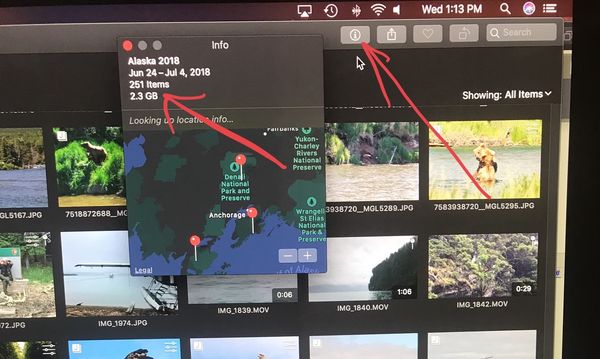
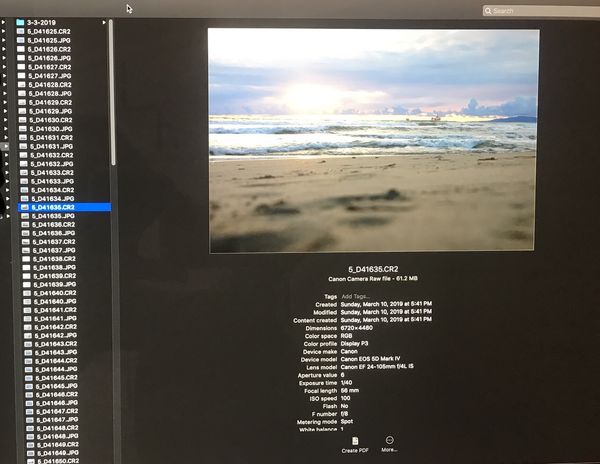
If you want to reply, then register here. Registration is free and your account is created instantly, so you can post right away.


