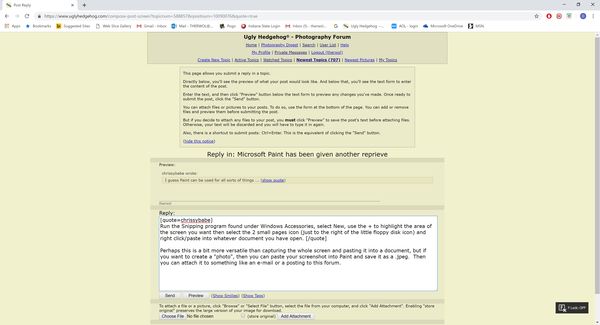Microsoft Paint has been given another reprieve
Apr 24, 2019 16:29:47 #
chrissybabe
Loc: New Zealand
sbohne wrote:
Really? Mine was in the taskbar on every machine I have purchased!
Sorry, wrong phrasing. Took me years to try it rather than find it. I had been using several other products to do the same job for the last 25 odd years always with one or more downsides.Then somebody suggested I try it and it worked perfectly.
It has never been in my taskbar unless I add it there. Always under Windows Accessories though. For the last 10 years I automatically add it to the taskbar on every new PC I build for customers.
Apr 24, 2019 20:52:35 #
therwol
Loc: USA
chrissybabe wrote:
Run the Snipping program found under Windows Accessories, select New, use the + to highlight the area of the screen you want then select the 2 small pages icon (just to the right of the little floppy disk icon) and right click/paste into whatever document you have open.
Run the Snipping program found under Windows Accessories, select New, use the + to highlight the area of the screen you want then select the 2 small pages icon (just to the right of the little floppy disk icon) and right click/paste into whatever document you have open.
Perhaps this is a bit more versatile than capturing the whole screen and pasting it into a document, but if you want to create a "photo" of your screen capture, then you can paste your screenshot into Paint and save it as a .jpeg. Then you can attach it to something like an e-mail or a posting to this forum.
Not so blurry if you download the picture, which is a .jpeg of a screenshot made while typing this reply. I pasted into Paint and then saved as .jpeg. I could have written a caption over the screenshot before saving it as well.
Apr 24, 2019 21:04:52 #
chrissybabe
Loc: New Zealand
therwol wrote:
then you can paste your screenshot into Paint and save it as a .jpeg. Then you can attach it to something like an e-mail or a posting to this forum.
Or you can save the output from the Snipping Tool (using the icon that looks like the floppy diskette) and save it directly as a .jpg so that you don't have to bother pasting anything into Paint and saving it first.
Apr 24, 2019 21:44:32 #
therwol
Loc: USA
chrissybabe wrote:
Or you can save the output from the Snipping Tool (using the icon that looks like the floppy diskette) and save it directly as a .jpg so that you don't have to bother pasting anything into Paint and saving it first.
Okay. I stand informed. I've never used it.
Apr 24, 2019 22:57:15 #
chrissybabe
Loc: New Zealand
therwol wrote:
Okay. I stand informed. I've never used it.
It's how you learn stuff. Now that you know you can either use Snipping Tool in future or carry on the way you have been or you may find a combination of both might be useful. I am still learning although I have to admit my ability to remember some of it isn't as good as it used to be.
Apr 25, 2019 20:17:35 #
Back on Windows 3, at lunch, breaks and before or after work, I would draw pictures on Paint to use as backgrounds on Windows. This was at work. One was of a Bald Eagle flying over hills with pine trees. This was before there were much better drawing programs.
If you want to reply, then register here. Registration is free and your account is created instantly, so you can post right away.