How to tilt easel under enlarger without a darkroom?
Apr 18, 2019 10:13:52 #
Apr 18, 2019 10:14:18 #
You can easily correct the distortion in your church image by distortion. In PS Elements 11, open the image. Then Image-->Transform-->Distort. Small boxes will appear at the corners. Tug and pull the corner boxes until the edges of the church are now vertical without distortion. This is done as a layer, so you have to flatten the image. I'll attach my result of your photo. I use this all the time and it almost always works.
Apr 18, 2019 10:16:34 #
survivaldealer wrote:
When a building is tall and you are close to it an... (show quote)
This was a quick fix in Photoshop's Adobe Camera Raw. It's a one click solution using the Transform tool.
Apr 18, 2019 10:49:12 #
survivaldealer wrote:
When a building is tall and you are close to it an... (show quote)
In Lightroom go to the Transform section of the Develop module. The "#" lines are your new transformation tool. Draw two lines paralleling the horizontal and two paralleling the verticals and you'll get the transform. Then click back on the circle in Transform to close the tool.
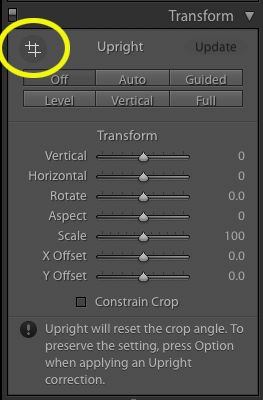
Apr 18, 2019 10:57:32 #
The easy way in PS is in the Lens Correction filter. In custom mode you will find sliders for vertical and horizontal perspective, plus angle and percentage of the transform.
Apr 18, 2019 12:01:53 #
survivaldealer
Loc: NE Utah
Much thanks to all of you. I used a Nikon P1000 for this shot as my favorite camera, a D7500 is in the shop. This building is only 100 miles away so I can shoot it again with different equipment. I will look into a shift lens and hopefully it doesn't cost a fortune. I do have wider angle lenses.
The Photoshop tips are greatly appreciated and Lightroom is a massive learning curve away for me but I can find my way around PS pretty well. I started using it before it was Adobe and currently subscribe to the photography plan so I get CC.
The Photoshop tips are greatly appreciated and Lightroom is a massive learning curve away for me but I can find my way around PS pretty well. I started using it before it was Adobe and currently subscribe to the photography plan so I get CC.
Apr 18, 2019 13:23:38 #
survivaldealer wrote:
Much thanks to all of you. I used a Nikon P1000 f... (show quote)
One thing to remember, if you are planning on any transformation to shoot "loosely" as there will be a significant crop you'll have to apply.
Apr 18, 2019 13:42:17 #
survivaldealer
Loc: NE Utah
A vast amount of helpful information. I can practice in Photoshop until I am proficient. However, I took the advice to get a shift lens and found a Nikkor 35mm F2.8 Shift Manual Focus Perspective Control Lens which is now on it's way here. I am sure to have some fun with it.
Apr 18, 2019 13:53:44 #
Anhanga Brasil
Loc: Cabo Frio - Brazil
An old (very fond) 16-bit software, Altamira Composer, had the "Perspective" option.
It was very good, but limited to 800 x 600 images. I miss it.
You could get a Tilt and Shift lens. Expensive, but works.
EDIT: I like the way your photograph displays the building because
it simply (by the convergence) shows the height sensation.
It was very good, but limited to 800 x 600 images. I miss it.

You could get a Tilt and Shift lens. Expensive, but works.
EDIT: I like the way your photograph displays the building because
it simply (by the convergence) shows the height sensation.
Apr 18, 2019 14:46:02 #
Anhanga Brasil wrote:
..........
EDIT: I like the way your photograph displays the building because
it simply (by the convergence) shows the height sensation.
EDIT: I like the way your photograph displays the building because
it simply (by the convergence) shows the height sensation.
Yes! conveying lines can be part of the image's story. As can diverging lines. It is all up to the photographer's interpretation. That is one of the great things about photography.
Apr 18, 2019 15:17:23 #
When I was shooting for money, a good part of my work was in refineries and chemical plants, places with a lot more vertical than horizontal, and little or no space to move back from the subject. As the results were for publication, I wanted to eliminate as much perspective distortion as possible. I employed several tools.
First, I shot loose with a wide angle lens, with the subject high in the frame. This gives some of the same result as raising the front standard of a view camera. The I took it into PS and used perspective correction. I found if I straightened according to the grid, the result would look very top heavy, so I didn't fully correct. I think the brain as it interprets what the eye sees, wants to see a bit of that perspective.
So the moral of the story is this: All problems can't be solved exclusively inopost. Sometimes help is needed in camera.
First, I shot loose with a wide angle lens, with the subject high in the frame. This gives some of the same result as raising the front standard of a view camera. The I took it into PS and used perspective correction. I found if I straightened according to the grid, the result would look very top heavy, so I didn't fully correct. I think the brain as it interprets what the eye sees, wants to see a bit of that perspective.
So the moral of the story is this: All problems can't be solved exclusively inopost. Sometimes help is needed in camera.
Apr 18, 2019 15:31:01 #
survivaldealer
Loc: NE Utah
I did order a shift lens. But I played around a little in Photoshop and made this one which still leans back a little but I like it and it is very much improved over the original.
Apr 18, 2019 19:31:41 #
The best way to treat linear distortion, Keystoning, foreshortening- the impression that buildings are falling over forward or backward or parallel lines seeming divergent is to negate it entirely, or at least minimize it with certain camera techniques. Traditional, view cameras were used for perfect or near perfect image management. Then came PC lenses with tilt and shift enablement. The basic concept is to keep the film plane or the sensor parallel to the vertical lines, keeping the camera level and rising the front standard to accommodate the height is one of the basic methods. For certain jobs, I still use my view camera with a grid on the ground glass.
Obviously, ALL this is not practical for casual photography, quick vacation shots, etc., and we all don't have the specialized equipment. We can still use this basic concept and work around the issue by keeping the camera level and including unwanted foreground or overhead areas in the file, in other words, include more space around the subjects and start with too much ground or sky or floor and or ceiling and then crop to arrive at the composition you prefer. Do not tilt the camera up or down!
Another alternative is to find high ground, use a ladder or elevating device, find a vantage point on the upper floor or roof of a nearby building and get yourself about halfway up the height of the subject. In my commercial architectural work, I spend lots of time on stepladders, cherry pickers, and asking permission to enter tall buildings and shoot from windows and balconies and rooftops. Slight perspective tweaks in PP are simple and easy.
If everything else fails or is impossible or impractical, we go to POST PROCESSING for perspective correction. So, why did I bother with 2 paragraphs of straight out of the camera advice?
Well, you can get a good result in PP but in many cases, the images will NEVER be 100% architecturally correct. Some of the work I do is not for architects that demand extreme accuracy. Other clients client just wants a pretty picture of a property or building for advertising real estate, landscaping, exterior decorating, etc. The architects that are more technically aware of perspective.
So...I did another version of the church, it's kinda OK but if I did that for an architect he or she would hand me my head instead of a check! When you have so many PP manipulations, sometimes things may look acceptably correct but are no longer in scale or proportion- an architectural no-no. In the analog days, tilt the easel had many of the similar issues- depth of focus problems, having to stop the enlarger lens down beyond its best sharpness aperture and it was difficult to handle multiple distortions. One of my enlargers had a tillable negative-carrier platform to pull off a few view- camera simulations.
The problem with this image is that there is keystoning but I suspect the must be some other distortion that may be intrinsic in the lens or may have occurred in the OP's basic software. Creating the correct lens profile may help. Oftentimes there are multiple distortions to deal with in both the horizontal and vertical means of correction. The evidence here is that as soon as one tower is corrected and seems is erect the other one is out of parallel. In some of the versions, submitted by others, it seems the building is off horizon-tilted.
In some of the others, the foreground is lost due to the perspective correction and the building is kinda truncated and sitting in the edge of the frame. The composition begins to look claustrophobic and cramped. So my decision in PP was to make a pretty picture and disregard authenticity. I faked additional space, did a few layers in Photoshop correcting, one tower at a time and came up with the attached mess. Not actually seeing the building, I don't know how off scale I am. If the original architect is looking down in my image and measuring it with a scaling ruler- I'm gonna have an angry ghost on my hands.
Basically, this is still a quick and dirty edit, done on a tablet. 3 different apps. 10 minutes.
Obviously, ALL this is not practical for casual photography, quick vacation shots, etc., and we all don't have the specialized equipment. We can still use this basic concept and work around the issue by keeping the camera level and including unwanted foreground or overhead areas in the file, in other words, include more space around the subjects and start with too much ground or sky or floor and or ceiling and then crop to arrive at the composition you prefer. Do not tilt the camera up or down!
Another alternative is to find high ground, use a ladder or elevating device, find a vantage point on the upper floor or roof of a nearby building and get yourself about halfway up the height of the subject. In my commercial architectural work, I spend lots of time on stepladders, cherry pickers, and asking permission to enter tall buildings and shoot from windows and balconies and rooftops. Slight perspective tweaks in PP are simple and easy.
If everything else fails or is impossible or impractical, we go to POST PROCESSING for perspective correction. So, why did I bother with 2 paragraphs of straight out of the camera advice?
Well, you can get a good result in PP but in many cases, the images will NEVER be 100% architecturally correct. Some of the work I do is not for architects that demand extreme accuracy. Other clients client just wants a pretty picture of a property or building for advertising real estate, landscaping, exterior decorating, etc. The architects that are more technically aware of perspective.
So...I did another version of the church, it's kinda OK but if I did that for an architect he or she would hand me my head instead of a check! When you have so many PP manipulations, sometimes things may look acceptably correct but are no longer in scale or proportion- an architectural no-no. In the analog days, tilt the easel had many of the similar issues- depth of focus problems, having to stop the enlarger lens down beyond its best sharpness aperture and it was difficult to handle multiple distortions. One of my enlargers had a tillable negative-carrier platform to pull off a few view- camera simulations.
The problem with this image is that there is keystoning but I suspect the must be some other distortion that may be intrinsic in the lens or may have occurred in the OP's basic software. Creating the correct lens profile may help. Oftentimes there are multiple distortions to deal with in both the horizontal and vertical means of correction. The evidence here is that as soon as one tower is corrected and seems is erect the other one is out of parallel. In some of the versions, submitted by others, it seems the building is off horizon-tilted.
In some of the others, the foreground is lost due to the perspective correction and the building is kinda truncated and sitting in the edge of the frame. The composition begins to look claustrophobic and cramped. So my decision in PP was to make a pretty picture and disregard authenticity. I faked additional space, did a few layers in Photoshop correcting, one tower at a time and came up with the attached mess. Not actually seeing the building, I don't know how off scale I am. If the original architect is looking down in my image and measuring it with a scaling ruler- I'm gonna have an angry ghost on my hands.
Basically, this is still a quick and dirty edit, done on a tablet. 3 different apps. 10 minutes.
Apr 18, 2019 20:36:50 #
survivaldealer
Loc: NE Utah
That's incredible! Thank you E.L. Shapiro.
I feel like I just took a smart pill after reading about not angling the camera up or down. Now, when my shift lens comes, I have to drive back down to Salt Lake and take a variety of comparison shots. Camera level super wide. Then with the shift lens.
I might be qualified to take a real picture of a building, now.
I feel like I just took a smart pill after reading about not angling the camera up or down. Now, when my shift lens comes, I have to drive back down to Salt Lake and take a variety of comparison shots. Camera level super wide. Then with the shift lens.
I might be qualified to take a real picture of a building, now.
Apr 19, 2019 00:04:16 #
survivaldealer wrote:
That's incredible! Thank you E.L. Shapiro.
I feel like I just took a smart pill after reading about not angling the camera up or down. Now, when my shift lens comes, I have to drive back down to Salt Lake and take a variety of comparison shots. Camera level super wide. Then with the shift lens.
I might be qualified to take a real picture of a building, now.
I feel like I just took a smart pill after reading about not angling the camera up or down. Now, when my shift lens comes, I have to drive back down to Salt Lake and take a variety of comparison shots. Camera level super wide. Then with the shift lens.
I might be qualified to take a real picture of a building, now.
Yep reading Ed’s replies can have that effect.
Qualified? I think as has been said to me, “you now have a license to start learning”.

If you want to reply, then register here. Registration is free and your account is created instantly, so you can post right away.









