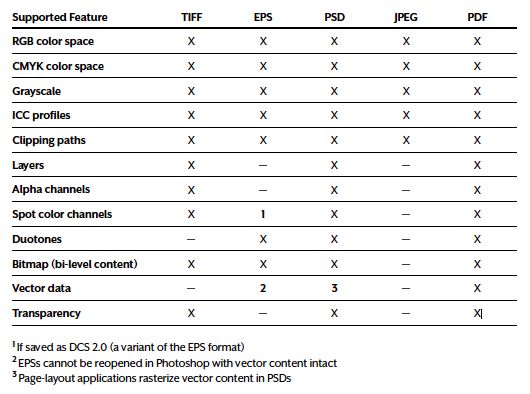Print size vs file size and type
Apr 17, 2019 13:04:03 #
Would this be a true statement:
Given a print size of 3’x4’ wouldn’t a tiff file of (93 meg) created from a raw file produce a better quality print than a jpg file produced from the camera of (32 meg), all things being equal?
Working with a Nikon D850.
Given a print size of 3’x4’ wouldn’t a tiff file of (93 meg) created from a raw file produce a better quality print than a jpg file produced from the camera of (32 meg), all things being equal?
Working with a Nikon D850.
Apr 17, 2019 13:27:55 #
Stemma
Loc: Lancaster, PA
more-or-less wrote:
Would this be a true statement:
Given a print size of 3’x4’ wouldn’t a tiff file of (93 meg) created from a raw file produce a better quality print than a jpg file produced from the camera of (32 meg), all things being equal?
Working with a Nikon D850.
Given a print size of 3’x4’ wouldn’t a tiff file of (93 meg) created from a raw file produce a better quality print than a jpg file produced from the camera of (32 meg), all things being equal?
Working with a Nikon D850.
I'd like to know the answer from that! Show your math. 😬
Apr 17, 2019 13:30:01 #
Stemma
Loc: Lancaster, PA
more-or-less wrote:
Would this be a true statement:
Given a print size of 3’x4’ wouldn’t a tiff file of (93 meg) created from a raw file produce a better quality print than a jpg file produced from the camera of (32 meg), all things being equal?
Working with a Nikon D850.
Given a print size of 3’x4’ wouldn’t a tiff file of (93 meg) created from a raw file produce a better quality print than a jpg file produced from the camera of (32 meg), all things being equal?
Working with a Nikon D850.
Id like to know the answer for that! Please show your math. ☺
Apr 17, 2019 13:45:36 #
more-or-less wrote:
Would this be a true statement:
Given a print size of 3’x4’ wouldn’t a tiff file of (93 meg) created from a raw file produce a better quality print than a jpg file produced from the camera of (32 meg), all things being equal?
Working with a Nikon D850.
Given a print size of 3’x4’ wouldn’t a tiff file of (93 meg) created from a raw file produce a better quality print than a jpg file produced from the camera of (32 meg), all things being equal?
Working with a Nikon D850.
Raw files can not be printed (simply because, there is no image)! If pinting from a tiff or jpeg, one would not be able to tell a difference from the print alone (give that all quality settings and parameters were the same)!
Apr 17, 2019 13:49:31 #
Neither the file size nor the format determines the print size nor the quality of the image for a given print size. Rather, determine the pixel dimensions, something completely missing from your analysis.
The gold standard is 300 pixels per inches (ppi). As you get larger and larger in the physical size of the print, the ppi can get lower as the viewer can / will be further from the physical print, not holding a 3-inch x 4-inch print in their hands.
If you want 3 feet by 4 feet at 300 ppi, it has nothing to do with file size. Rather, you'll need a file at is 10,800 x 14,400 pixels (300x36in by 300x48in). At 300ppi, this 3'x4' would be amazingly detailed and the file would be quite large, whether JPEG or TIFF. The file size doesn't determine the pixel resolution. The pixel resolution and the compression type will impact the file size.
Other applicable ppi values - 200ppi - 7200x9600px or 150ppi - 5400x7200px
Whether you fully edited the RAW creating a TIFF or edited a JPEG from the camera (or output the RAW to a JPEG), there's too many variables involved to say / assume the print from the TIFF would be the same or different or better or worse compared to the print from the JPEG. It would depend mostly on the content of the image and the complexity of the edits needed to create the file being printed. The file, as referenced above, will still need the same number of pixels to cover the print size at the given ppi.
The gold standard is 300 pixels per inches (ppi). As you get larger and larger in the physical size of the print, the ppi can get lower as the viewer can / will be further from the physical print, not holding a 3-inch x 4-inch print in their hands.
If you want 3 feet by 4 feet at 300 ppi, it has nothing to do with file size. Rather, you'll need a file at is 10,800 x 14,400 pixels (300x36in by 300x48in). At 300ppi, this 3'x4' would be amazingly detailed and the file would be quite large, whether JPEG or TIFF. The file size doesn't determine the pixel resolution. The pixel resolution and the compression type will impact the file size.
Other applicable ppi values - 200ppi - 7200x9600px or 150ppi - 5400x7200px
Whether you fully edited the RAW creating a TIFF or edited a JPEG from the camera (or output the RAW to a JPEG), there's too many variables involved to say / assume the print from the TIFF would be the same or different or better or worse compared to the print from the JPEG. It would depend mostly on the content of the image and the complexity of the edits needed to create the file being printed. The file, as referenced above, will still need the same number of pixels to cover the print size at the given ppi.
Apr 17, 2019 13:53:09 #
If I understand your question, if you shoot a photo using RAW/jpg Fine setting on your D850 and convert the RAW image to tif with no PP which would produce the better print?
Math describes the theoretical world not always the real world. The Empirical method seem the only choice. Take the shot, save it to your desk top. Open the RAW file in your favorite software. Immediately save it as a tif file, no post processing allowed. Copy the out of camera jpg and the tif file to a thumb drive. Take it to you're favorite printer. Compare the two and there is your answer.
Math describes the theoretical world not always the real world. The Empirical method seem the only choice. Take the shot, save it to your desk top. Open the RAW file in your favorite software. Immediately save it as a tif file, no post processing allowed. Copy the out of camera jpg and the tif file to a thumb drive. Take it to you're favorite printer. Compare the two and there is your answer.
Apr 17, 2019 14:29:48 #
Apr 17, 2019 17:59:49 #
I believe there are even more variables than have been mentioned thus far.
First (and possibly foremost) would be the behavior of the printer driver - that's the piece of software that converts the RGB-based TIF or JPEG image you send into a CYMK based set of instructions for the printer to follow. And printers have various native resolutions - my old Kodak dye sub printer had a resolution of 301dpi, my understanding today is that smaller format Epson printers are 720dpi while their larger format brethren are 360 dpi. So when you send your file that you set to 300 DPI to the printer driver, it needs to convert that to the mechanical resolution the printer can handle.
Since the driver has to convert the additive colors into the subtractive colors used by printing, the difference between TIF and JPEG may be mooted.
First (and possibly foremost) would be the behavior of the printer driver - that's the piece of software that converts the RGB-based TIF or JPEG image you send into a CYMK based set of instructions for the printer to follow. And printers have various native resolutions - my old Kodak dye sub printer had a resolution of 301dpi, my understanding today is that smaller format Epson printers are 720dpi while their larger format brethren are 360 dpi. So when you send your file that you set to 300 DPI to the printer driver, it needs to convert that to the mechanical resolution the printer can handle.
Since the driver has to convert the additive colors into the subtractive colors used by printing, the difference between TIF and JPEG may be mooted.
Apr 17, 2019 19:06:36 #
I will try to clarify.
I will be converting both images to 300dpi for plotting.
Both files will be printed on a wide format Canon printer.
Would I expect to see any difference in the output.
Assuming the tiff file was PP to match the jpg as best as I can.
I will be converting both images to 300dpi for plotting.
Both files will be printed on a wide format Canon printer.
Would I expect to see any difference in the output.
Assuming the tiff file was PP to match the jpg as best as I can.
Apr 17, 2019 20:48:04 #
more-or-less wrote:
Would this be a true statement:
Given a print size of 3’x4’ wouldn’t a tiff file of (93 meg) created from a raw file produce a better quality print than a jpg file produced from the camera of (32 meg), all things being equal?
Working with a Nikon D850.
Given a print size of 3’x4’ wouldn’t a tiff file of (93 meg) created from a raw file produce a better quality print than a jpg file produced from the camera of (32 meg), all things being equal?
Working with a Nikon D850.
Not necessarily. Because not all things are equal.
Apr 17, 2019 22:43:46 #
more-or-less wrote:
Would this be a true statement:
Given a print size of 3’x4’ wouldn’t a tiff file of (93 meg) created from a raw file produce a better quality print than a jpg file produced from the camera of (32 meg), all things being equal?
Working with a Nikon D850.
Given a print size of 3’x4’ wouldn’t a tiff file of (93 meg) created from a raw file produce a better quality print than a jpg file produced from the camera of (32 meg), all things being equal?
Working with a Nikon D850.
A confusing statement, as the statement itself implies that all things are not equal. A RAW file and a JPEG Fine file should actually be the same size, at least that is the case with my nikons. I don't believe you will be able to "eyeball" a difference in the finished product if all things are really equal, i.e., RAW and JPEG FINE. But, then again, I am no "techie," just a mere photographer.
Apr 17, 2019 23:38:07 #
Apr 18, 2019 06:24:47 #
catchlight..
Loc: Wisconsin USA- Halden Norway
CHG_CANON wrote:
Neither the file size nor the format determines th... (show quote)
I would have to disagree and explain beyond ppi, both the USA and Europe have completely different color requirements and...
QUOTE: source (Creative Pro)
"Each time you open an image, make a change, then resave the image as a JPEG, you recompress it. Prepress paranoids will shriek that you’re ruining your image, and there’s a little bit of truth to that. While it’s true that repeatedly resaving an image with low-quality compression settings would eventually visibly erode detail, the mere fact that an image has been saved as a JPEG does not render it unusable, especially if you use a minimal level of compression. Despite the reputation, JPEGs aren’t inherently evil. They can be decent graphic citizens, even capable of containing high-resolution CMYK image data.
That said, when you acquire a JPEG image from your digital camera or a stock photo service, it’s still advisable to immediately resave the image as a TIFF or PSD file to prevent further compression. However, JPEGs intended for Web use are low-resolution RGB files, inappropriate for print. If your client provides a low-resolution or aggressively compressed JPEG, there’s not much you can do to improve it. Even with the refined Intelligent Upsampling in Photoshop CC, you can only go so far. They’ll find that hard to believe, though, because they know there’s a tool in Photoshop called the Magic Wand. Good luck explaining it to them."
Apr 18, 2019 07:46:50 #
What is the WOI for your printer as you exceed the standard of 300 PPI. My understanding is the observation of print quality, if not visibly worse results in a reduced WOI (less expense).
Apr 18, 2019 09:03:53 #
catchlight.. wrote:
I would have to disagree and explain beyond ppi, b... (show quote)
Our OP didn't say anything about their edit tools nor color spaces, unknowns that make the premise of their 'all things equal' a nonsensical question given their concern about identical or differing quality of prints. More importantly, a non destructive editor like Lightroom makes this whole resave / recompression concern of your quote also a non issue. But again, we're guessing at the relevant details, including the original color space of the JPEG, as there's no background, not basis for the OP's question. If we assume their hypothetical JPEG was the highest quality from the D850 and they use a non destructive editor / techniques, the edit process on the image will not / should not introduce a JPEG compression issue while never changing the format away from JPEG.
If you want to reply, then register here. Registration is free and your account is created instantly, so you can post right away.