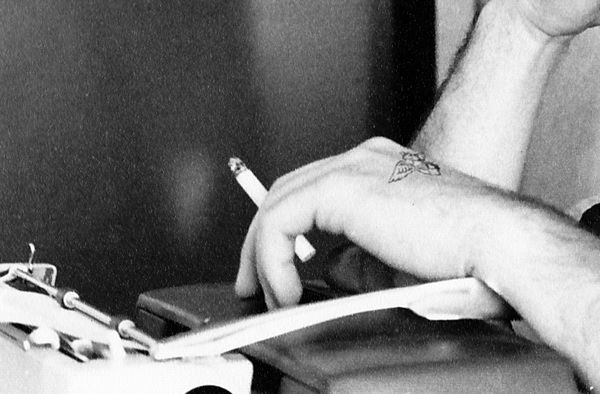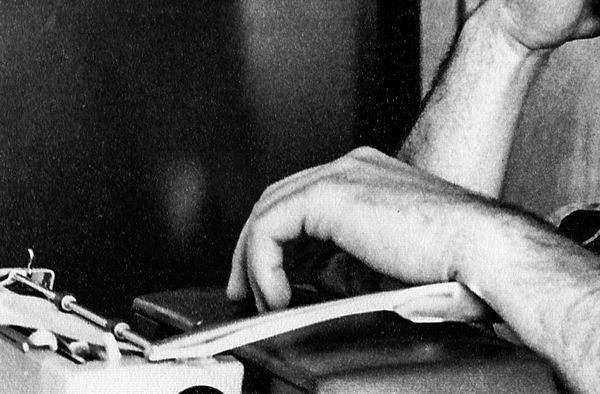removing an object from a photo
Apr 14, 2019 16:48:16 #
To start with, I have Lightroom 6 and Photoshop 6 stand alone programs. How can I remove a cigarette from a woman's fingers and also replace a man's head with another head? I checked the menu and I found that Photoshop does not support cloning brushes as Paint Pro does. How can I do these two things without getting into very complex programming issues. I can use levels and curves, but that is the extent of my Photoshop experience. RFB
Apr 14, 2019 16:55:37 #
For one, PS does support Cloning. Clone Stamp is the tool to use. I've done that, along with a tattoo for a client.
--Bob
--Bob
Railfan_Bill wrote:
To start with, I have Lightroom 6 and Photoshop 6 stand alone programs. How can I remove a cigarette from a woman's fingers and also replace a man's head with another head? I checked the menu and I found that Photoshop does not support cloning brushes as Paint Pro does. How can I do these two things without getting into very complex programming issues. I can use levels and curves, but that is the extent of my Photoshop experience. RFB
Apr 14, 2019 17:14:15 #
Even Photoshop Elements supports cloning. Also the healing brush works nicely for that.
Apr 14, 2019 17:19:59 #
Railfan_Bill wrote:
To start with, I have Lightroom 6 and Photoshop 6 stand alone programs. How can I remove a cigarette from a woman's fingers and also replace a man's head with another head? I checked the menu and I found that Photoshop does not support cloning brushes as Paint Pro does. How can I do these two things without getting into very complex programming issues. I can use levels and curves, but that is the extent of my Photoshop experience. RFB
Photoshop INVENTED cloning way back in 1993 with Photoshop 3.0. Its been refined several times since then to where its seamlessly performed now by anyone with the software.
Apr 14, 2019 17:44:38 #
Replacing one head with another can be done a couple of ways. Suggest you post both photos to the Post Processing section so someone can walk you through the steps:
https://www.uglyhedgehog.com/s-116-1.html
Alternatively, Google "photoshop replace object" and watch a couple of videos to get started.
https://www.uglyhedgehog.com/s-116-1.html
Alternatively, Google "photoshop replace object" and watch a couple of videos to get started.
Apr 14, 2019 18:57:02 #
I'm in the middle of a Photoshop CC class on this subject. There is nothing you can't remove, replace or eliminate with these tools. For these tools alone, Photoshop may be the best Lightroom plugin there is.
Each works differently and, in most jobs, you use more than one.
Spot Healing Brush Tool
Healing Brush Tool
Patch Tool
Clone Stamp Tool
Content Aware Fill
Content Aware Move Tool
Each works differently and, in most jobs, you use more than one.
Spot Healing Brush Tool
Healing Brush Tool
Patch Tool
Clone Stamp Tool
Content Aware Fill
Content Aware Move Tool
Apr 15, 2019 08:39:04 #
I'm pretty sure there's a free online service that will let you do this, although I can't find the link. Below are links to removing the background, so maybe they will offer a way to remove objects.
https://clippingmagic.com/
https://www.theverge.com/2018/12/19/18148020/remove-bg-ai-background-foreground-without-photoshop
https://www142.lunapic.com/editor/?action=transparent
http://editphotosforfree.com/photoapps/remove-background-from-image-online/
https://clippingmagic.com/
https://www.theverge.com/2018/12/19/18148020/remove-bg-ai-background-foreground-without-photoshop
https://www142.lunapic.com/editor/?action=transparent
http://editphotosforfree.com/photoapps/remove-background-from-image-online/
Apr 15, 2019 08:40:53 #
MT Shooter wrote:
Photoshop INVENTED cloning way back in 1993...
And that was several years before the cloned sheep - Dolly.

Apr 15, 2019 11:12:02 #
I easily replaced a head in a shot where the fellow had his eyes closed (dummy! didn't let the camera shoot continuously!). Copy-pasted his head from another shot, Photoshop put the new head on a separate layer. Positioned the new head and used edit/free transform to make it fit and look right. (Edit in the window's title bar) Had to stretch it both lengthwise and widthwise. Piece of cake, took maybe 2 or 3 minutes.
Apr 15, 2019 23:53:08 #
hassighedgehog wrote:
Even Photoshop Elements supports cloning. Also the healing brush works nicely for that.
Correct



If you want to reply, then register here. Registration is free and your account is created instantly, so you can post right away.