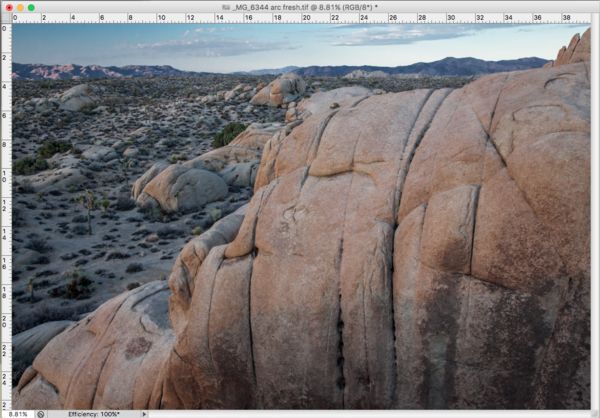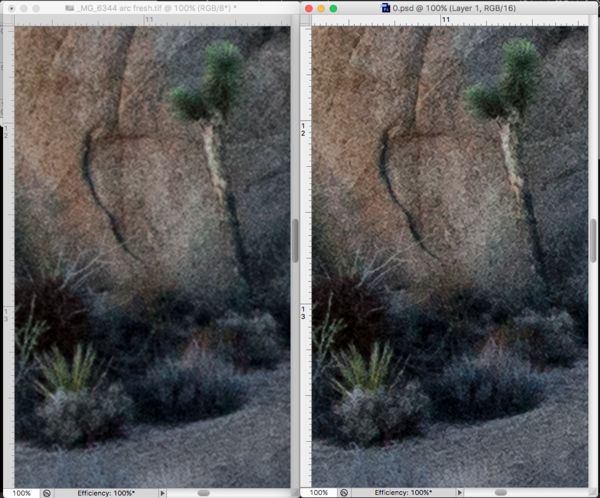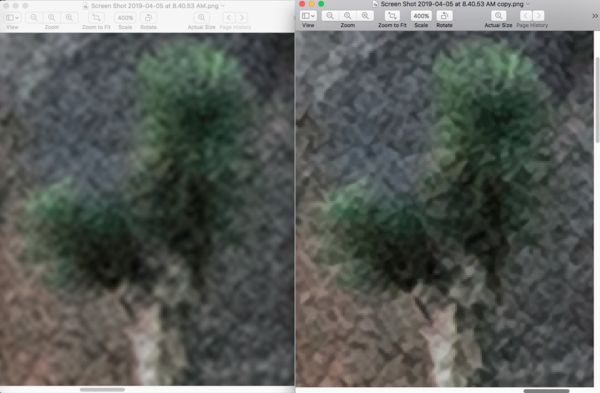Need advice on photo resizing software for particular image.
Apr 4, 2019 17:09:26 #
Hello everyone:
I have a particular image that I would like some advice on (attached.) My sister likes this picture a lot, and wants me to blow it up for her so she can put it over her living room couch. It's the backyard view from my house. We normally don't see fog like this, which is why it's special to us. I shot this with a Fuji X-T2, so the original file size is 6000 X 4000. At 240 ppi, the image can be printed at 16.667 X 25 inches. Viewing distance over her couch would probably be about 3 feet away.
In following various posts here on image resizing, products such as AI Gigapixel, AI Clear, and On1/Resize etc. have been discussed. I would want to print this minimally at 24 X 36 inches ... and possibly larger once I take measurements in her house.
What I'm wondering is, because the image is somewhat ethereal, I don't want to overly sharpen the image, because I want to maintain the softness on the fog and it's effect on the trees. So, for those of you who use image resizing software, can any of you recommend a particular software that you think would be good for enlarging an image like this, yet be able to maintain the overall soft/ethereal look? Any advice would be very much appreciated. Thanks.
I have a particular image that I would like some advice on (attached.) My sister likes this picture a lot, and wants me to blow it up for her so she can put it over her living room couch. It's the backyard view from my house. We normally don't see fog like this, which is why it's special to us. I shot this with a Fuji X-T2, so the original file size is 6000 X 4000. At 240 ppi, the image can be printed at 16.667 X 25 inches. Viewing distance over her couch would probably be about 3 feet away.
In following various posts here on image resizing, products such as AI Gigapixel, AI Clear, and On1/Resize etc. have been discussed. I would want to print this minimally at 24 X 36 inches ... and possibly larger once I take measurements in her house.
What I'm wondering is, because the image is somewhat ethereal, I don't want to overly sharpen the image, because I want to maintain the softness on the fog and it's effect on the trees. So, for those of you who use image resizing software, can any of you recommend a particular software that you think would be good for enlarging an image like this, yet be able to maintain the overall soft/ethereal look? Any advice would be very much appreciated. Thanks.
Winter Morning.

Apr 4, 2019 17:25:44 #
I recommend and use Faststone Image Viewer which will resize - - -
The Image Resizer package will work too - it doesn't have all the options that viewer has - both are free and easy to use...
Edit: I downloaded your picture - enlarge to 5760 x 3840 and opened full size on my 24" monitor - looks good - it maintained the soft look...
The Image Resizer package will work too - it doesn't have all the options that viewer has - both are free and easy to use...
Edit: I downloaded your picture - enlarge to 5760 x 3840 and opened full size on my 24" monitor - looks good - it maintained the soft look...
Apr 4, 2019 17:49:00 #
Apr 4, 2019 18:33:51 #
Shellback wrote:
I recommend and use Faststone Image Viewer which will resize - - -
The Image Resizer package will work too - it doesn't have all the options that viewer has - both are free and easy to use...
Edit: I downloaded your picture - enlarge to 5760 x 3840 and opened full size on my 24" monitor - looks good - it maintained the soft look...
The Image Resizer package will work too - it doesn't have all the options that viewer has - both are free and easy to use...
Edit: I downloaded your picture - enlarge to 5760 x 3840 and opened full size on my 24" monitor - looks good - it maintained the soft look...
Hi Shellback. Thanks for responding so quickly. I'm a little confused by your Edit Statement? The original image I have is already 6000 X 4000. The one I attached to this thread was smaller. Are you saying that you enlarged the small image up to 5760 X 3840 with Faststone Image Viewer, and that it looked fine?
Apr 4, 2019 18:44:28 #
PaulR01 wrote:
Gigapixel AI from Topaz
Thanks, Paul.
Apr 4, 2019 18:47:53 #
Fredrick wrote:
Hi Shellback. Thanks for responding so quickly. I'm a little confused by your Edit Statement? The original image I have is already 6000 X 4000. The one I attached to this thread was smaller. Are you saying that you enlarged the small image up to 5760 X 3840 with Faststone Image Viewer, and that it looked fine?
For the size of the posted photo to what I enlarged it to, it looked ok. You have the larger original so it should look great. Since the package is free, just a little time to check it out

Apr 4, 2019 20:19:04 #
Shellback wrote:
For the size of the posted photo to what I enlarged it to, it looked ok. You have the larger original so it should look great. Since the package is free, just a little time to check it out 

Thank you!
Apr 4, 2019 20:26:10 #
Fredrick wrote:
Hello everyone: br br I have a particular image t... (show quote)
If you are printing this yourself, you may want to just use Qimage - a stand alone print utility that does an amazing job at resizing and optimizing images.
If you are sending these to a print lab, they will most likely have a RIP (raster image processor) that will do the same.
But if your image is 6000x4000 px you have no problem at all.
for a 23x36 you only "need" about 80 ppi for an image to look "sharp". In fact, I used to print 6mp inage from my Nikon D70S - 2000x3000 px - to 40x60 with no sharpness/detail issues at all.
The link below will be an eye opener but it is based in fact and science. Summarizing it up - larger prints are typically viewed at greater distances and there is a limit to what a human eye can see - and that limit diminishes as the viewing distance increases. If you don't believe this - tape a page from a newspaper on the wall, and step back until you can't read the body text. The same is true for noise, grain, focusing flaws, very slight camera movement resulting in blur, etc - beyond a certain distance for a given print size, no one will notice or even see it.
http://www.photokaboom.com/photography/learn/printing/resolution/1_which_resolution_print_size_viewing_distance.htm
Apr 5, 2019 01:38:40 #
Gene51 wrote:
If you are printing this yourself, you may want to... (show quote)
Thank you for your feedback, and link to that great article. Much appreciated!
Apr 5, 2019 06:29:11 #
There are 3 resizing apps that I have used, and all do a good job. On1 Resize (previously Genuine Fractals), Preserve Details 2.0 in Photoshop, and Topaz AI Gigapixel (which works as both a plugin to Photoshop or as a standalone). Of the 3, I think AI Gigapixel does the best job and you can make unbelievably large prints with excellent detail.
Apr 5, 2019 08:00:22 #
Fredrick wrote:
Thank you for your feedback, and link to that great article. Much appreciated!
The one thing sizing won't do is put in detail that your camera doesn't capture. It will give you more pixels but not more detail. It will help with antialiasing on curves and angled lines and possibly on subtle tonal variations.
This thread has a mix of good and bad advice, but there is a picture of a water drop hitting the surface of water up close there are some obvious differences, but when you pull back away from the display, there is a distance at which the three images look pretty much identical. On my 24" HD displays that distance is about 5-6 ft.
https://www.dpreview.com/forums/thread/3549977#forum-post-52206033
Apr 5, 2019 08:05:00 #
I’d suggest sending it to Nations Photo Lab. Tell them the size you want and ask for matte finish. You won’t be disappointed.
Apr 5, 2019 10:10:29 #
Apr 5, 2019 10:23:27 #
I resized a tiff straight from raw, to 40" by 26", using both photoshop and ON1. The first screenshot is the photo I used. The second, is the tree in front of the rock about 1/3 from the left. ON1 resizing is on the right. As you can see, it has rendered more contrast, and appears to be sharper. This is the equivalent to viewing the image with your nose about 6" from the image. The third is at 400% just to get a better look at the differences. In my opinion your concerns are unwarranted, especially with an image you wish to preserve the softness. I have made quite a few 40 x 60 prints, and even though I could use the ON1 software, I don't. I think its going far beyond what is necessary to obtain a quality print.
Apr 5, 2019 10:23:59 #
a6k
Loc: Detroit & Sanibel
None of the above references included CaptureOne. I tested it against ON1 and others and for up-sizing it was clearly superior. You can search for my earlier post on this if you want details. In my test photo the 2x version was almost indistinguishable from the original even at 1:1 on my 24" monitor. You may not find the price appropriate for a single instance, but that's a choice. The good news is that CaptureOne is not specialty stuff; it's one of the best raw converters and post processors. If you have a Sony then it's free!
A quick story: I had a particularly good picture of a bird and my landlord in Orlando asked me to blow it up as big as I could so he could hang it on his wall. The original is 4000 x 6000 (Sony a6500 portrait mode). I upsized it to 6000 x 9000 (in other words, 1.5x) and printed it 40" x 60" on Fuji Pearl glossy paper (Aspen Photo Labs). In order to go to that physical size I used 120 DPI. It came out very well and looks sharp at anything further than about 2' viewing distance. Since it's so big, that viewing distance is much closer than is normally used.
A quick story: I had a particularly good picture of a bird and my landlord in Orlando asked me to blow it up as big as I could so he could hang it on his wall. The original is 4000 x 6000 (Sony a6500 portrait mode). I upsized it to 6000 x 9000 (in other words, 1.5x) and printed it 40" x 60" on Fuji Pearl glossy paper (Aspen Photo Labs). In order to go to that physical size I used 120 DPI. It came out very well and looks sharp at anything further than about 2' viewing distance. Since it's so big, that viewing distance is much closer than is normally used.
If you want to reply, then register here. Registration is free and your account is created instantly, so you can post right away.