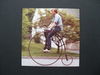Effects of Presets (PostProcessing) D850 File Size
Apr 1, 2019 20:01:59 #
Sorry meant to say "...On D850 File Size"
Hello,
I primarily use my D500 with Nikon 200-500 zoom for birds and other wildlife. I purchased a D850 as my first venture into FX. I have been rather amazed what a small bit of post processing in Lightroom and ON1 does to file size ... I was very quickly ending up with 250 MB files. Today I was trying some Scott Davenport Presets (in ON1) and was ending up with huge files. I started with a 55.2 MB DNG file (a couple of minor adjustments in LR) and added one of Scott's presets which included application of the following effects:
Vingette
Dynamic Contrast
Color Enhancer
Grunge
Tone Enhancer
and ended up with a 604 MB file!
Obviously the lesson should be try to minimize post processing. With the D500 I might be ending up with 50-75 MB files so this was a bit of a shock. Won't take long to fill a 2 TB drive at that rate!! :)
Hello,
I primarily use my D500 with Nikon 200-500 zoom for birds and other wildlife. I purchased a D850 as my first venture into FX. I have been rather amazed what a small bit of post processing in Lightroom and ON1 does to file size ... I was very quickly ending up with 250 MB files. Today I was trying some Scott Davenport Presets (in ON1) and was ending up with huge files. I started with a 55.2 MB DNG file (a couple of minor adjustments in LR) and added one of Scott's presets which included application of the following effects:
Vingette
Dynamic Contrast
Color Enhancer
Grunge
Tone Enhancer
and ended up with a 604 MB file!
Obviously the lesson should be try to minimize post processing. With the D500 I might be ending up with 50-75 MB files so this was a bit of a shock. Won't take long to fill a 2 TB drive at that rate!! :)
Apr 1, 2019 20:28:21 #
Drdale55 wrote:
Sorry meant to say "...On D850 File Size"... (show quote)
No, the lesson is to create as is necessary to do what you need to realize your creative intent. When you are satisfied, you can save the settings as a preset if you want, and use merge all to shrink the file. Some of my On1 and Photoshop edited files out of a D800 can be as large as 2 gb or more depending on how many layers, and in the case of panos, how many images I have stitched together. You only edit the ones worth saving, and you may want to start shopping for a bigger drive!

Apr 2, 2019 05:55:21 #
Drdale55 wrote:
Sorry meant to say "...On D850 File Size"... (show quote)
Don't forget that when you go to ON1, it asks you if you want to edit original or copy with LR adjustments. It would not be wise to edit original, so we always make a copy. That copy is probably larger to begin with and definitely larger if you choose TIFF. Same thing if you use Nik.
With the latest LR, starting sometime last year, the built in B&W presets are greatly improved and all I need. I have not used Nik or ON1 since and am very pleased. I can't speak for the color presets, since I just adjust to my eye, but I am sure they are worth trying.
Apr 2, 2019 10:05:36 #
Apr 2, 2019 10:57:38 #
Good think Disk storage is cheap and possibly the reason I have more than 100TB of it! I do MOST of my editing in Lr, but some in Ps. Best of luck.
Apr 2, 2019 11:17:08 #
I don't have an 850, but have owned many nikon cameras and used lightroom. LR never--never changes the size of a raw file. all so-called edits in LR are stored in the catalog or in a xmp file or both.
perhaps you are talking about photoshop which does make for bigger files. I am not that familiar with on1. but if you go from LR to many other products the standard is to create a tif file to send to the other program. tif files are often bigger than origional raw files especially after processing in another program.
perhaps you are talking about photoshop which does make for bigger files. I am not that familiar with on1. but if you go from LR to many other products the standard is to create a tif file to send to the other program. tif files are often bigger than origional raw files especially after processing in another program.
If you want to reply, then register here. Registration is free and your account is created instantly, so you can post right away.