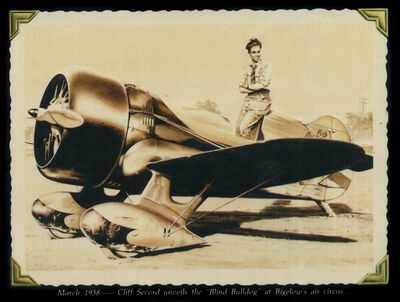Trying to Print
Mar 30, 2019 07:55:59 #
No one will ever convince me that computers are logical. I was trying to print a label yesterday, but I couldn't. I have three printers connected to this computer, but each one was "Offline." I changed USB connections and cables, yet nothing would print on any printer. How could I return this package is I couldn't print the postage-paid label?
This morning, I decided I'd start from scratch and try again. Shortly after I started the computer, the printer that was turned on printed the label. And people say that computers don't have a sense of humor.
This morning, I decided I'd start from scratch and try again. Shortly after I started the computer, the printer that was turned on printed the label. And people say that computers don't have a sense of humor.

Mar 30, 2019 08:03:40 #
...maybe the printers are the jokesters and not the computer...? You’ll never know...
Mar 30, 2019 08:34:14 #
jerryc41 wrote:
No one will ever convince me that computers are lo... (show quote)
You sure have a good sense of humor and a plate full of "new" experiences to keep you out of trouble!!
If you change your mind about the Breville, 20% off coupons are available at BB&B and free shipping.
Ciao,
Mark
Mar 30, 2019 08:35:23 #
jerryc41 wrote:
......
.....
This morning, I decided I'd start from scratch and try again. Shortly after I started the computer, the printer that was turned on printed the label. And people say that computers don't have a sense of humor.
......
.....
This morning, I decided I'd start from scratch and try again. Shortly after I started the computer, the printer that was turned on printed the label. And people say that computers don't have a sense of humor.



The Que is magical......

Mar 31, 2019 06:34:38 #
chrissybabe
Loc: New Zealand
You wouldn't believe the numbers of times I have tried to get some things to work including reboots, reloads etc. I give it up and try the next day using the same procedure and it WORKS. Almost as if there is a timer on certain functions.
Mar 31, 2019 07:26:25 #
chrissybabe wrote:
You wouldn't believe the numbers of times I have tried to get some things to work including reboots, reloads etc. I give it up and try the next day using the same procedure and it WORKS. Almost as if there is a timer on certain functions.



I have three computers networked via WIFI. Sometimes one cannot see another. Re-booting one of the two not communicating fixes the problem.

Mar 31, 2019 08:13:43 #
Jerry, here is the probable cause.
If your router has a small glitch, it will reset and reassign the printer ip number. then your computer has a different number in memory, and it has to be reset to find the new number.
The solution is to assign a permanent hard ip number in the printer setup program, and it will never change and your computer will always have it once it finds it the first time. Set the last number above any that would be automatically generated. Like -192.186.0.250
I just went thru the same thing and had hoped that the new router would not have the same problem the old one had, but it may be the signal that was the issue.
If your router has a small glitch, it will reset and reassign the printer ip number. then your computer has a different number in memory, and it has to be reset to find the new number.
The solution is to assign a permanent hard ip number in the printer setup program, and it will never change and your computer will always have it once it finds it the first time. Set the last number above any that would be automatically generated. Like -192.186.0.250
I just went thru the same thing and had hoped that the new router would not have the same problem the old one had, but it may be the signal that was the issue.
Mar 31, 2019 08:23:27 #
nikonbug wrote:
Jerry, here is the probable cause. br If your rout... (show quote)
Would that be true if the printer was plugged into a router?
Jerry's are attached to his computer.
I can't see each device attached to a computer having it's own IP address as all communications to a device on a computer goes through the computer.
Mar 31, 2019 08:57:47 #
Longshadow wrote:
Would that be true if the printer was plugged into a router?
Jerry's are attached to his computer.
I can't see each device attached to a computer having it's own IP address as all communications to a device on a computer goes through the computer.
Jerry's are attached to his computer.
I can't see each device attached to a computer having it's own IP address as all communications to a device on a computer goes through the computer.
Hmmm, re-reading the original post, I see that is what he says. So, no, I don't think the problem would be IP addresses, as it uses a port address system in that case.
Mar 31, 2019 11:24:18 #
wrangler5
Loc: Missouri
They're just warming up for April Fools' Day. You need to be REEEEally careful then. 

Mar 31, 2019 14:06:13 #
Computer updates drive me crazy! And calling "Tech Support" is an oxymoron!
Mar 31, 2019 15:01:46 #
chrissybabe
Loc: New Zealand
WiFi and USB are to be avoided if at all possible. You can't beat a hard-wired network because it works all the time. And at a faster speed. Make sure when you buy a new printer that it has a network connection (and not wifi) and hardwire any computers. If your laptops have a network port use that if at all possible. If you are buying any sort of NAS device make sure it is connected via a network cable. WiFi sucks if there is any alternative.
Mar 31, 2019 16:16:55 #
markngolf wrote:
You sure have a good sense of humor and a plate full of "new" experiences to keep you out of trouble!!
If you change your mind about the Breville, 20% off coupons are available at BB&B and free shipping.
Ciao,
Mark
If you change your mind about the Breville, 20% off coupons are available at BB&B and free shipping.
Ciao,
Mark
BB&B????
Mar 31, 2019 16:17:40 #
chrissybabe wrote:
You can't beat a hard-wired network because it works...
...when it wants to.

Mar 31, 2019 17:03:10 #
chrissybabe
Loc: New Zealand
jerryc41 wrote:
...when it wants to. 

This is network NOT USB. I have had more trouble with WiFi and USB than network.
If your networking is giving you problems then you have something wrong or a bad setup. Or quite possibly a piece of flaky hardware.
If you have a USB device not working then it is between the computer and device.
If a network issue then most likely between your router and the network device and has nothing to do with the computer (usually).
My experience in the past is if you have a network issue then change or reset the router. Routers seem to age quickly for some reason.
WiFi issues are a pain in the arse. Sometimes just walking between two wifi connected devices is enough to cause the connection to drop. Software (especially that Windows OS) and firmware prevents the wifi connection resetting itself once the direct line-of-sight is restored. Made worse by Windows updates resetting a lot of settings that you had previously made.
You originally complained about connections to printers which presumably would have been via USB since you made no comment that any of the printers were attached via wifi or cable.
Do you know for a fact that you have the latest printer drivers installed ?
If you want to reply, then register here. Registration is free and your account is created instantly, so you can post right away.