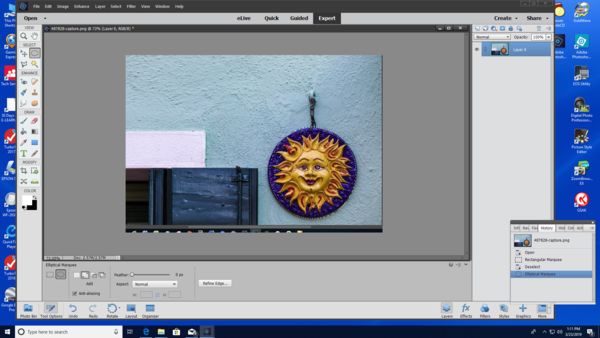Photoshop selection tool help
Mar 23, 2019 12:34:48 #
Good morning,
I am following along with a basic photoshop Kelby one video. I am using the elliptical marquee tool on Windows ten to make a circular selection by holding down the shift key.
Adobe Photoshop Version: 20.0.1 20181029.r.41 2018/010/29: 1197484 x64
According to Mr. Kelby, if I goof up the selection I should be able to hold down the space bar and adjust it, move it around and so forth. I can't. Nothing works and the ants just march. The other thing that happens is that the tool is not following my mouse at all. I am working towards the bottom of the screen and the selection I am creating is still linked to the mouse but two inches away from it. Its like the mouse is not synched to the tool.
Thanks in advance!
Pat
Would anyone mind giving me a hand with this?
I am following along with a basic photoshop Kelby one video. I am using the elliptical marquee tool on Windows ten to make a circular selection by holding down the shift key.
Adobe Photoshop Version: 20.0.1 20181029.r.41 2018/010/29: 1197484 x64
According to Mr. Kelby, if I goof up the selection I should be able to hold down the space bar and adjust it, move it around and so forth. I can't. Nothing works and the ants just march. The other thing that happens is that the tool is not following my mouse at all. I am working towards the bottom of the screen and the selection I am creating is still linked to the mouse but two inches away from it. Its like the mouse is not synched to the tool.
Thanks in advance!
Pat
Would anyone mind giving me a hand with this?
Mar 23, 2019 12:40:30 #
After you get a selection started, Use: Select>Transform selection. Using the handles that occur you can massage your selection shape around.
Mar 23, 2019 12:50:04 #
Guyserman
Loc: Benton, AR
ppage wrote:
Good morning, br br I am following along with a b... (show quote)
You must continue holding the left mouse button down while you hold down the space bar. Get it moved to the correct position and you can release the space bar and continue sizing the circle so long as you don't release the mouse button.
Mar 23, 2019 13:33:21 #
Guyserman wrote:
You must continue holding the left mouse button down while you hold down the space bar. Get it moved to the correct position and you can release the space bar and continue sizing the circle so long as you don't release the mouse button.
I am now able to move the selection but not to resize it. When I hold down the space bar and try to drag the borders of the selection the whole image moves around. I want to select the entire round object but so far have only selection some of it.
Mar 23, 2019 14:06:48 #
Linary
Loc: UK
ppage wrote:
I am now able to move the selection but not to resize it. When I hold down the space bar and try to drag the borders of the selection the whole image moves around. I want to select the entire round object but so far have only selection some of it.
Do what Fotoartist said: you can move and reshape the selection, even twist it by placing the curser just outside of the bounding box corner handles. Hold down control and drag any of the handles to reshape.
Mar 23, 2019 14:49:12 #
Guyserman
Loc: Benton, AR
ppage wrote:
I am now able to move the selection but not to resize it. When I hold down the space bar and try to drag the borders of the selection the whole image moves around. I want to select the entire round object but so far have only selection some of it.
If you want to manipulate it after you have released the mouse button, be sure you grab a corner handle and only drag it in a diagonal direction to preserve the roundness of the circle. But what I told you will work if you keep your mouse button pressed throughout until the final size and placement of the selection. I downloaded your image just to do it myself and discovered the wall hanger is slightly wider than it is tall. So to get it exact you would need to manipulate it using the side handles. Be sure you are working on a copied layer.
Mar 24, 2019 08:36:36 #
billnikon
Loc: Pennsylvania/Ohio/Florida/Maui/Oregon/Vermont
ppage wrote:
I am now able to move the selection but not to resize it. When I hold down the space bar and try to drag the borders of the selection the whole image moves around. I want to select the entire round object but so far have only selection some of it.
On the bar at the top of Photoshop their should be a + and - box. If your marching ants are inside the circle, make sure the + is clicked and then drag the ants to edge of circle. Likewise if marching ants are outside the circle, put the - box and pull the marching ants back to the border of the circle.
If you want to reply, then register here. Registration is free and your account is created instantly, so you can post right away.