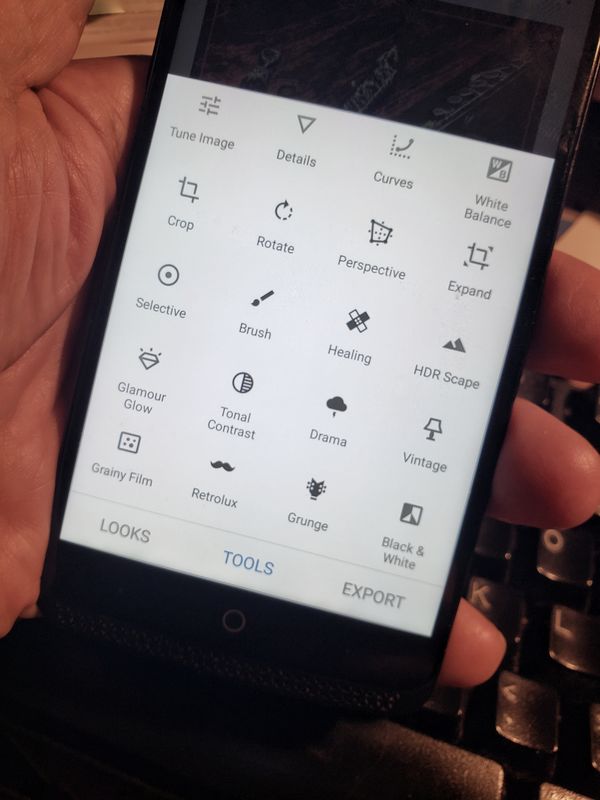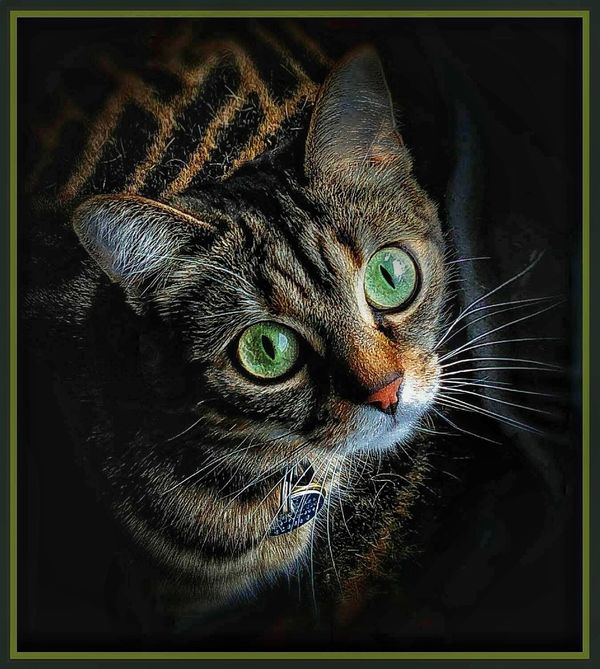Exploring Snapseed and Befunky
Mar 17, 2019 13:34:40 #
minniev wrote:
I think it will have to employ the kind of layers we get in Procreate, another one I'm trying to learn. I can't see it working on mobile with the kind of stacking and masking we now have in our "real" PS.
I totally agree with you. I forgot to mention that I sometimes use a pen when I'm using editing apps on my phone. Works better than my fat fingers. LOL
Mar 17, 2019 13:47:08 #
Fstop12 wrote:
I totally agree with you. I forgot to mention that I sometimes use a pen when I'm using editing apps on my phone. Works better than my fat fingers. LOL
A version of Procreate that links seamlessly to LR, other Adobe apps, and back to my desktop, with names and conventions similar to PS would be welcome.
Yes, a pen is a necessity on mobile apps, even for skinny fingers.
Here’s another thing I’m hoping for- a way to use an iPad and pencil as a Wacom type tablet when connected wirelessly to the host computer.
Mar 17, 2019 15:08:18 #
Linda From Maine wrote:
Google has been working towards making Chrome OS (... (show quote)
Since Snapseed for PC requires running the Bluestacks Android emulator, I don't suppose Snapseed will function as a Lightroom or Photoshop plugin?
Mar 17, 2019 15:10:46 #
DWU2 wrote:
Sorry, Dan, you lost me at "Bluestacks" Since Snapseed for PC requires running the Bluestacks Android emulator, I don't suppose Snapseed will function as a Lightroom or Photoshop plugin?

I do know it can only work with jpg or dng files unless using the iOS.
https://support.google.com/snapseed/answer/6312515?hl=en
.
Mar 17, 2019 16:42:18 #
DWU2 wrote:
Since Snapseed for PC requires running the Bluestacks Android emulator, I don't suppose Snapseed will function as a Lightroom or Photoshop plugin?
Snapseed is actually the NIK plugin suite. Google bought the original NIK program to make it a mobile ap. They never intended to develop the LR/PS plugin part, they only wanted it for mobile. So if you have the original NIK plugins, you have Snapseed already. If you don't have the NIK suite, you can buy the latest version from DXO or likely get the older but still fairly functional version from someone who has the free version that Google had available for so long.
I'm still using the old/free version. I have more trouble with it anytime I update LR or PS or my computer OS. When it finally refuses to work, I'll buy the new one. It's the one plugin I won't do without.
Mar 17, 2019 17:35:24 #
Mar 17, 2019 18:17:54 #
NJFrank wrote:
From Minnie's and Fstop's conversations (and proof), Apple offers at least one I now covet but can't have Quite the software to say the least.

Mar 18, 2019 22:00:12 #
Snapseed is one of my favorite apps, not only for special effects, but for just general fast processing of straightforward images. The tools are somewhat amazing for an Android app. It will handle Jpegs and RAW files. My Samsung phone makes RAW files in the
"PRO" mode and this app will process them accordingly.
The selection of tools is more than what shows on the screen in the attached image. The SELECTIVE tool enables local dodging, burning, sharpening and saturation control on a very precise level. All the rest of the tools work exceptionally well.
Another app I highly recommend is POLARR. This one take a bit of practice but there are some pretty sophisticated features like GRADIENTS and a complete array of density, contrast, color balance, sharpening, saturation controls and filters.
I have the both on my phone and tablet. There are many fun and novel apps but these two are not overly contrived or "tacky". You can do some serious work.
They are great for casual shots that just need a little tweak and more serious projects as well.
I shot an impromptu image of our neighbor's cat, Hank, while we were babysitting him for a week. This is a quick window-light shot with the rug on the floor serving as a background. A little enhancement and vignetting made a difference.
If you have post processing experience on PhotoShop, Lightroom or any of the more sophisticated softwares, you will be impressed by theses simple but effective apps. If you are new to post-processing or are somewhat intimidated by it- theses are great introductions to some of the basic actions. Try them out and the bug will bite you!
"PRO" mode and this app will process them accordingly.
The selection of tools is more than what shows on the screen in the attached image. The SELECTIVE tool enables local dodging, burning, sharpening and saturation control on a very precise level. All the rest of the tools work exceptionally well.
Another app I highly recommend is POLARR. This one take a bit of practice but there are some pretty sophisticated features like GRADIENTS and a complete array of density, contrast, color balance, sharpening, saturation controls and filters.
I have the both on my phone and tablet. There are many fun and novel apps but these two are not overly contrived or "tacky". You can do some serious work.
They are great for casual shots that just need a little tweak and more serious projects as well.
I shot an impromptu image of our neighbor's cat, Hank, while we were babysitting him for a week. This is a quick window-light shot with the rug on the floor serving as a background. A little enhancement and vignetting made a difference.
If you have post processing experience on PhotoShop, Lightroom or any of the more sophisticated softwares, you will be impressed by theses simple but effective apps. If you are new to post-processing or are somewhat intimidated by it- theses are great introductions to some of the basic actions. Try them out and the bug will bite you!
Mar 19, 2019 07:53:26 #
E.L.. Shapiro wrote:
Thanks for the adorable photo and for your feedback on Snapseed, Ed! I tried Polarr awhile back, but for some reason preferred befunky and just kept that. I also learned from MinnieV that my Chromebook supports Photoshop Mix. Using the mouse I can't resize the layer (guess my next Chromebook will be touch screen Snapseed is one of my favorite apps, not only for ... (show quote)
 ); however, if I re-size the images to same aspect before loading, I'm good.
); however, if I re-size the images to same aspect before loading, I'm good.Appreciate your time and interest in the thread!
Mar 22, 2019 16:21:34 #
I have Snapseed on my phone, it is great.
If you could use Snapseed on a Chromebook, that would be great.
If you could use Snapseed on a Chromebook, that would be great.
Mar 22, 2019 17:24:13 #
topcat wrote:
I've had a chance to use it a few times now on my Chromebook. Have to say that befunky offers a lot more but that app is now $60/yearly and snapseed is free, so we'll see I have Snapseed on my phone, it is great.
If you could use Snapseed on a Chromebook, that would be great.
If you could use Snapseed on a Chromebook, that would be great.
 (with snapseed there's the issue of a couple of the editing features needing to be done with a touch screen)
(with snapseed there's the issue of a couple of the editing features needing to be done with a touch screen)Appreciate your stopping by!
If you want to reply, then register here. Registration is free and your account is created instantly, so you can post right away.